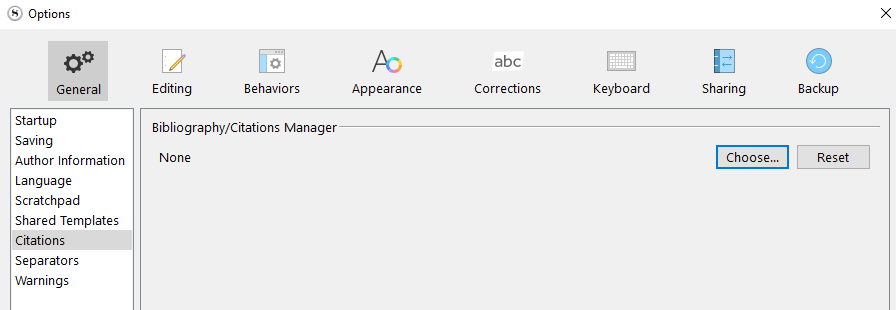Dear Community Forum Members, as a new here, I apologize if somebody put already this question, but if so, let me know, please as I couldn’t find this topic myself. My question is as follows: I use Win 10, Scriv. 3.1 and Zotero 6.0.4. When I choose to insert Bibliography/Citations Zotero window opens immediately. When I choose to insert Footnote Zotero window does not open. I had no this problem in previous version of Scrivener, so I am afraid I made some mistake somewhere in configuration of Scvrivener … Could somebody suggest me something, please? I will be grateful.
There is my short screen record of the case: Dropbox - 20220330_221926.mp4 - Simplify your life
Hi Halinaw. Welcome to the forum. 
The reason for the behavior (or absence of) that you just described, if I am not of course mistaken, is that where Scrivener offers a place for the user to designate a citation manager of his/her choosing,
it rather handles the footnotes internally.
I couldn’t find any mention of such a behavior in the manual, nor any place where it would be possible to assign Zotero for the footnotes the way you probably have it selected in the “citations” tab of the option panel, as per my above screenshot.
Have you tried drag/dropping a Zotero file into a scrivener document ? It should create a link to this Zotero file. Later recalling it upon a single click.
(How convenient that would be, not being a Zotero user, I have no clue.)
Or perhaps you could import your footnotes from Zotero as being citations, then cut and paste them in the footnotes panel where they belong.
Or, keeping Zotero in the background for quick access, copy/paste them right from Zotero to a footnote you would have just created in Scrivener.
→ Select text in Zotero, Ctrl+c, create footnote in Scrivener, and finally Ctrl+v. Simple as that.
Anyhow, in case I misunderstood what you are trying to do, could you explain why you would want a third party app to handle your footnotes in the first place ?
Because to me, as it is at the moment, not having them where they should be inside your project only seems like it would make things uselessly complicated (if not almost impossible) comes the time to compile your draft… (?)
. . . . . . . .
P.S. After watching your video for a second time, I think that all you would have had to do once you created your footnote at 0:45, would have been to use Insert/Bibliography-Citations... from the menu, like you did a few seconds before, then do what needs to be done in Zotero in order to import the desired content.
(But then again, I am not a Zotero user.)
Hello Halinaw,
While Zotero does have a “insert bibliography/citation” option, all it does is open the program you’ve listed in the option. So if you’ve put Zotero.exe as the link, all it will do is open Zotero. But there is no code telling it to insert anything or to create a footnote
You could just drag and drop citations directly from Zotero, especially if you don’t mind that they are not “live” citation. Or you can explore my solution, which allows you to pull up the Zotero picker (like you would have a word) and then inserts citation markers. Once you compile, these markers are scanned and turned into a live document.
I’m also going to link someone else’s solution to the problem: their script is a bit easier to install and faster overall. The main difference is that my solution is local to scrivener whereas with their’s creates a global shortcut useable across all of Windows (i.e. it will insert the citation in the currently active window, no matter what program you are using). Whether this is an advantage or disadvantage is up to you:
GitHub - boan-anbo/Zotero-Citation-Picker-for-Windows: An AHK-based application to search and pick Zotero citations on Windows.
Hope this helps! I takes a bit of set up, but the end result is live citations with an easy to pull up picker, so worth the effort in my estimation.
Hi Vincent, thank you for your reply and help. I designated Zotero as a citation manager, of course. I have just recovered switching to Zotero window by using Alt+Y (I always have Zotero open while working with Scrivener, of course) and this is quick and good way.
I tried also drag/dropping a Zotero item (for the first time, thanks to your mail) to my Scrivene document as a footnote and I like the way, thank you 
Answering your question about me using a third party app to handle my footnotes (Zotero menager) - it is due to my longlasting work with Zotero as my bibliography menager, I knew it a lot before buying Scrivener. I have my “all life” scientific library collected in Zotero, which works well and properly with Word editor. And I love Scrivener but I am still learning it 
Hi AmomentOfMusic, thank you for your help. I know, that “insert bibliography/citation” only opens a Zotero window. I just wanted the same action (means switching to a Zotero window) when I click “insert a footnote” and this does not work. But i discovered Alt+Y to make it happen, what is quicker and easier than clicking on a minimized Zotero icon on my Windows toolbar. Thank you for the link you passed me. I am just studying your instruction how to set up it myself. I hope to make it  Thank you.
Thank you.
The fundamental issue is that “footnote” and “citation” are not synonymous. When you decide to create a footnote, Scrivener does not assume that you intend to create a citation. You could just as easily be creating an informational footnote or a note to yourself. (“Look up citation later” being one that I use a lot.)
keewms, you are right that “footnote” and “citation” are not synonymous, but still I need Zotero for both of them.
Be so nice and explain me, please (I am not good in English) what you suggest me to do in this your sentence: “Look up citation later” being one that I use a lot.
What do you “use a lot”?
AmomentOfMusic, I didnt make up setup  I couldn’t follow Instructions points 6-8 on the site GitHub - AmomentOfMusic/Zotero_scrivener_picker_windows: Allows you to call up a zotero picker from within Scrivener in Windows 10
I couldn’t follow Instructions points 6-8 on the site GitHub - AmomentOfMusic/Zotero_scrivener_picker_windows: Allows you to call up a zotero picker from within Scrivener in Windows 10  Maybe you placed these Instructions on YouTube? Due to my poor English, for me it would be easier TO SEE what is where, than to read only.
Maybe you placed these Instructions on YouTube? Due to my poor English, for me it would be easier TO SEE what is where, than to read only.
Thank you.
Suppose that I’m writing, and know that at some point I will need a citation for a particular fact. But I don’t want to break my concentration to look up the source right then. So, instead, I might create a footnote and use ‘look up citation later’ as the contents of the note.
That’s just a special case of my overall point, though, which is that “footnote,” to Scrivener, simply refers to a particular kind of formatting. You could use that kind of formatting for informational footnotes, for reminders to the author, or for citations. Scrivener doesn’t care, and that’s why Scrivener does not automatically launch the citation manager if you create a footnote.
Thank you very much! That’s good idea indeed. I will use it, for sure. May I ask you one more question, please? It is connected to the Research folder in Scrivener. Have you any idea, what did I do wrong in instalation of Scrivener, that I DO NOT see any file hold in there? Even Sample MS (in pdf) is not displayed …
Hi Halinaw,
I don’t have a YouTube video at the moment unfortunately. I will try to insert some images later to try to make it clearer. But basically what it is saying is that you set the file called “zotpick-scannablecite - Shortcut.lnk” INSTEAD of Zotero.exe as your bibliography/citation manager.