Scrivener for Windows 3.1.5.1 64-bit
Writing in Urdu (LTR, Complex, Arabic/Farsi like) and English (LTR, Roman)
How can I control spacing between complex characters and words?
When writing centred poetry verses in Urdu it looks better to expand one line against another so that they appear to have same length. On a search, I noticed that Mac version has character spacing function but I cannot find it in my Windows version. I am at present being forced to export text to another application (LIbreOffice, InPage) where I can achieve it.
- Text as it appears in Scrivener for Windows
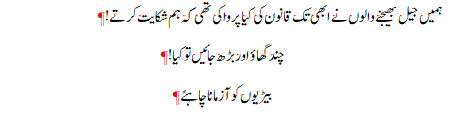
- Text as it appears in LibreOffice with the lower verse expanded
- Text spacing dialog in LibreOffice
Any ideas?

