Scrivener greyes out (“No reesponse”) when clicking a bookmark or a folder. I have to close it then with e.g. the Task Manager.
How could I fix that?
Scrivener greyes out (“No reesponse”) when clicking a bookmark or a folder. I have to close it then with e.g. the Task Manager.
How could I fix that?
Hi Martyy.
I am afraid that’s not enough details for anyone to really help.
You’d drastically increase your chances by fully detailing your current issue.
Screenshots and all.
Hello Vincent_Vincent,
Thank you. Okey, unfortunately I don’t not know what to detail. That’s what happens regarding that issue being visible for me, not more, I guess. And what to take screenshots of? Of Scrivener shown greyed out? Of the display “No response”?
A bookmark in the inspector / bookmark panel?
Project bookmark? Document bookmark?
What is the nature of the bookmark? A file inside the project itself? An external file? A webpage?
And then you say you get the same result for a folder. You mean a folder/file in the binder?
What about a simple file? (Should be the same as a folder…) Can you see any text at all in the editor?
Is your project hosted on your local drive?
Are you using a cloud service?
Do you have Administrator permissions on your current windows account?
A bookmark in the bookmark panel?
Yes.
Project bookmark? Document bookmark?
To a folder or doc in the binder.
And then you say you get the same result for a folder. You mean a folder/file in the binder?
Yes, that is right.
What about a simple file? (Should be the same as a folder…) Can you see any text at all in the editor?
Sorry, what simple file? No text shown then, Scrivener gets inaccessible.
Is your project hosted on your local drive?
Yes, on an external hard disk.
Are you using a cloud service?
No, I don’t.
Do you have Administrator permissions on your current windows account?
Sorry, I do not know.
Before the last update to version 3.1.5.1 I had not have that problem.
If you are so far accessing your project from the recent project list, try opening it by directly double-clicking the project file in windows explorer. (?)
You could also try
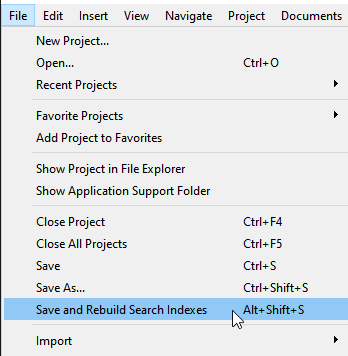
Ultimately, clone your project on your local drive and see if that works. (In which case you’ll know the issue as something to do with the external drive.)
If you are so far accessing your project from the recent project list, try opening it by directly double-clicking the project file in windows explorer. (?)
I often open a procject outside of Scrivener. That does not seem to make a difference.
Sometimes opening a folder in the binder works, sometimes it does not. Do not have idea what that depends on. Sometimes opening folders in the binder in one projects works, when I open another it does not work anymore in the same or the other project.
You could also try
On every project, I assume.
This is shown:
https://i.imgur.com/uvwSOv7.png
It looks like as if Scrivener uses quite a lot of RAM:
https://i.imgur.com/CPxqQM6.png
Ultimately, clone your project on your local drive and see if that works. (In which case you’ll know the issue as something to do with the external drive.)
At the moment I would think it does not look like that.
Something is definitely off.
What though ? That’s way above my capability. (Unless your project is the mother of all monsters — and even then —, your RAM usage shouldn’t be that high.)
Else (referring to your first of two screenshots), should it be my computer, I’d think something like “damaged drive sectors”. But it is not my computer, and I am not an expert.
Is the drive HDD or SSD ?
How long since you last defragged, if HDD ?
Yes, defineely off.
It is an SSD.
Never defragged it.
Do you have other softwares ?
Any kind. Photoshop, whatever.
What if you load a project in one of those from your external drive ?
Is the RAM normal ?
And how big is your Scrivener project to begin with. Size on disk ?
That’s fine. Don’t. SSD’s you don’t defrag.
Yes, yes, a lot of other programs. Not Photoshop, but Lightroom for example. No, it appears the RAM is not normal when using Lightroom. But with Scrivener there were any problems I had recognized before.
Yes, there might be something wrong with the RAM management or so.
Here are sizes of back ups of some projectsit, it is easier to show :
https://i.imgur.com/lxdXIGn.png
Exampel for size on disk of a project:
https://i.imgur.com/4SSvwsF.png
Well… These are not the smallest projects I’ve ever seen, but that in itself doesn’t justify such a RAM usage. (Project is smaller than your RAM’s reported usage… so…)
. . . . . . .
By the way, you can add a screenshot to a forum post by a simple drag and drop, or :

(I believe you have clearance to do so.)
. . . . . . . . . . .
So it is not a Scrivener specific issue then. At least that’s cleared out.
Okey, well, I’m not exactly sure.