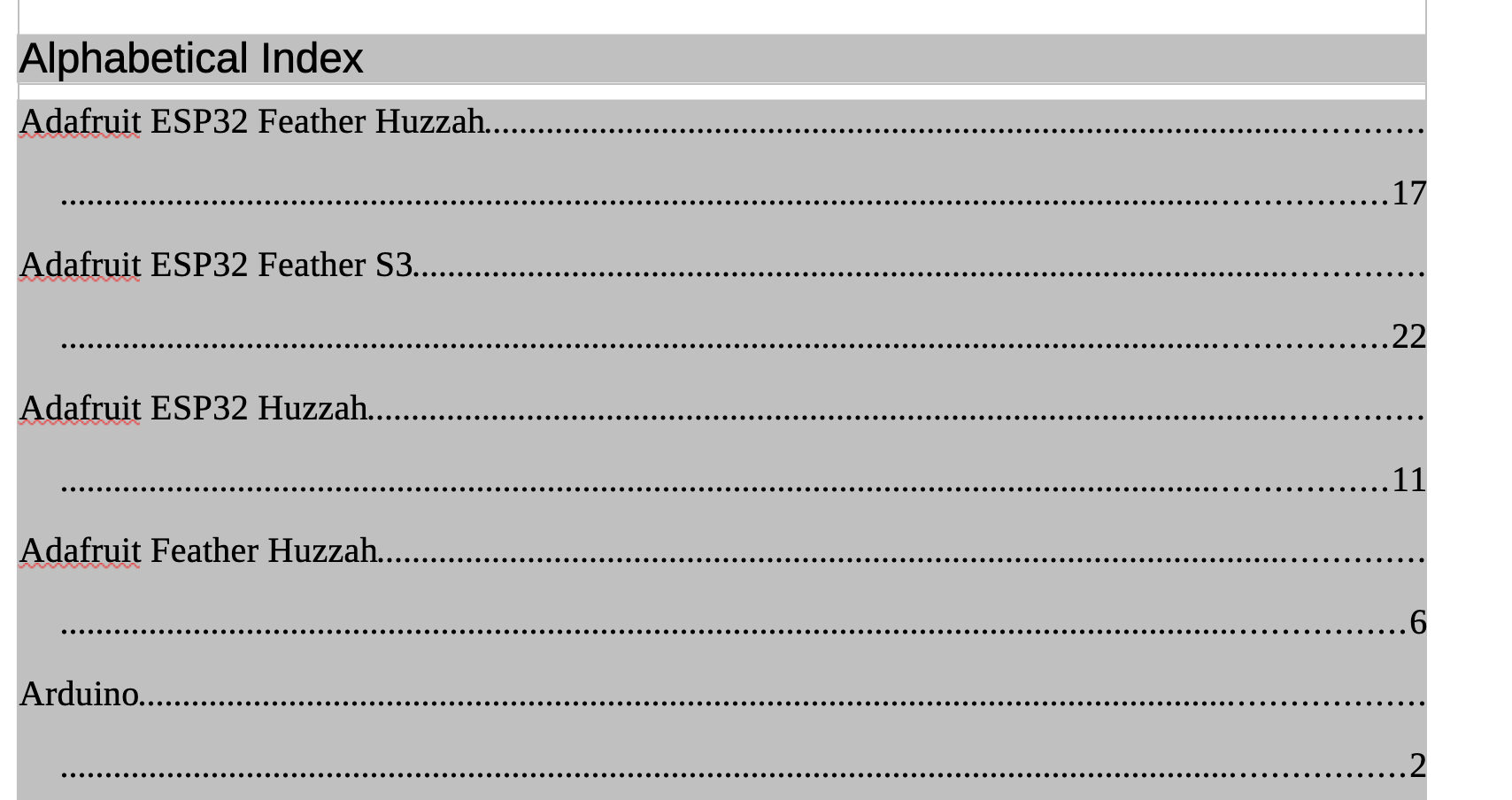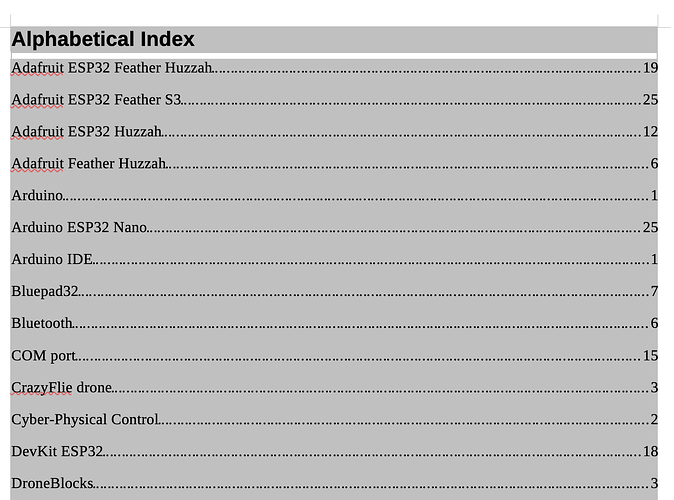For future reference, what you can do is double-click on the special Word/OpenOffice compile Format to edit it, then click the  above the left sidebar to make it available to plain MMD as well.
above the left sidebar to make it available to plain MMD as well.
But if you’re happy with the Pandoc approach, and that isn’t hanging at all, then I’d stick with that. It is overall a little nicer, more flexible than MMD. For instance…
Can I get better formatting? I see this where the page numbers carry over to a second line.
In LibreOffice this mostly comes down to styles, and the settings you use when inserting an index (honestly don’t know why you have two lines, but word processors commonly jump lines if a tab stop isn’t set up right).
Setting up styles to make the document look the way you want is how you’re going to be doing all of your formatting. The basic way of handling that is to design things as you go with the compiled output, and if you need to compile again to update content, clear the file’s contents (except for maybe the ToC and index) and import the compiled .odt / .docx into the designed copy, with the Insert ▸ Text from File... menu command. This will match style names and thus conform the compiled output to your ongoing design efforts.
You can also make a template for Pandoc, which is just about as easy as that, only you save the cleared file somewhere as .odt, and use the plain MultiMarkdown compile option to gain access to the Processing compile format option pane, where you can stipulate the command line used to convert. Something like, pandoc -o <$compilename>.odt --reference-doc=/path/to/your/template.odt <$inputfile>. The bracket codes are Scrivener’s, the first is what you put into the file save dialogue box, the second is the location to the temporary .md file it creates.
Both are the same to be clear. One saves you a little time every time you compile, the other takes a little setup initially—so which to use depends on if you intend to compile once or twice and move on, or dozens of times yet.
…(page numbers are irrelevant since the book will be typeset by the publisher)…
You should ask, but they may also be handling the index formatting as well in that case. The hard work is the stuff you’ve already done with styles to mark the phrases. Getting the automated listing tidy may be more their job than yours.
The progress bar fills up partially sometimes and then I get the spinning beachball. Sometimes the entire progress bar seems to be at the end but then spinning beachball.
It would be nice to figure out what is going on. It almost sounds like a memory problem though, given the sporadic chaos of it. If you can nail it down to one or two sections that always cause it, I’m always happy to take a look and see if there is a bug we can squash. PM me for instructions.