I have scrivener set to back up on close, not to mention that I back up manually occasionally while working. I have it set to back up to a custom file. Today I went to retrieve a back up and there is nothing there. Every time I close it shows the window and progress bar but there is nothing in the file. I went into Options>Back Up and went do to where it says “open back up folder” and opened it from there and there is nothing. Then I checked the default folder in Local and nothing. Then I reset to defaults and told it to back up and it did the thing but there is still no back up file. I am very confused. If it is just going through the motions or it’s filing them away somewhere else, I have no idea where that would be. I need help because there is no real way to make a back up of everything in the project (notes, research, etc) except the native process.
One thing I would personally do, is that I would create a new project with a peculiar name.
Something like Wheredidyougo999
Then do a backup.
Then ask Windows’ file explorer to find it for me.
Also → first ← make sure the project isn’t set to backup elsewhere than specified in the options, in the project’s settings:
(That is likely your issue.) ![]()
Project/Project settings
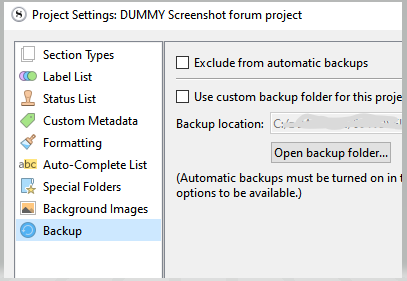
2 Likes
Thank you. I forgot that option existed. I knew I had to be missing something.
1 Like