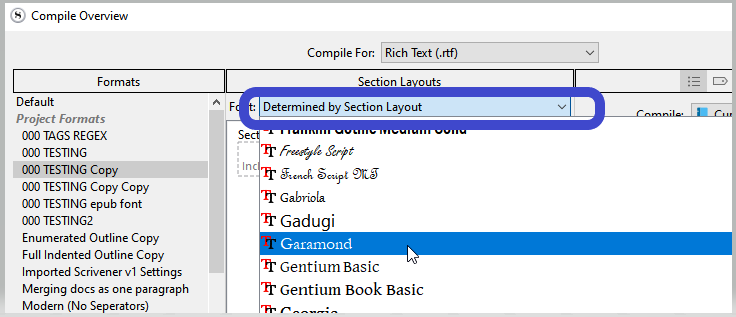For some reason, Scrivener v3 on Windows is refusing to export compiled .docx stories in Garamond font. I know how to specify the output font in compile settings, and every other font works fine. Only Garamond doesn’t work. Garamond is selecting in the scene font settings, but what’s displayed in the window is actually Times New Roman, and that’s what gets exported to Word. Any guesses as to why this is happening?
Hi.
I just compiled a project to Garamond font without any issues.
Perhaps run a test compile with the compiler forced to Garamond :
This way you’ll know if it is perhaps the font misbehaving on your computer, in which case you could reinstall the font to your system.
And if this works, then it is some setting in Scrivener. (But you say all other fonts work, fine so…)
One way you can double-check to see if it is a Scrivener problem vs a Word problem is to drop the compiled document back into your Binder. Do you get Garamond? If so, you may be running into something I see a fair bit of with LibreOffice, which is what you often may see between different operating systems, but even between different kinds of software as well, and that is how fonts are not always referred to the same way everywhere. On the very same machine you can have two different editors, one that sees the font and the other that will not.
If you’re know what you’re doing, you could edit the font with a program like FontForge to change how it is referred to, but finding another variant of Garamond (there are many) that works better is probably easiest. I use Adobe Garamond Pro when I want that typeface, and it works well between Scrivener and LibreOffice—but it’s not cheap.
That was it, somehow the font drop-down got changed to Times, I put it back on “determined by section layout” and all is well. Dunno how it got changed but glad it was something simple. Thanks for the help!