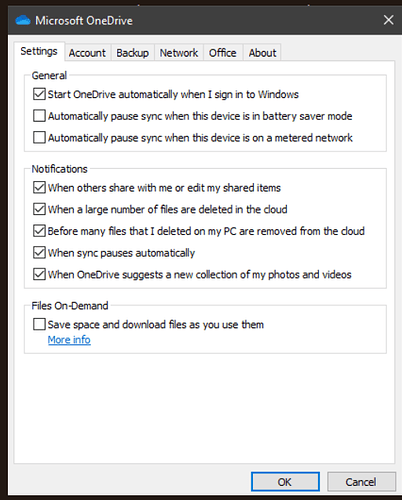@Honzo - See the following for instructions for setting OneDrive to store all files locally:
- For Windows 10, go to OneDrive settings and ensure that Files on Demand is disabled.
- For Windows 11, see this post.
After changing the Files on Demand setting, it would be best to let Onedrive sync completely before opening Scrivener.
Best,
Jim