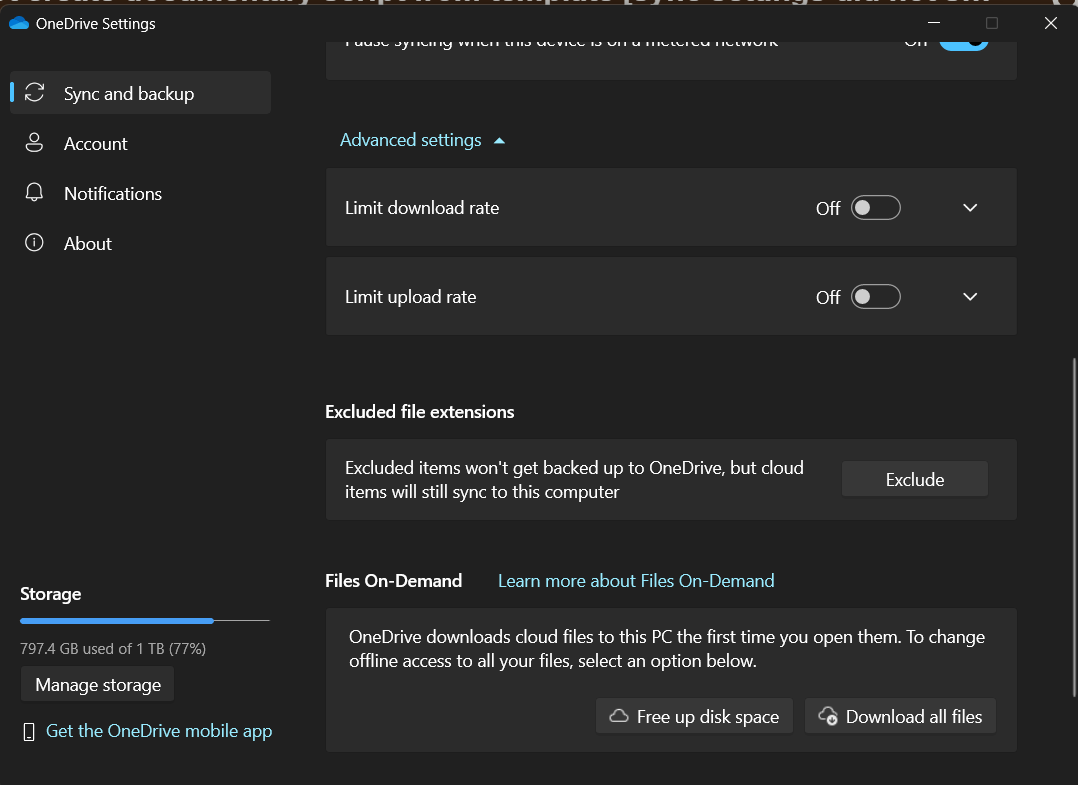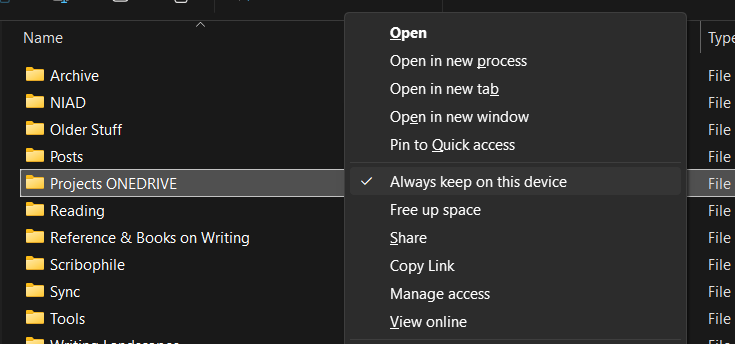Just FYI, I recently installed Win11 for the first time, and found that “files on demand” is enabled by default.
People will need to either –
- Disable it completely from OneDrive Advanced settings, by choosing “Download all files”
== OR ==
- Right-click on the desired folder(s) and select “Always keep on this device”
Best,
Jim