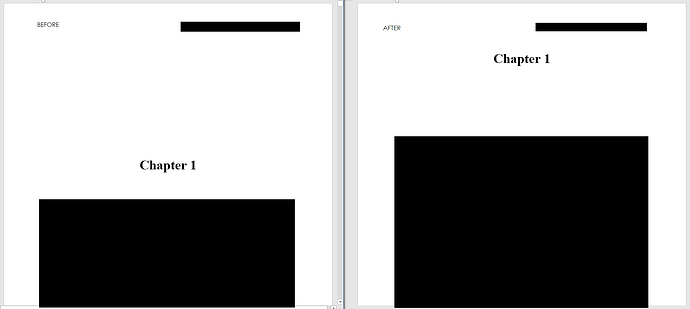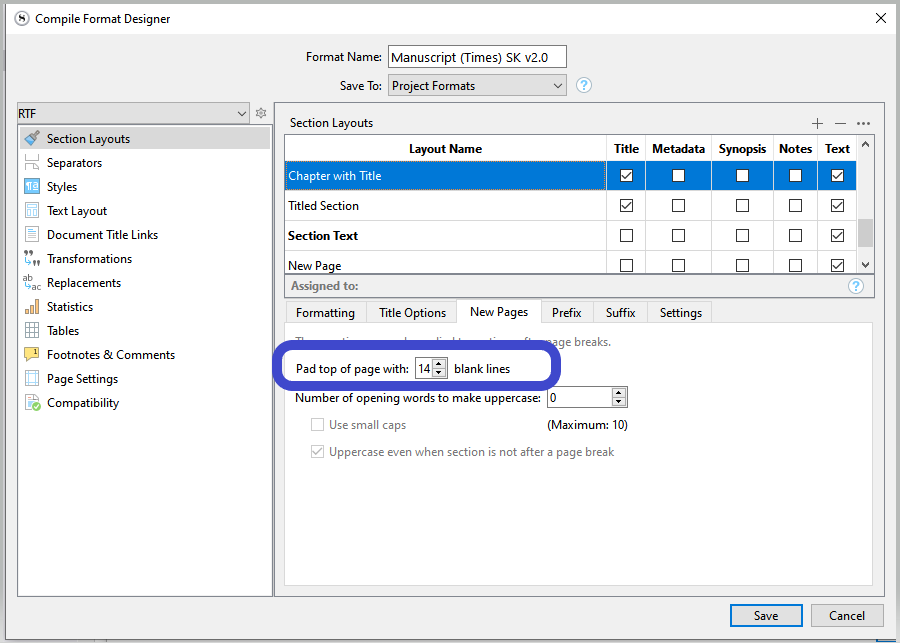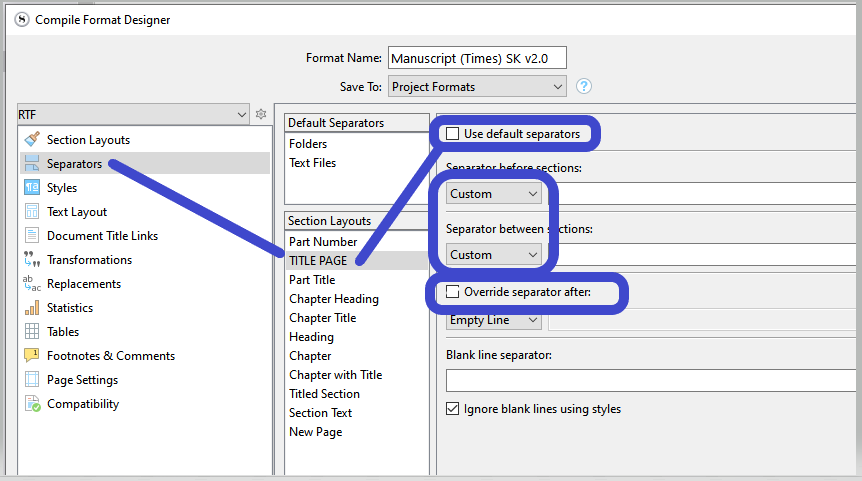You’re right - I misunderstood “assign this new section” to mean something else. Oddly, I don’t have a “TITLE PAGE” layout in the right hand panel. Where does that capitalised one come from in yours?
Use the new version of the compile format I uploaded.
I have - also re-imported it several times… ![]()
It stills says v1.1 when I import it … am I somehow getting the original file back?
But the filename looks good
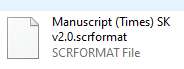
Try this one (my bad, forgot to properly rename it internally).
Manuscript (Times) SK v2.0.scrformat (56.4 KB)
It will also not appear in the same place in the list.
Look up the list in the compile panel after importing it.
But it will now be named 2.0
It’s there now, thanks. Just trying to remember how to assign layouts ![]()
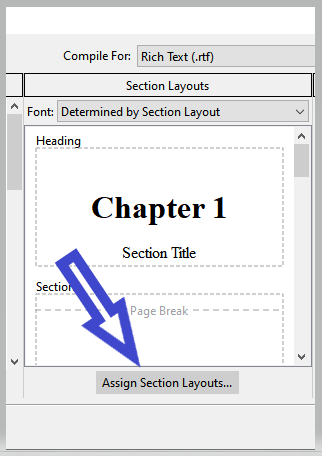
In the subsequent window select the section type on the left, and then click the section LAYOUT on the right.
Set them all one by one, then “OK”.
If you don’t know what the section types you already had are supposed to be assigned to, just step out of this for now, go back to the V1.1 (not the one I misnamed) and have a look, note it, then go back to setting up 2.0
That looks to have done it! Just need to sort out the chapter heading spacing as that’s gone a bit awry, but the headers are sorted. THANK YOU so much for your help with this!
That’s unexpected.
It should’ve been the same.
All I did is create a layout specifically for your title page. I left the rest untouched. (?)
. . . . .
Else, you are very welcome.
Hopefully you can tweak the formatting back easily. Let us know if there is an issue.
(I suspect that although the main issue is fixed, there might be a little something still lurking in there. But at this point, should it be the case, that’d be beyond my capabilities.)
It only seems to affect the first chapter.
Edit: you’ve done enough! I can tweak this. Thanks again.
I am afraid it won’t be that simple.
Something is “leaking” from the front matter unto the body section, but it shouldn’t.
Anyways, your page padding comes from here :
I am not sure how I would fix that myself…
That seems to have sorted it. Thank you
I have an idea (and then after that I quit ![]() )
)
Double click the compile format.
Then set things as this :
Go to your title page document, and insert a page break there, right after the last line.
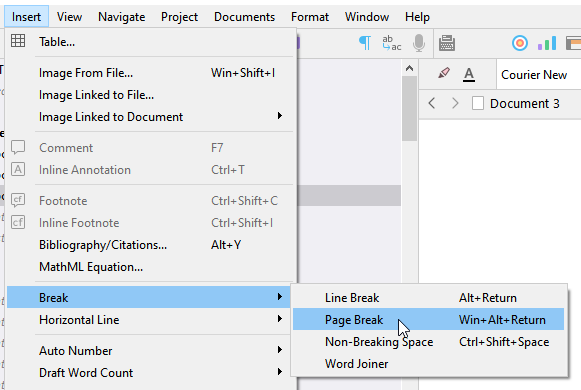
Try compiling, cross your fingers etc etc.
. . . . . . . .
[EDIT]
Oh, well ok then. ![]()
I’ll have a look at the above. But for now I’m pretty much back to where I wanted to be. Thanks so much!
Hi! I managed to fix the chapter heading spacing issue by playing about with the spacing on the Formatting tab after highlighting the header in the chapter style, so all happy here.
Can I ask if you remember what you changed between my original template and the one you sent back @Vincent_Vincent ?
You mean the compile format ?
I changed nothing per say. Everything is exactly as it was, except that I added a section layout for your front matter (“TITLE PAGE” – all caps), so that you wouldn’t have to tweak whichever your “N/A” section type led to (you might have had other documents passing through it).
This new layout (“TITLE PAGE”) I’ve set so that it’d work.
So in short, except for that new layout, it is all 100% the same.
Off the top of my head, in that new layout I’ve created, I removed the placeholder spawning chapters’ numbers.
Maybe another little this or that, I don’t recall. But only this new layout is concerned.
Brilliant, thanks for taking the time to explain!