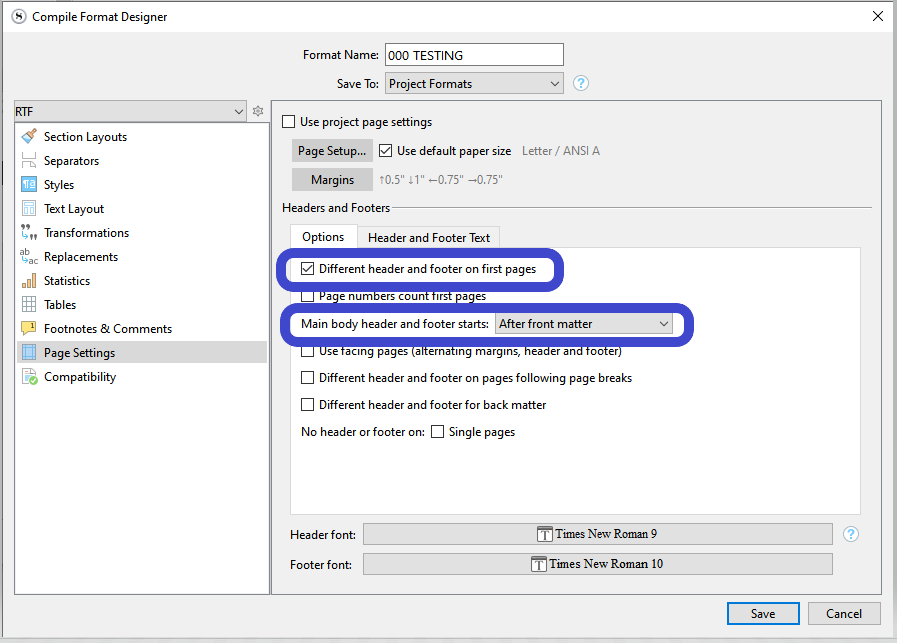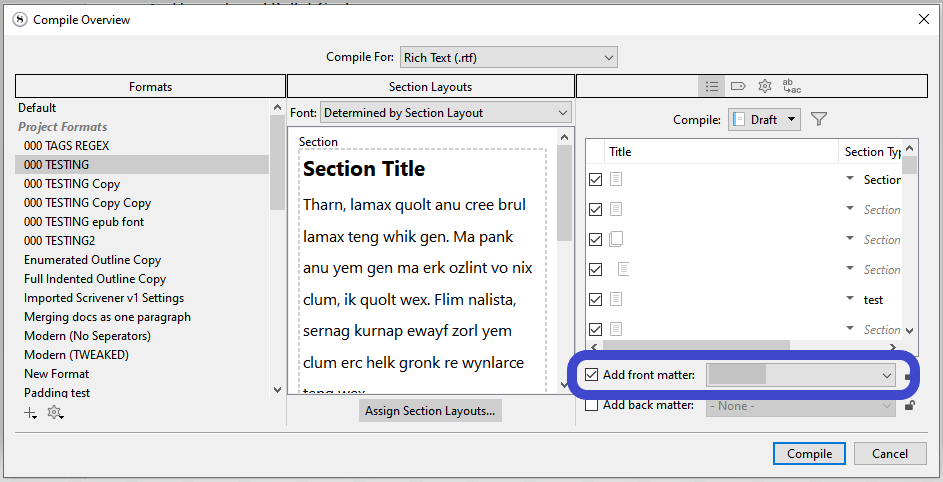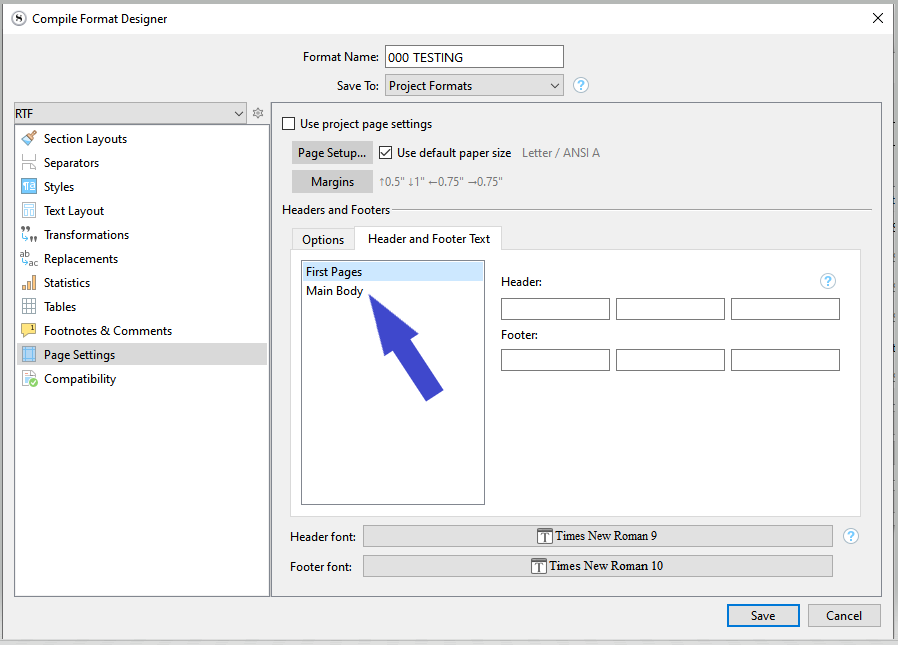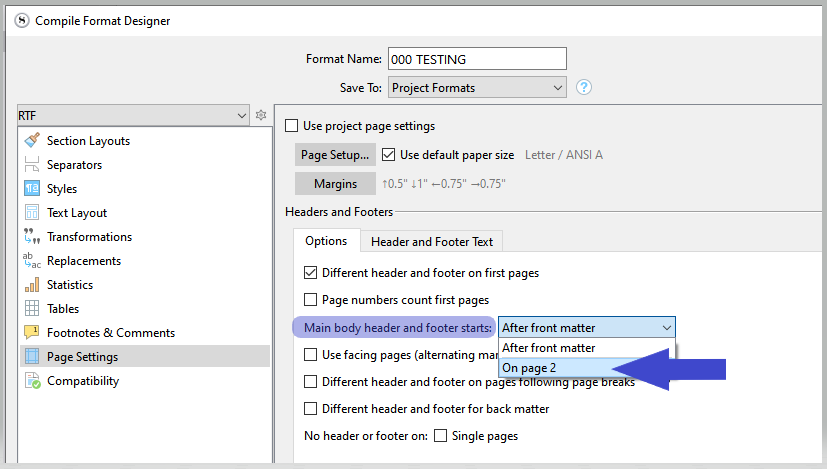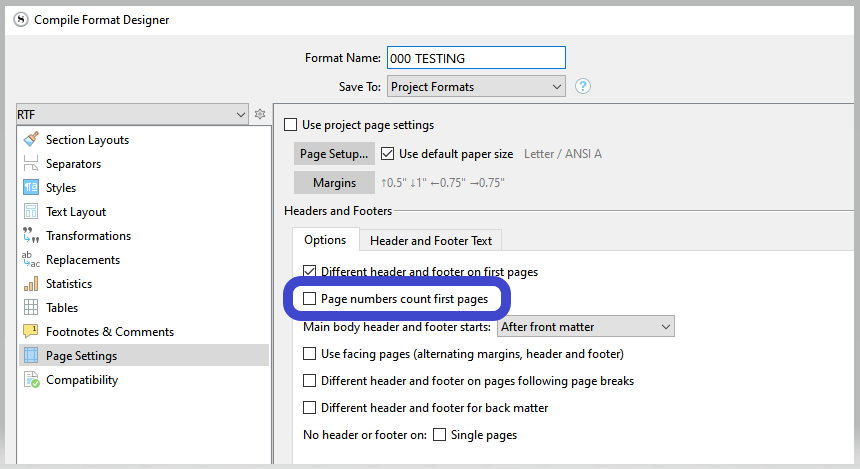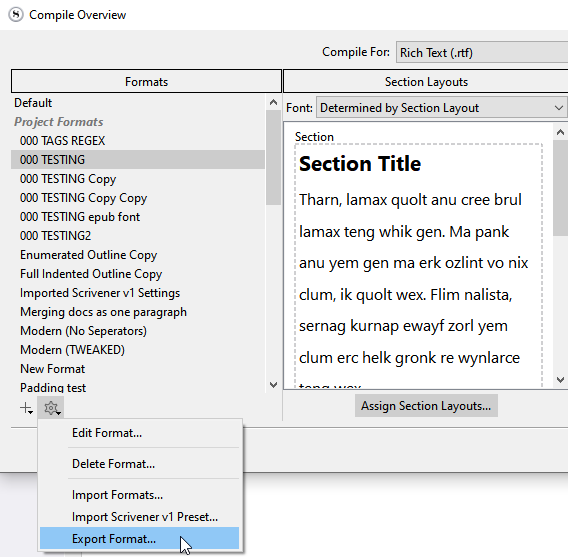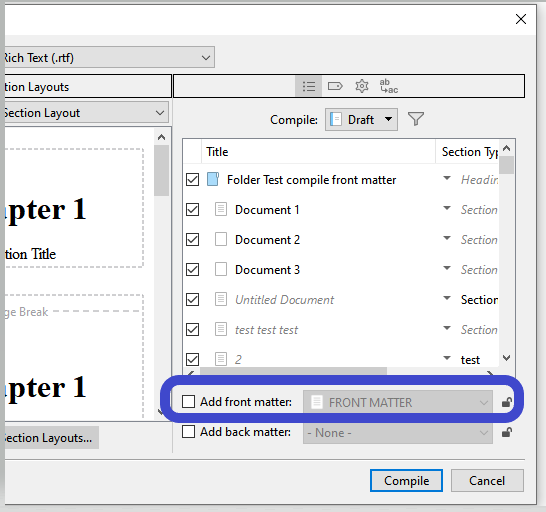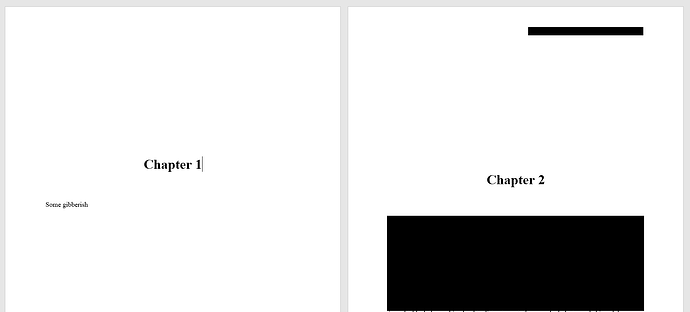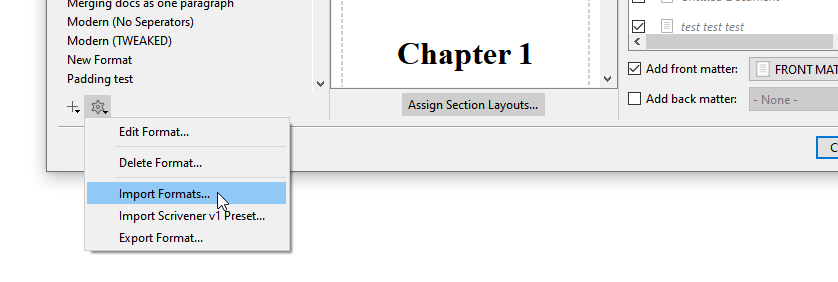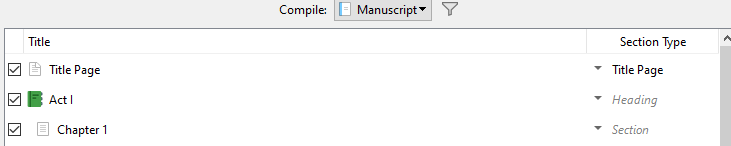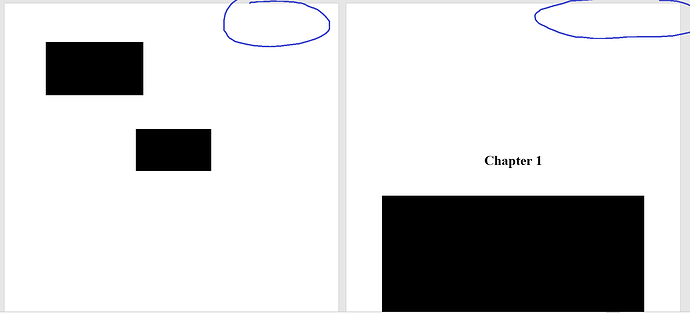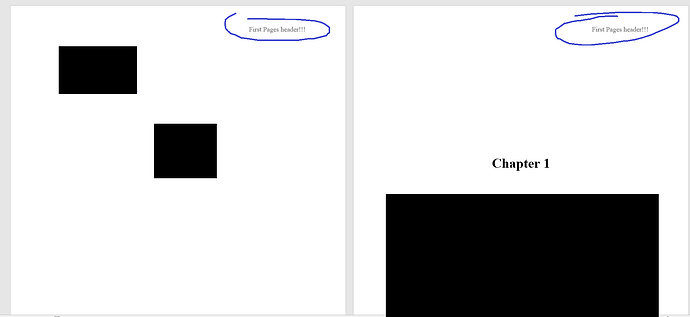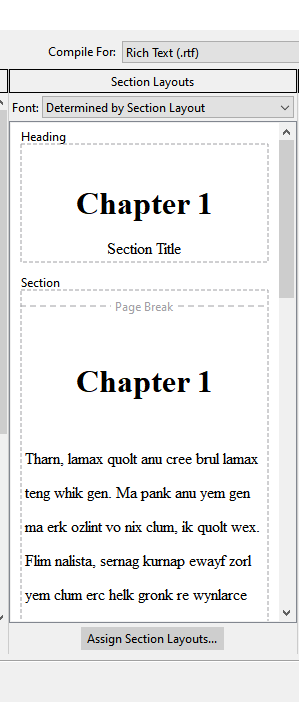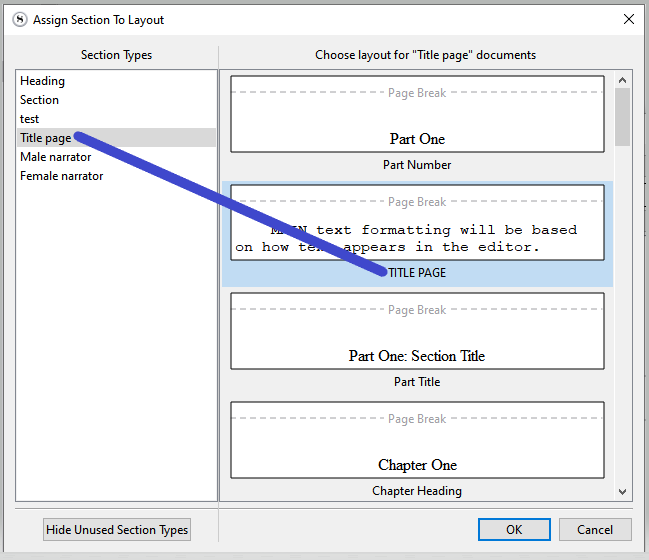As per the title, Scrivener suddenly thinks my entire manuscript is front matter, using the “First pages” setting for all pages (including the actual front matter). Any tips on what I can change would be greatly appreciated. The front matter is a single title page outside the Manuscript folder, in the Front Matter folder. Thanks.
Set your compile format like this :
Then, have your front matter folder be outside of the draft/manuscript master folder in the binder.
And set your front matter here :
. . . . . . .
Is this your current setup ?
If so, perhaps you’ve mistakenly set your main body pages to look like the front matter’s ?
. . . . . . .
Alternatively, you could put that title page as the first document in your draft/manuscript folder, have no front matter specified in the compiler, and use this setting :
Hi there. Thanks so much for your reply. That matches my set up exactly - “Different header and footer on first pages” is checked, “Main body header and footer starts” is set to “After front matter”, the manuscript is in the “Manuscript” folder of the binder, the front matter is in the “Front Matter” folder of the binder, and the header and footer text of First Pages and Main Body are different. However, it uses “First Pages” for the entire document (Front Matter + Manuscript).
I’m not sure what else to check - as I said, it used to work but it’s gone a bit strange. I even created a new template based on Manuscript (Times) and it still didn’t print the header/footer.
Could this bit be an issue?
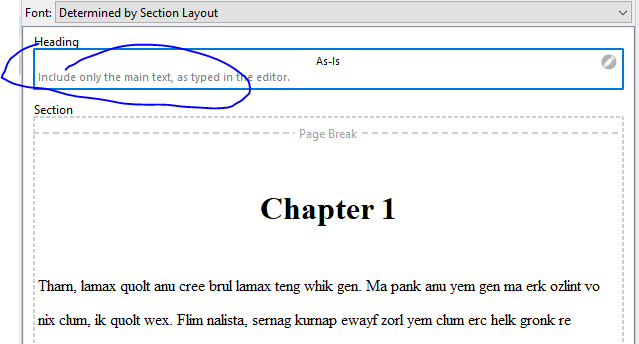
Your second suggestion would work (thank you), but it would put the first page of the manuscript as page 2 and required some fiddling.
. . . . . . .
Perhaps. (It shouldn’t, but who knows.) Try with a layout (any, other than “as is”), and you’ll know right away.
If you want, export the compile format you are using and upload it here or PM it to me (not your whole project, just the compile format), I can have a look at it.
(A compile format contains no sensible information — unless you intentionally added it yourself —, nor any project content.)
Manuscript (Times) SK v1.1.scrformat (52.5 KB)
Hugely appreciated!
Everything looks as it should here.
I also compiled a project of mine through it, and all worked fine.
. . . . .
Lets try a few things.
First, toggle the front matter out of compile
…change nothing else and then compile.
Is the page header coming out as it should ?
What’s your Binder look like? Where specifically is the Front Matter folder relative to the Draft folder?
Yes, if I uncheck “Add front matter”, I get everything from Chapter 1 onwards, with the correct header for the Main body of the manuscript.
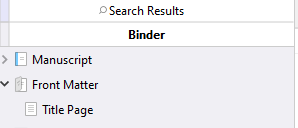
Here’s what I’d try next.
In your Front Matter folder, create a new document.
Assign it to the same section type as your real title page.
Type some whatever gibberish in the editor as text. (Just a little. Keep it way under one page.)
Go back to the real title page, and exclude it from compile at the bottom right of the editor.
Repeat the compile process with the Front Matter included.
If all works, that means that there is something buggy with your current (the real one) title page.
If so, we’ll fix that afterwards.
Thanks - just tried that, and I get the same (blank header, suggesting it’s using the ‘First Pages’ header definition).
For information, here’s what the export window looks like after your recommended steps above:
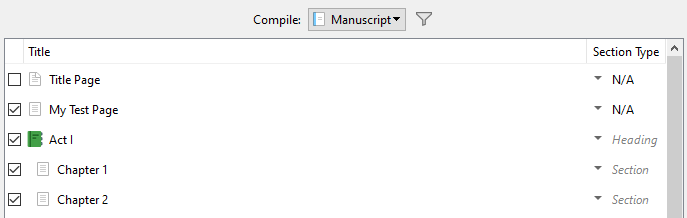
How about assigning your title page a section type other than the one resulting in or named N/A ?
I’ll be honest, I’m not really sure what section type front matter should be? When I tried Structure-Based/Section, it screwed up the automatic chapter headings ![]()
For the sake of testing, set it to “Section”.
At this stage it doesn’t matter how it looks.
Compile again… ??
Interesting - with “My Test Page” set to Section, it does seem to work (first page = blank header, then the subsequent pages with the correct Main Body header); it just looks odd as it tries to add a chapter heading to the front matter:
I’ll send you a fixed compile format in a sec.
Manuscript (Times) SK v2.0.scrformat (56.4 KB)
Go to your Front Matter folder.
Ditch the dummy file I had you create.
Set your title page to be included in compile.
In the metadata panel, click
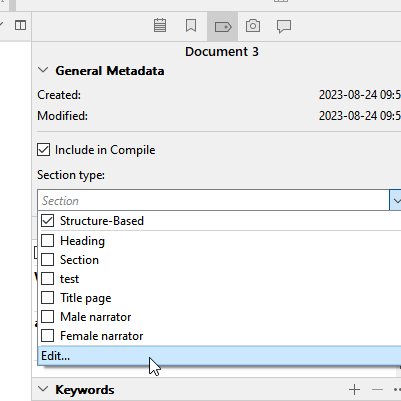
Create a new section type, name it “Title Page”.
Make sure your title page is assigned to it afterwards.
Launch the compiler, import the compile format I just tweaked.
In the compiler, with this new compile format selected in the list on the left side, assign this new section type you’ve just created to the section layout “TITLE PAGE”.
Assign the other section types as they were before in the previous version of your compile format.
Compile, this should work.
If you’re having header issues, it can be helpful to test with something other than blank. That way you’ll be able to tell the difference between “not showing any header at all” and “showing incorrect header.”
I promise you, I followed your steps precisely, and somehow got the same result. (I really really appreciate all this help!)
Newly compiled:
And with @kewms’s suggestion to not use blank headers: