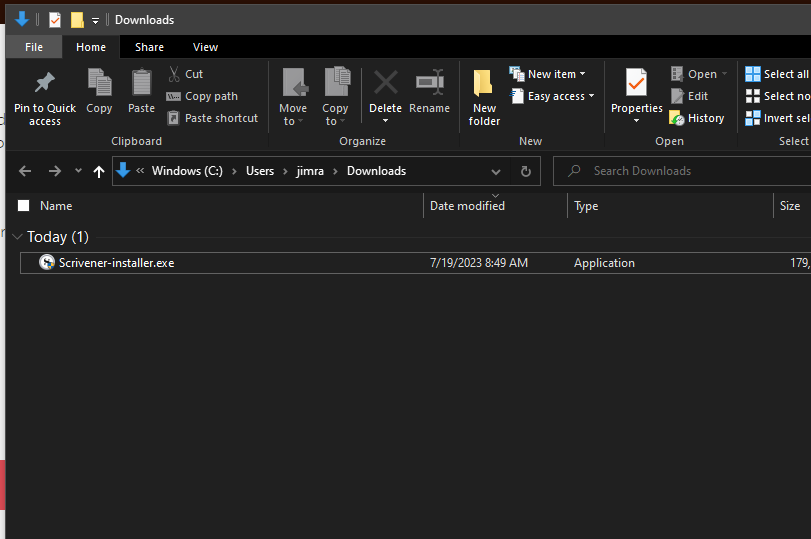I’ve downloaded the update to Scrivener for Windows v3.1.5.1 twice now, and neither time did the update start to run. The “install update” prompt does not show up. I haven’t been able to find a way to kick off the installation manually. It’s the first time this has happened to me. I’m running Windows 11 on a ThinkPad T14 with Bitdefender. Any advice greatly appreciated.
Download the update manually from L&L’s download page.
Navigate to the folder where you downloaded Scrivener-installer.exe and double-click on the file.
That should launch it.
Here’s what it looks like in my Downloads folder:
Best,
Jim
1 Like