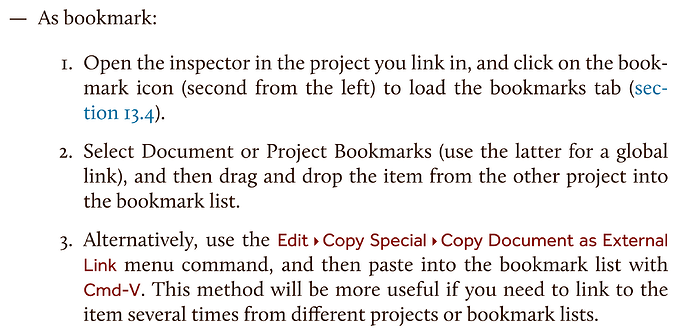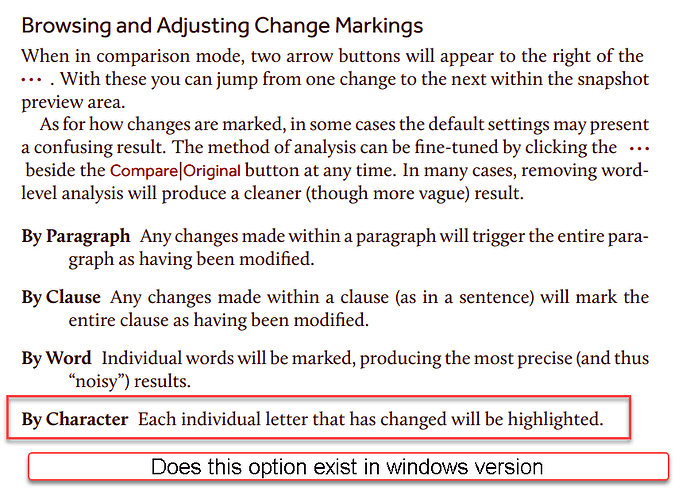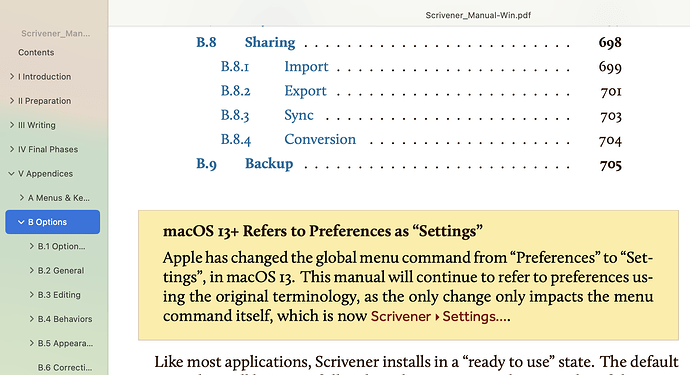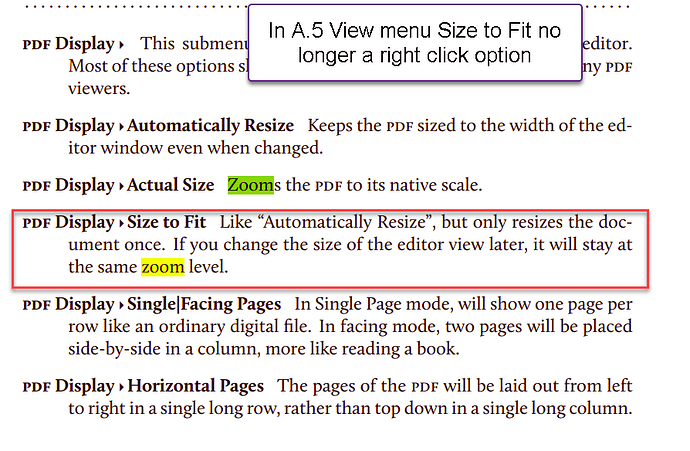That one was so tricky I had to read it three times before I spotted the flaw.  Thanks!
Thanks!
Preview has known issues with Acrobat forms, Once you open one in Preview, it becomes damaged. Otherwise, Preview is a great swiss army knife for pdf stuff.
Sorry, was this meant to be posted here, in the place to post corrections about the user manual?
Ioa - I’m not sure if this is still the place to post typos in the manual, but:
Appendix
E.6 Custom Metadata Overhauled
We’ve added new types… In addition to the trusty old text field, there are no list pull-
downs, checkboxes and dedicated date & time stamps.
I do believe that no should be now?
E10 The Devil in the details
Duplicated paragraph:
The paragraph with the subheading starting with “Copy items between open projects” appears both before and after the yellow information box. (Pgs 756 and 757-8 in the copy recently dowloaded.)
Many thanks! I’ve got these jotted down for the next revision.
And yes, this is still the place to post errors and typos!
I have been working through item §10.1.6 in the user manual and would like to draw your attention to point 3 in the extract below.
I understand that Cmd-V is a typo but using Ctrl+V (Paste) does not work.
What I did:
- In Project A, I clicked on the Characters folder and using the menus selected Edit > Copy Special > Copy Document as External Link.
- Then, in Project B, I opened the Inspector, clicked on Project Bookmarks and pressed Ctrl+V. Nothing pasted in the Bookmarks list.
Expected behaviour:
A bookmark with a Scrivener icon would be added to the Project Bookmarks list.
I also clicked in the Bookmarks icon and tried to paste (Ctrl+V) into the popup list, and nothing happened.
It does paste the whole link string into the Bookmark active preview pane (think that’s what it’s called), but I’m sure that’s not the intention.
Points 1 and 2 in the extract work as expected.
Thanks! It looks like this entry was left in on accident. The ability to paste URLs (of any kind and of any quantity) into the Bookmarks list was never finished, so numerous mentions had to be removed.
Thanks, I’ve added it to my notes. This option was indeed removed as the results were rarely useful.
From the Scrivener manual (Windows version), just downloaded here:
Thanks! Probably just in time to reword it in inverse anyway. The next revision will swap over to using Settings everywhere in the main text, as the last version of macOS to use “Preferences” will be hitting end-of-life later this year.
Fortunately almost every instance of the word [pP]references? is handled by a series of replacements, as I already have to output “Options” for the Windows PDF, so it should be pretty painless.
Just to make sure we’re on the same (PDF) page: This whole info box is irrelevant for Windows users, AFAIK, or do they face a similar problem?
Right, the rewording I refer to would be for the Mac version only, to basically invert it so that it now refers to how older systems used Scrivener ▸ Preferences.
I found some more instances:
- page 9 (footnote 2)
- page 260 (footnote 11)
- page 442 (footnote 7)
- page 560 (footnote 13)
- page 648 (“Paragraph • Displays the standard macOS Text submenu”)
- page 686 (footnote 5)
- page 696 (footnote 6)
Thanks! I should just search for ‘macos’ in the PDF again in post-compile; did that a while back, but clearly not recent enough. ![]()
Be careful, there are two or three places where it needs to stay. ![]()
I found an error in the manual about the PDF right click menu. I included images
Here is actual right click menu
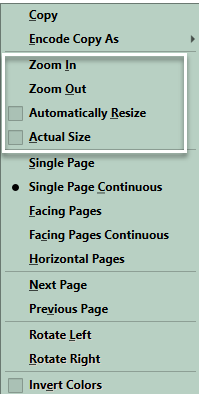
I was just trying to fix this one, and I am not finding where this command is listed as being in the contextual menu. The list for those commands, unique to that menu, are in §8.1.3, under the subheading, PDF Contextual Menu, on pg. 129 of revision 3.1.5.1-02.
However your screenshot shows the main View menu appendix, or View ▸ PDF Display more specifically, which does have that command within it. (Never mind that I cannot do anything to make it work, but that appears to be a bug rather than a documentation issue.)
I hope this is the appropriate thread for a problem in the tutorial (though it is possible the tutorial is right and this is a bug.)
In the Tutorial / Draft / The Basics / Get Organized / The Corkboard, there is a tip that says
Tip: If the inspector is open, it will show information for the currently selected document in the corkboard (or outliner). If nothing is selected, information will be shown for the container document.
But when I show the corkboard and deselect everything, the inspector shows the information for the START HERE document, which is not a containing document for the corkboard. It’s just the first document in the tutorial.