Hello, I’m having a problem with Scrivener 3 not resetting session targets in Windows. I’ve tried moving the file to another folder but it doesn’t work, and I’ve come across a tutorial for MacOs saying that I have to “close project and clear interface settings”, but the thing is, it’s grey and I can’t click it.
I’m really stuck on that because it’s a hassle to continuously reset the session targets manually :"(
Have you set the options in Project > Project Targets > Options > Session Target?
1 Like
Make sure you look at the drop downs when click the Project Target options
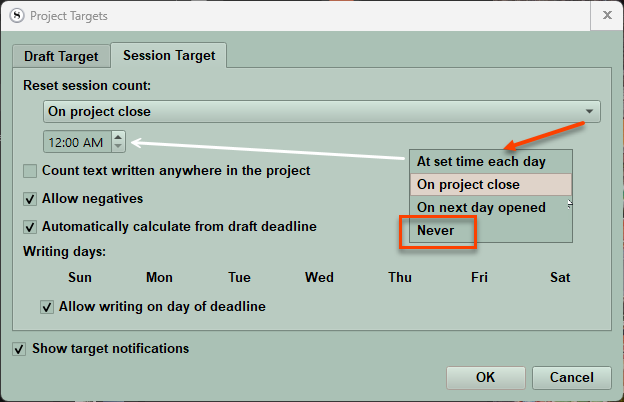
2 Likes
I did! I tried tweaking a bit of the settings like for example the time it should reset, then I set it again to the one I wanted but it still doesn’t update
Even the bottom left checkbox?
Yep—I just restarted the program in its entirety and it works now though, so that’s good…