Is there a way to filter and display only documents with a specific keyword in the outliner? Similar to the search function within the keyword function?
Thanks from Switzerland!
Is there a way to filter and display only documents with a specific keyword in the outliner? Similar to the search function within the keyword function?
Thanks from Switzerland!
Ctrl/Cmd +F will show a Search and Filter pane above the Outliner (and Corkboard).
This is one of the Hidden Gems in Scrivener…
It won’t let you Filter for Keywords, just Label, Status, and Section Type… ![]()
Yes. Click on the Keyword icon to call up your keyword list.
Select the keyword you’re looking for.
In the bottom right-hand corner, click on the magnifying glass.
Select Search All Content from the drop down.
The documents containing your keywords are listed in the Binder.
Select them all.
Change your view to Outline Mode by clicking on that icon.
Done.
The additional metadata options you refer to (which also include List and Checkbox custom metadata types) are for types of metadata with simple exclusive selections, such as on or off, this label or that label.
But Keywords can be searched for, because the main search bar at the top will return matches from most metadata as well, and this will work for keywords even if they are shown as colour-only:
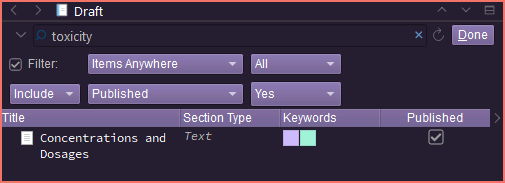
Here we are looking for everything that has been checked off as published, that is also assigned the keyword ‘toxicity’.
Cool! I was looking at a project that had no metadata, but seemed to remember filtering on Metadata was possible. Cool that it shows Keywords also.
Cool, thank you very much! Exactly what I was looking for. It’s always a great pleasure to see how quickly and competently you get help in this forum.