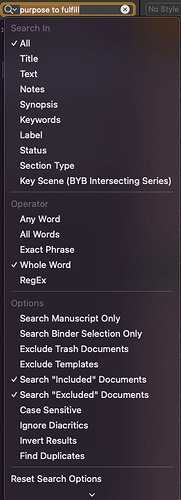When I type a search term into the binder, the resulting discovered text is highlighted in the main, current Editor, but it doesn’t highlight the text when I open the document in a Copyholder or in the Quick Reference panel.
Here’s what is happening on my end (captions below each image):
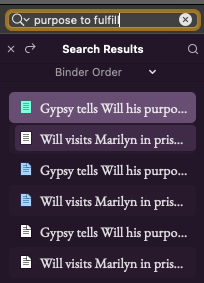
The search term in the Binder with located documents underneath
Binder Search settings/options
![]()
Correctly highlighted text in main editor (Dark 3rd-party theme)
![]()
Non-highlighted text in Copyholder
![]()
Non-highlighted text in Quick Reference panel
This is happening with multiple themes and Dark/Light appearance settings, so I don’t believe that’s the issue. Just wanted to make the developers aware of this issue and didn’t know if it’s an actual “bug” or not, so I didn’t post it in the Bug area of the forum.