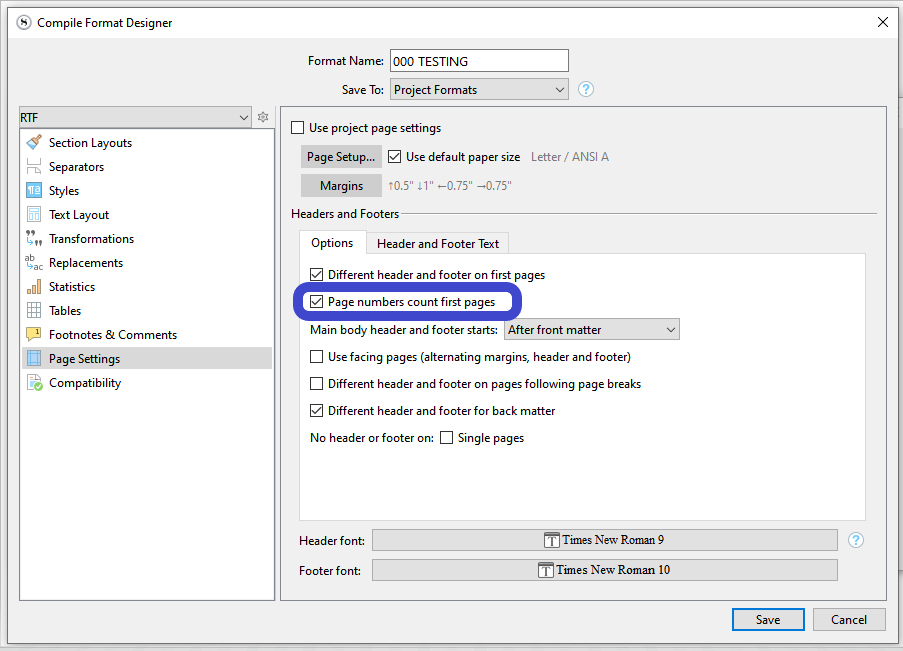I created a section layout for a prologue that successfully does a page break before, includes the title, and formats the text the way I want. However, it doesn’t start counting pages until chapter 1. How do I tell it to start counting pages with the prologue (or even the title page, I’m not fussy) without it starting to count chapters with the prologue?
That looks good! I’ll try it out and come back whining if I can’t figure it out. Thank you!
I should have been more precise :
This is so that the numbering start right off. (Chapter 1 start counting at page 7, for e,g,)
But if you want the page number to also appear in the first pages, that’s the setting just below.
Or tweak the Header/Footer of the first pages so that there is a <$p> in there. (With the settings I circled checked.)
Got it. At the moment, I’m still trying to locate the menu you showed, but I imagine I’ll manage to tree it sooner or later. ![]()
Double click your compile format in the list on the left side of the compile panel.
(I thought you already knew that, having tweaked your layout. Or so I believe you said.)
Then pick “Page settings” on the left, you’ll land right on it.
Oh, found it! Thanks! No, I found a more convoluted way to create a new section layout. Fortunately, I no longer remember how I did it.
And that did it! Deepest thanks. I’m going to go write now. ![]()