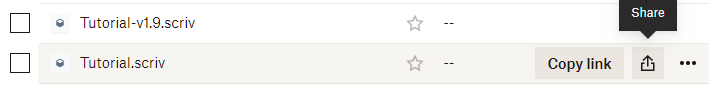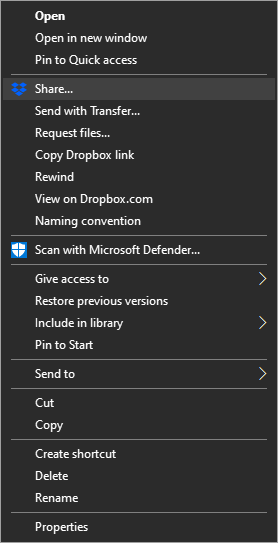I co-write plays with a writing partner. I use Scrivener for Mac and iOS. She uses Windows and Linux. Both of us use Google Docs for working on plays in progress. It allows us to work on a play on our own separate schedules, without the hassle of emailing files back and forth.
The problem is that when we want to make changes to the document in progress in Google Docs, we can no longer use Scrivener’s handy-dandy playscript formatting, so we have to format each change by hand (dialogue, stage direction, character ID, etc.) We’ve found several screenwriting add-ons to Google Docs but not a playscript formatter.
My partner has seen the excellence of Scrivener as a playwriting app, or perhaps she’s just tired of my evangelizing. She’s willing to buy a license of her own so we could both work in Scrivener. But I’m wondering if that’s the best strategy for us. Would we be able to work on a single project asynchronously, as we do in Google Docs now? Would it make more sense for me to purchase a separate Windows license, and allow her to log in to that version of Scrivener and thereby work on the same project I’m working on? Is there a better solution not listed here? Or should we just resign ourselves to writing an initial draft in Scrivener, as I do now, and then exporting that doc to Google Docs and working on it from then on in Google Docs, as we do now? Any advice appreciated.