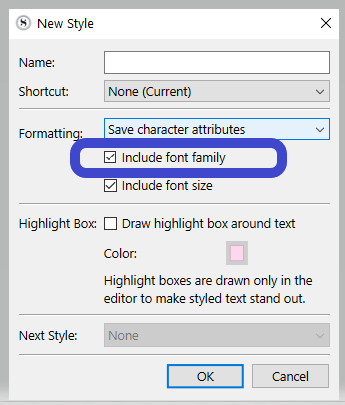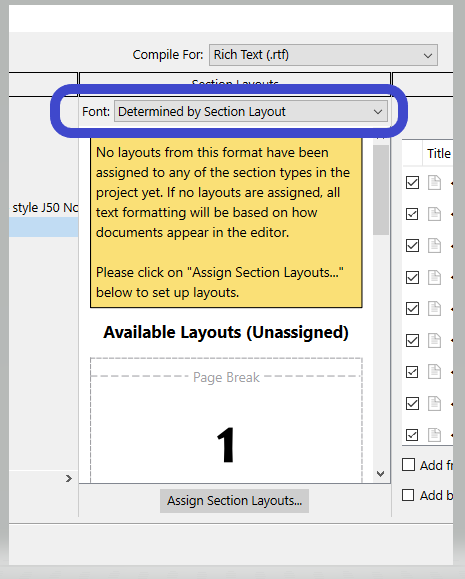I want to select two different styles within the same line of text. But it keeps changing the whole paragraph to the style I choose, regardless of what text is selected. Is there a way to do this? Even better, instead of just “heading 1,” “title,” etc., I would like absolute freedom to select the font and size of a specific character or word in a sentence.
Scrivener has two categories of styles: Paragraph Styles and Character Styles.
Setup the latter to achieve what you want through Show Styles Panel (at the base of the Styles dropdown), or by right clicking in the Editor and selecting Styles (and moving to the base of that contextual menu), or from Format → Styles → New Style Selection.
From any of the above, the sky’s the limit.
Hi. Thanks for your reply. Under Character Styles I only have 2 options: “code span” and “emphasis”. When I goo to Format:Styles:New Style From Selection and give a name to the style of a highlighted character, it changes all of the characters in that paragraph to that style. I haven’t yet found a way to, for example, change just the first letter of a paragraph to a Title style or to a bold, sans-serif font.
- First deal with your formatting needs in the Editor, say for a word or a sentence.
- Opening the Styles panel (right-click the reformatted text → Style → Show Style Panel) shows Paragraph Styles (at the top of the popup) and Character Styles (at the bottom of the popup).
- Click on the + sign towards the bottom on the left and create a new Style that way.
- The New Style popup, under Name, allows you to name the style as you wish, while the Formatting dropdown, allows you to choose Save Character Attributes, Save Paragraph Style or Save All Formatting. You’d need to choose the first.
- Tick the boxes Include Font Family and Include Font Style.
- Okay.
You now have a new Character Style, which you can apply within a paragraph or anywhere else from the Styles dropdown. Note that this may affect line spacing because all fonts of a specific size are not the relative size of one another (hope that makes sense).
Thank you. I was able to use the styles menu with Save Character Attributes to nearly get this to work: It saved the size and boldness of the character, but when I compiled to a PDF, it still used the same font as the default (no style) text.