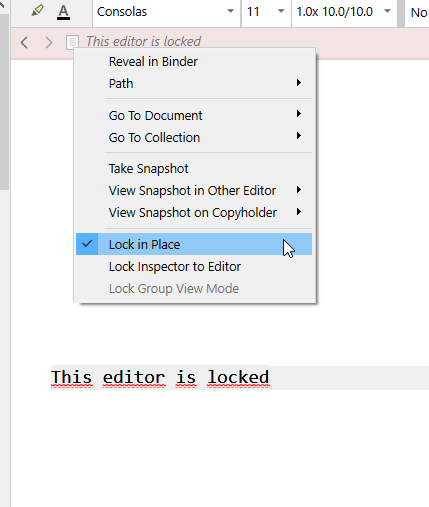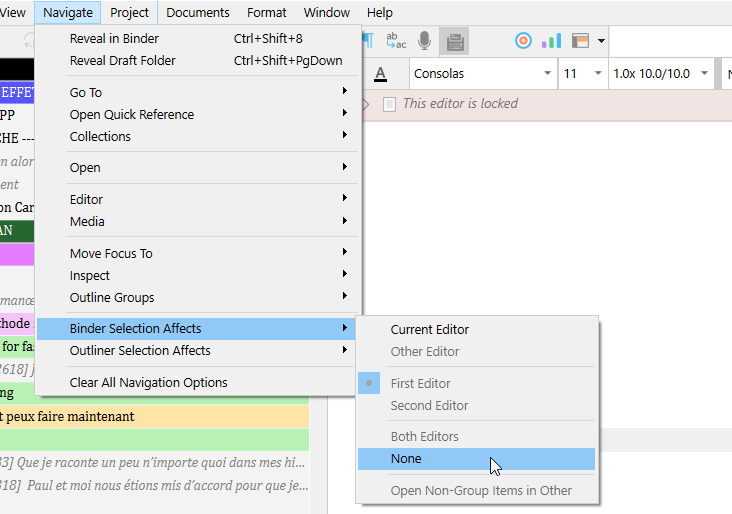So my Scrivener is stuck on one document, no matter where I click. I have to go to right click > Open > in other editor
in order to view the document I want to see, whereas before I had this problem I could just select the document with my mouse and instantly view it. Help please?
The document Scrivener is stuck on is highlighted. I don’t know if that helps.
Hi.
It could be one of two things:
Editor locked (Red title bar)
Right click the document icon in the title bar (left side).
. . . . . . . .
Other possibility is the project itself:
It’s not the second one. How do you get to the first “locked in place” selection please?
Right click
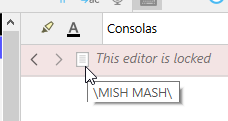
Okay it’s not that either ![]() Thanks for the reply.
Thanks for the reply.
Close the project and reboot ?
I fixed it! I went through the Navigate and Move Focus To > Editor and that fixed it. Thanks for showing me the Navigate menu (even though I thought I had looked at it)!
Ah. OK.
Well, next time it happens, simply click anywhere in the editor first. (No need for the navigate menu.) – And you can click on the scrollbar instead of in the editor (if your text is long enough for it to be present) if you wish the cursor location to be unchanged/preserved.
Alternatively, you may set a more convenient shortcut for the function you just used.