When I try to compile a .mobi, the output is “send to kindle document.” I’ve never seen that before. What am I doing wrong? I just want the usual mobi file that I’ve been able to compile easily in the past.
Thanks!
When I try to compile a .mobi, the output is “send to kindle document.” I’ve never seen that before. What am I doing wrong? I just want the usual mobi file that I’ve been able to compile easily in the past.
Thanks!
Nor have I, if I’m following correctly. I’m not even sure what stage of the compile process you are referring to, where you see this, the precise wording of the message, or what it does (“send to kindle document” does not describe a logical or even possible sequence of events, to my knowledge). It sounds like maybe some utility or program you have installed at some point.
Hi,
Thanks for replying. It’s the actual file extension. I compile a mobi. It completes the compile, but the output file isn’t a .mobi. It’s listed in finder under the “kind” column as “Send to Kindle Document.”
So. Strange.
And I’ve gotta find a way to generate a mobi today.
Okay, that makes more sense. The Kind descriptor in Finder is defined by the software that is associated with that file extension (and also specifically that file as each file can have its own default program that it loads in when you double-click it). For example, if I select a .mobi file and set it to open in Calibre by default, then the Kind will read “E-book”. If however I change the .mobi file to load in the Kindle for Mac end-user reading software, then the Kind will be “Kindle Document”. It is, in that sense, somewhat irrelevant to the actual data itself—I can write a program that claims to handle .mobi files and sets their Kind to “Purple Flower”, to put it to an exaggerated example. What I mean to say is: it’s still a .mobi file, whatever Finder chooses to refer to it as based on your default Mobi handler.
So basically, it sounds like you already have accomplished what you were needing to do: compile a Mobi file. Just send the .mobi where you need to and it would be fine, regardless of what Finder calls it. You may want to set up your .mobi defaults back to what you prefer though, as it sounds like something you installed as changed them without your knowledge (that’s normal and okay to do—if you install Photoshop you would expect it to start handling image files).
Ah, okay, that makes sense. No idea how to change the default, but I feel better.  Thank you.
Thank you.
I think it was downloading Yosemite. It was not compatable with the version of Kindle that I had so it that ceased to be and the only other program for mobis is the “send to kindle” application. I guess it became the default then and renamed the files in finder.
Now, if I could just figure out why my epubs show as all centered in the Nook previewer, when they look fine in Adobe Digital Editions and the edit window of Nook. 
You might need to “upgrade” to the version of Kindle reader that is made available on the Mac App Store. I have always used the normal non-sandboxed version that is available directly from Amazon, but it broke in 10.10.
As for fixing the default, you do that by selecting any file of the type you want to change, then using the File/Get Info… menu command. There is an Open with section, and the “Change all…” button is for setting the global system default. For Kindle reader, it should look something like this:
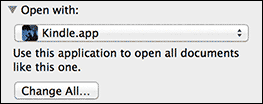
Thanks so much for your help. Have a great weekend!