Is there a way to disable the dialog? If Scrivener is minimized, it pops up in the middle of whatever I’m doing.
I think that setting’s under Project > Project Targets > Options.
Disable Show Target Notifications, in the bottom left.
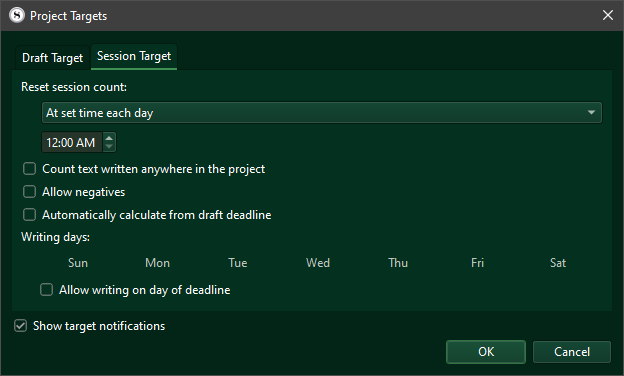
That should do it.
Best,
Jim
2 Likes
Thanks. I saw the option but the manual made it seem like it was for showing a notification when you hit the goal. Your Scrivener is a pretty green too. 
Yeah, I’m really enjoying @AntoniDol’s Dark Forest theme. You can download it here.
2 Likes