Is there any way to set the default export to docx instead of RTF ?
thanks in advance for your time and help
Is there any way to set the default export to docx instead of RTF ?
thanks in advance for your time and help
As with many things, the second layer of preferences in Scrivener involves the use of creating your own custom project templates, so that you are not repeatedly changing persistent settings like this in every new project, or View menu stuff, etc.
It’s always a good idea to try “setting a default” via that route, before looking anywhere else. Not everything is wired up to be project-persistent, but a lot of stuff is, and we try to only strip things from project templates that really make sense to remove (like the name of your book from the compile settings).
Project templates, not project settings. Try creating a new blank project, use the Export function once, selecting DOCX, save a template from that, and then create a new project from that test template. You should see it stick to DOCX.
that’s what I assumed because I always want to export to docx, and precisely the reason why I posted in the first place. I had the impression that it did not stick. For example, I exported large sections of a project in the past few weeks, and suddenly yesterday I exported yet another section > rearranged and renumbered all files in Finder, only to realize after hours of work that the files were in RTF format.
I am perhaps confused and exported as RTF in the meantime. If it happens again, I will follow-up with you.
Thank you very much Ioa.
In case this happens to you again – or in the present case -, if you have a bunch of RTF files that you wished be Docx, but have worked elsewhere on and therefor can’t simply export anew, Calibre can easily handle RTF to Docx conversion.
I have caliber, so it’s an interesting solution.
would you know if caliber does batch processing ?
thanks very much
Yeah, let me know what you think might have lead up to this happening, because the last-used file export format is saved into the project settings itself (the actual storage file for settings, not the UI), which is how it propagates to new projects via templates created from one that has this setting.
It shouldn’t reset under normal conditions—of course this is per project though, which may be one source of it not feeling as persistent.
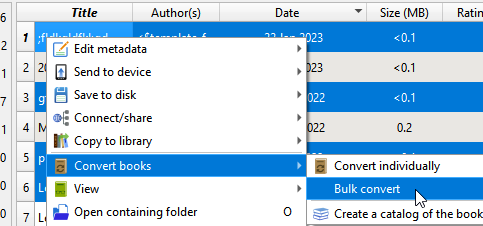
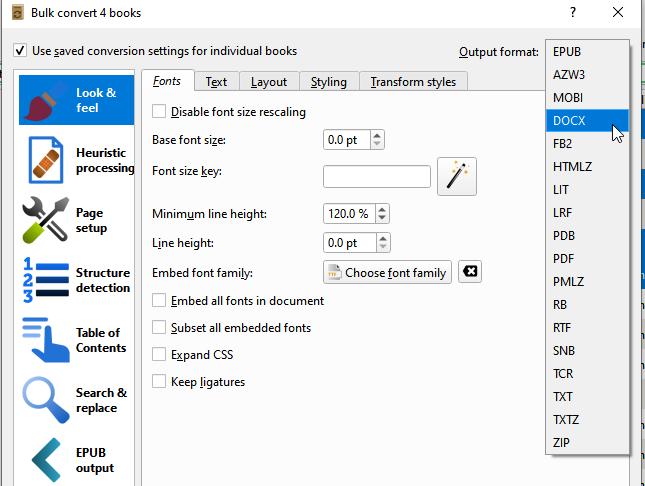
OK thanks very much. If it happens again, I will see what proceeded it,
Last question: is there any way to take a group (about 100) .scriv files and batch change project settings in this case export to docx ?
In theory, if you can find a tool that lets you batch process PLIST formatted XML files. It would be the project.scriv/Settings/ui.plist file that sets this, via the ExportFilesFormat key.
What’s the ultimate destination for the files? Word imports RTF files just fine – they sometimes do a better job than our converter – so depending on what you want to do one option would be to just stick with RTF.
You are right about RTF files. The issue lies with the fact that most files contain images are therefore RTFD files which cannot be opened with MS Word. I used the term RTF to mean RTD/RTFD.
I used the term RTF to mean RTD/RTFD. Calibre can’t open RTFD files - I tried after your post.
Have you tested that lately? Scrivener exports standard RTF files when you ask it to, which means the images are embedded in a fashion that normal word processors can read (and tools using Apple’s native rich text editor generally cannot). I.e. the only time you should have to use RTFD is when you’re working with basic (with regards to the text editor) Mac-only editors or tools.
how I’m completely confused and banging my head against the wall. After reading your post, I looked at exported RTF with textedit, did not see images, opened in MS Word and now see those images.
I had no clue about embedded images not displayed in textedit.
I deleted massive exported projects which I thought were faulty because the images were absent, and because of this and have to retract detailed memos I gave out about dealing with RTF and am in the process of massively re-exporting files. What a nightmare !
Unfortunately, TextEdit does not implement the entire RTF specification. It also fails to handle footnotes properly.
well at least I learned something important. thanks very much for your detailed explanations