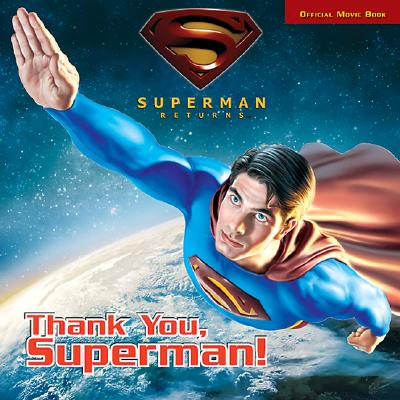As a proof of concept, I wanted to set up a Scrivener template that builds into Scrivener some story development tools such as you find in structured writing software like Power Structure. A central feature of such systems is that for each character, act, scene, etc. of your story, there is a set of questions or requests for information to help you develop your characters and shape your story.
I set about the task of seeing how Scrivener might be set to work like a structured story development system like that. I think the results were very positive—demonstrating again Scrivener’s impressive flexibility.
Here very briefly is how I settled on doing it: (If anybody has a[n even] better way to do something like this in Scrivener, I would be interested to hear about it)
It will not do to, for example, put the scene structuring questions in the notes area of a document for a scene in Scrivener. This is not a good solution, because it would crowd up your space for your own free-form notes on the scene.
Instead, for each “act”, we have a container-document which has in its text body the structuring questions for the act. Inside this container, we have for each sequence a container-document which has in its text body the structuring questions for a sequence. Inside a sequence container, for each scene in the sequence, we have a container document with the questions for scenes. Finally, inside a scene container would be your document(s) with the actual contents for that scene.
There are two things you might worry about here: a) Your actual content is awfully pieced out amongst documents with non-content text in them, and b) the structuring questions are pretty in-your-face. Two great features of Scrivener come to the rescue here and make this set up a workable environment.
First, yes using such a highly structured set up does mean that your content is pieced out into lots of nested structuring container-documents, but the power of Scrivener keeps your content from being scattered by this arrangement. Each of the structuring container documents is set to don’t-export. This means two things. First, if you select your Draft container (or any subgroup) and do command-option-2, the Edit Scrivenings function will instantly pull together just your content into one composite view. Second, when you export your Draft, the default export will include just your content and none of the structuring-question material.
Second, notice that each of the documents with the structuring questions has been set up as a container-document, not as a folder. The idea is this: early in story development using a system like this, you want to be interacting with these structuring questions a lot. By putting the structuring questions in container-documents, the structuring questions come up by default when you click on the document. But later in story development, you probably don’t want to be seeing these questions all the time—working with your content takes center stage. Scrivener’s unique features play a happy role here, too. Just use Convert to Folder to turn a given structuring container-document into a folder. Then the document works just like a folder and the structuring questions associated with it are—while still available—suppressed from view by default.
Make your own: While it would not be right to share the template I set up because I based my questions on another commercial piece of software, you can easily set up your own structured writing environment in Scrivener using your own favorite structure and structuring questions. Make template documents as follows: make documents called ‘’, ‘’, ‘’, plus one Untitled document. In the text body of each of the first three of these docs, put your favorite structuring questions pertinent to those kinds of thing. Now, place the Untitled doc into the scene doc, the scene doc into the sequence doc, and the sequence doc into the act doc. You now have a structured container document for an act. For each act in your story, duplicate this template and rename the copy. Inside each you will have sequence and scene templates to duplicate as needed for each of your sequences and scenes. No doubt you will want to make a template for , too, and put it in your Research area.
Sorry for the long post. Happy structuring.
–Greg
P.S. Well, I did say “proof of concept”. That means I have not tried to tackle any large project using my template. I have only played with the result to get a feel for what it might be like to work in.
Update: You can find a downloadable copy of the template later in this thread.
Update: Updated template for Scrivener 2.x is posted six years and many hops later in this thread.
http://www.literatureandlatte.com/forum/viewtopic.php?f=19&t=1241&p=156242#p156320]