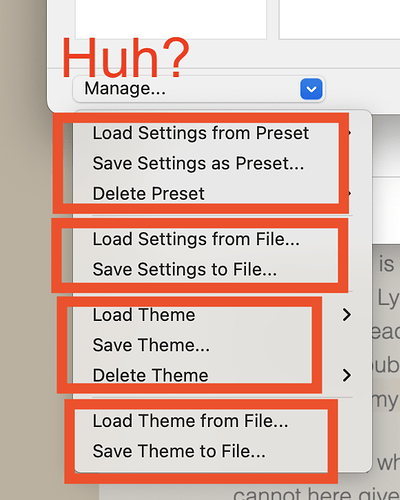Huh? What is the difference? Why is there a difference? When to use each? Why to use? Are they hierarchical? Are they mutually independent? What does each control? What if I want to access and work on the same Scrivener docs on seperate machines but want to use each with the same settings at both the application and document or project level? Where are each of these settings files stored? Are there really three different settings types and corrosponding files?
Themes include only Appearance settings.
A Settings Preset will appear in the Manage menu, allowing you to switch between groups of settings easily. This might be useful for instance if you prefer different settings for different kinds of projects.
Saving Settings to a File is the best solution if you want to share them between computers.
The last option allows you to save the file to whatever location you designate. The other options are saved internally, in Scrivener’s Application Support folder.
Project-specific settings – found in the Project-> Project Settings pane – are part of the project and will travel with it between computers. For the most part, project-specific settings override Scrivener settings if the two conflict.
This is definitely an area that deserves UI design attention. All of this functionality should be folded into a single clearly designed dialog box. As it exists right now, there are a great many similar actions the user can take that are presented as separate in a mannor that is confusing to anyone.
To wit:
The “Save as Preset (settings)…” items that use the “save as” vernacular that in the Mac OS world always takes the user to the default folder where such settings files are meant to be saved.
A list of all current settings files should be present to allow the user to save revisions as revisions of a previously saved preset or file.
All settings and presets (as files or not) functionality should exist in a single dialog box (sheet, palette, or window) such that the user is only sent to one place and can make decisions once there from all options presented graphically in a way that explains exactly what the functionality and structure and hierarchy of that functionality is.
Specifically, the hierarchy of Application/Project/Document should be made clear regarding appearance and behavior settings at each level of that hierarchy. Workflow options (multiple machines, multiple OS’s, running Scrivener and projects) should be the first user setting, and these settings should then dictate the options for all further settings and rational display of settings and the option to save such settings to Named Settings Presets.
The exporting (sharing) of these Named Settings Presets should be a dramatically different process and action easily distinguished as such and seperaate from the process by which Named Settings Presets are created, accessed, edited, merged, deleted, renamed, duplicated, and or renamed.
If it is important that settings presets be hierarchically assigned at the User. Application, Project, and Document levels, the settings building interface must indicate clearly these levels and their inheritance dependencies, with options to save each stack and or level separately, along with how the user might easily share such settings at the hierarchical levels to which they belong.
Requests for wholesale interface changes are wish list questions, not support questions. Accordingly, I’m moving this thread.
Why move the thread. I am asking pertainant questions about how to use this settings functionality. OK, I will start another thread asking the same questions and more.
Support: How does this function work?
Feedback: I don’t like this function.
Wish list: Here’s how I would like to use this function.
Obviously it’s a little bit of a judgment call on the moderator’s part.
So, how dowels this settings and presets functionality work? I’ve explained how confusing it is by way of a little suggestion of how I’d fix it if I was designing a way to make settings understandable and easily used. But so far, the explanations provided here aren’t really helping me. What is the hierarch and purview of these very confusing settings and presets? Do they overlap? Are they mutually contingent. How does one go about understanding and then making effective use of them? I’d like to set up my Scrivener environment such that my workflow on each of my Scrivener writing projects is the same on all of my Macs. I’d like this to be true at the pan project editor level, at the user interface level, at the individual project level, and at the document template level. I’d like to set it up once and have thes settings propagate automatically across all of the devices I use Scrivener on. Is this possible? Is it possible for someone to explain the “manage…” options (because the options themselves don’t explain this functionality). iCloud Drive does not share applications folder items nor does it share library folder settings files or plist docs. My individual Scrivener projects don’t contain the settings preset info or theme settings info. I’m assuming that the same is true of project and document templates. So, what is the recommended method of making each of my Mac’s Scrivener workflow identical while making use of the various settings affordances in Scrivener?
I think this question was already answered.
The Project Settings travel with the project and will apply on any computer where that project is opened. All of the rest are specific to a single instance of Scrivener. If you want to transfer them between computers, the Manage menu provides the mechanism to do so.