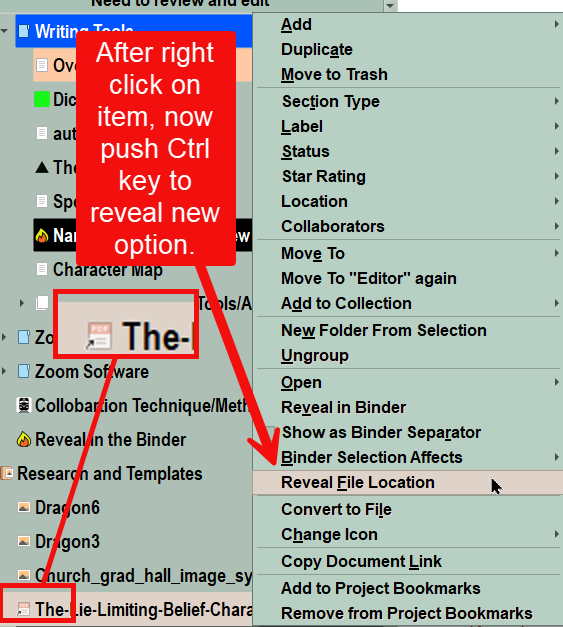Hi guys.
Quick question:
I strongly suspect that the answer will be “no” but say I insert links to audio-files in the editor by dropping the said files in it from file-explorer, is there a way so that when I click the link, instead of playing the file, it would show it to me in explorer?
The reason I am asking is that: since I can’t remove unused files (those that are not or no longer referenced in my project) – no way of knowing if it is referenced or not, I’d make a copy of those referenced in a temporary side-folder (explorer), starting from the top of my project, and then would delete them all (the originals – in explorer, still) and replace them with the freshly so created duplicates.
Or is there some better way to do it?
Thanks.
You can see the file location for files imported as shortcuts (right click and then hold the ctrl key)
.
This works for imported files in the Research section such as image files.
4 Likes
In Research I have topics, with hyperlinks to locations outside of Scrivener on my machine or on the web.
In this example, the topic is Health and Medical. Wherever Health and Medical apply to a scene, I drag the topic to a Document bookmark.
If, say I’m looking at an item on Pre-hospital Care in Burn Injury, I hover over the active link in the preview pane below Bookmarks and it gives me the location of the source at a glance.
Should I need to access the respective folder location in File Explorer, I use Copy Link from the context menu and paste the result into Search in File Explorer. It’s generally the first search result, so I then select Open File Location from the File Explorer context menu.
In my setup, for ease of use, all my on-computer contents related to a particular project are stored in Documents\Scrivener\Research[Respective Project Name]. So, my Research sub-folders are a hodgepodge of documents, videos, pictures, etc. Web content is accessed directly from Scrivener, if I deem it unlikely that an article’s link will expire in the next 10 years.
2 Likes
Thanks guys.
But what I mean is that I wish there was a way for a link in the editor to reveal the target file rather than opening it in whatever default app the OS is set for.
In my case, I click on the link of the audio-file (in the editor) and media-player starts playing it, all this skipping file-explorer, so no matter what I do, I still have to navigate and locate the file.
Knowing where it is isn’t really the problem, it is rather the ginormous amount of times I’ll have to do it.
If I can’t find a solution, I’ll just record my audio files to the lowest possible quality so that I don’t build too big of a sum, and will leave the audio-files that are no longer in use to be.
(It is for an audio book. So I record a paragraph and drop a link to its audio-file in the editor, right after that paragraph. It serves so I can listen to it and judge of the result, perhaps rewrite a little, accordingly, and it also serves as a reminder of the tone, rhythm etc., for later, when I’ll be recording it – me or some hired voice – for real. This way I have a demo.)
If the file is a shortcut in research area then holding the ctrl key when right click shows reveal in File explorer. Clicking this opens file explorer to the actual file the shortcut refers to. Is that what you want?
2 Likes
Clicking on a (document/picture/audio/video) file added to Document Bookmarks using Add External File Bookmark opens such a file.
Right-clicking on the same file offers you an Open File Location menu option, something not available to hyperlinks.
One of the two should cover your need quite quickly, as the switch to Document Bookmarks if you’re in Project Bookmarks, is a convenient Ctrl-6 away.