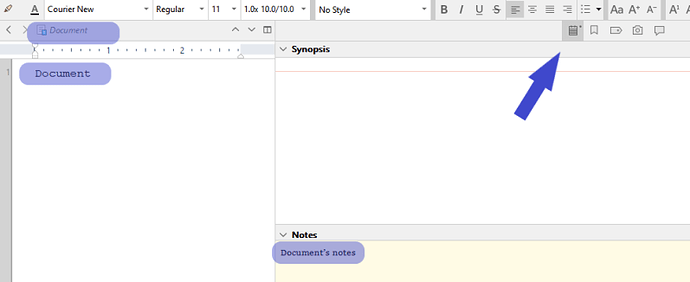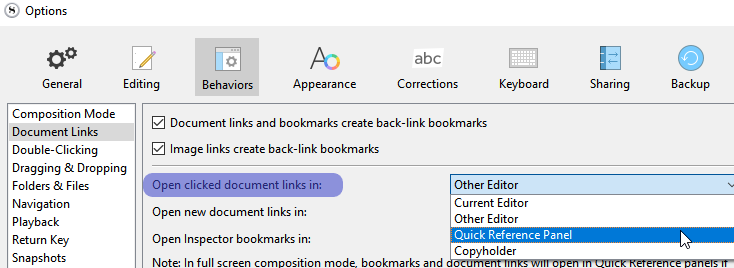Hi. I am new to this. I would like to be able to see my scene notes and actual scene text in side-by-side panels. That way I can throw down random ideas into the notes while I’m writing the scene without switching windows. Anyone know how to do this? Is there a better alternative? Thanks!
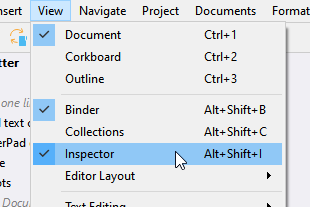
If you mean that you rather used another document for your notes :
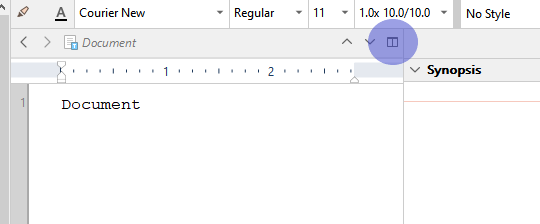
Then alt-click the notes document in the binder (or just click, it depends on your settings and/or on which of the now two editors the focus is. – Else, you can always drag a document from the binder to the header of an editor.)
With a setting like this:
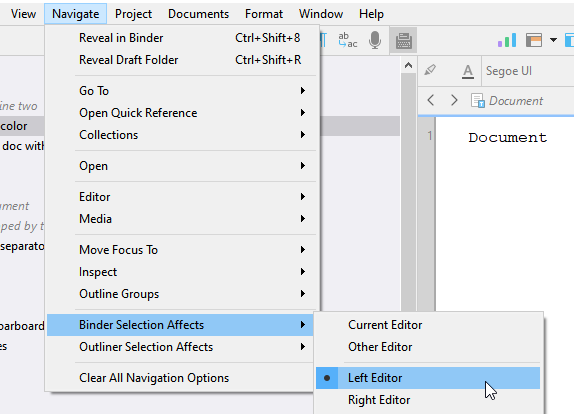
Alt+click would open the clicked document in the right editor.
That is the setting I use. I find it to be the most straight-forward, less confusing one.
Click → opens in left editor
Alt-click → opens in the right editor.
No need to ask yourself which editor has focus.
You can also split the editor in a top/bottom fashion, by holding Alt when clicking on the split editor icon.
A trick you could use to make it even more convenient :
If you in fact used two separate documents (one for the text, one for the notes), you can drag the notes document from the binder to the body text of your “real” document.
That’ll create a clickable link that will automatically open your “notes” document in the second editor.
(You can either keep that link at the bottom of your document – or wherever suits you -, or in the notes panel (see my first screenshot) for convenience.)
It’ll work whether or not the second editor is visible. Scrivener will simply split the editor for you whenever you click that link.
You can also set it to rather use the Quick Reference panel if you prefer: