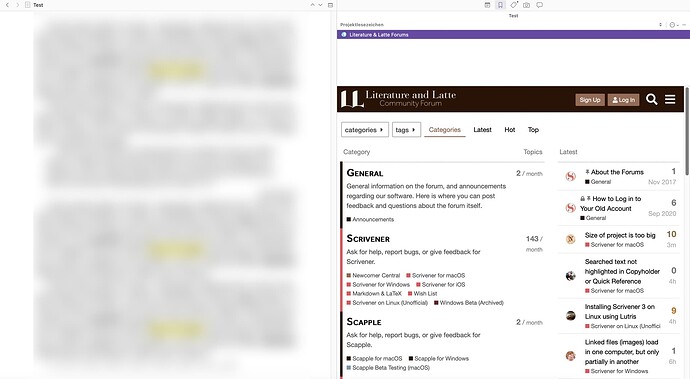Hi, guys. I’ve created my first project and moved my manuscript and notes to it (probably around 150 pages). The size of the project was fine (around 150 Mbytes), but it started to grow significantly when I added webpages to the Research section. These are supposed to be just links that you can open inside Scrivener. I added like 50 links and the project is now almost 1 Gigabyte. I don’t understand. Does Scrivener load the content of the webpages into the project? How can I avoid this? I just need to open the links, not store the content. Thanks.
If you import a web page, you’ll get the entire page. If you just want a link, you can either copy and paste the link into a text file, or use a Bookmark.
Thanks. It is not how I expected to work, but I guess you do it for people that want to be disconnected from the Internet to avoid distractions. The problem is that it kind of ruins the feature for the rest of us. I think the best would be to offer options in Settings to disable downloading large content like websites and videos, so you can include them in the project without having to worry about it. I’ll create a file with the links, but it is not the best way to work.
How would this work without crashing the universe?
I’m not sure. Maybe it can work if they avoid overcharging the flux capacitors. The problem is the condensed microcosmos. A singularity is certain if they don’t account for the quantum variables that can fluctuate an over saturated universe with the superimposed lateral conductor. One “if else” in the wrong line and everything could blow up.
Regardless, I have good news. Creating a text file with the links was not that bad after all, so I think we are safe for the moment. But who knows…
Apart from the crash of the universe … if you have enough space on your hard disk, Scrivener has no problem with large projects. Everything works normally, even with 5 GB or more, except the search. This gradually slows down. It is an individual decision when it becomes too slow.
Indeed. And big projects take longer to make Scrivener-initiated backups (which I hope every author has setup and is using properly).
There are ways to avoid clogging “Research” with stuff (external to Scrivener, other apps, etc.)
I had two problems. One was the backups, they were taking too long. And the other was DropBox. I think they have 2TB for free, and I still had to add like a 100 more webpages to the project. As I mentioned, a text file with the links works fine, but it would be great if we had an option in Settings to disable downloading large files.
I keep most of my research material in DEVONthink and do not try to overload Scrivener’s Research folder with a large number of documents. That is not really how Scrivener is designed. DEVONthink does a good job with web pages in many different formats (and byte-sizes) to suit your need–including way to convert from one format to another. I tend to store web pages as PDF’s so that readability is maximised, fixed-content, smaller, simpler as images included in the file, and if I ever need to go to the web site for updates or more info, the URL is in DEVONthink and on the PDF.
Frankly, I think the best way to disable downloading large files is to just not download large files.
In any event Scrivener or any app can’t tell how large a download will be until it’s download. And web pages are often not single files, but many files.
Thanks for the info, but actually that’s the situation I’m trying to get out of. I moved my project to Scrivener to not have to constantly scavenge information from different apps and locations. I’m going to give that application a try later just in case, but I’m trying to do my best to keep everything in one place. Regarding the large files, what I meant is to have an option in Settings to completely disable downloading webpages and videos, so only the links are stored and the app loads the data from the external source every time you click on those links.
This is exactly how it works now. Or do you want a web browser inside of Scrivener?
There is a web browser inside Scrivener. If you store a webpage, the app downloads the entire page and adds that content to the project. I want to open the webpage inside Scrivener without downloading or adding anything to the project other than the link.
Then add the link and nothing else (opens in a browser window). Or add it to the bookmarks (opens in Scrivener):
Is that “one place” not your Mac?
Side by side windows each best suited to the task at hand.
Pushing or exceeding the limits of apps leads to unintended consequences. Just my experience.
Good luck.
That “Setting” is to use a link instead.
By design, Scrivener projects are self-contained. If you import a resource – rather than creating a link to it – Scrivener assumes that you want that resource to be available whenever you open the project.
Your original post sort of handwaved at the “people that want to be disconnected,” but that’s actually a very common practice among writers.
And that’s my point. The app is designed for people that want to be disconnected, which negatively affects those that don’t work like that anymore. These days, it is very difficult to be disconnected. With so many online AI tools available for writing and inspiration, you need to be connected all the time. But you can still be isolated if you only access the webpages you need from Scrivener. So, if Scrivener allows writers to access the webpages from the app (without downloading them into the project), I don’t have to go to the browser and I don’t get distracted, but I can still have Internet available to access AI tools. I think times are changing and Scrivener should adapt to that. Internet is not just for the web anymore and the way we work is different than in the past.
Then just do that. I don’t understand what you’re missing. You can import web content (download, offline), or you can just bookmark it for access in Scrivener (no download, online), or you can link to it (external browser). Three options.
I’m very confused by this sentence. Either you are connected to the internet, or you are not. If you are, then you can click a bookmark link and load the page in Scrivener’s web viewer. If you are not, then you can’t.
When our users say they want to be disconnected, they mean actually disconnected. Not “pretending to be disconnected because the browser is closed.”
Edit to add: Your process is your process, but the idea that writers “need” on demand access to online AI tools is by no means universal.
When I go to Research and I select the option to add a resource, I have basically four options: Text, Folder, Existing File (PDFs, images or videos), and Web Page. When I add a web page, I expect the system to store the URL and open the page from the server every time I click on it, but instead, the app downloads the whole page into the project. That’s a problem. The solutions you offer are inconvenient. You have to create a Text file that works as a proxy to the webpages. It is not bad, but it is not good. What I want is to have everything on Scrivener, easy to access, easy to find. The possibility of adding a webpage in Research that is easy to access and easy to find is amazing, but it is completely ruined by the fact that the app downloads the whole thing and adds it to the project. I need an option to tell the app NOT to download the webpage, just to open it from the Internet every time I click on it. It is that simple guys. Having other options is good, but it is NOT the same.
And regarding AI. Everybody is using it now. That’s the default. There is no writer I know that doesn’t use online AI tools these days. For writing, inspiration, information, etc.
Just drag and drop an address from your browser to the (Scrivener) bookmarks.
Nope. ![]()