Given that we’ll have different messages beneath the cart price, depending on regions, maybe we have something messed up with the settings for Australia? For me, I see “Add Coupon” next to “Add VAT Number”, for the EU region, where you see “Add ABN”
I posted above that it was pointed out to me that somehow I ended up with the MacOS product in the basket instead of the Windows one. The new problem is that I have been unable to retrieve my full upgrade code and need help, both with that and with emptying my Paddle basked.
I don’t think there is a cart at all, and if there is, a simple cookie reset should suffice I would think. In fact, to solve both birds with one stone, I’d try in an incognito tab as well—without any extensions running. We can’t reproduce what you’re seeing, even if we VPN to Australia and check the site from there, this is what we get:
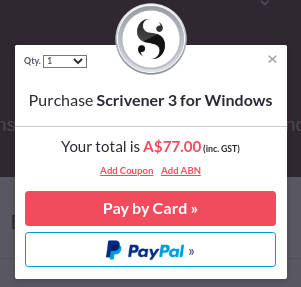
When you start up the software and see the demo panel, the full coupon code should be printed there in a field you can copy and paste from. But if for some reason you’ve reset the installation or something and have lost your coupon, then get in touch with support and share the fragment of the coupon you have. They can help you retrieve the full string from that or your email address.
And after that, maybe try buying from your phone or something if you can’t get the browser working. I don’t know what’s going on there, but it doesn’t really matter what you use to go through the checkout in a web page. Linux, Windows, tablet, public terminal at the library…
Thanks for that but clearly you see something I don’t when you start the software because I have absolutely no idea of what you mean by “the demo panel”. On a fresh install in a new Wine bottle, after the initial window that allows you to enter a code, continue in demo mode, etc. I see only the new project selector.
I’ll contact support and see what they can sort out for me.
Reality: It just shouldn’t be this hard and Paddle need to eliminate all this hoop-jumping. What should have happened is that it checked the V1 code for upgrade validity and, if it qualifies, immediately issue and use the new V3 key and send an email with the details.
To reiterate what I went on to say there, after you generate a coupon it stores that in your settings and displays it in that panel on subsequent launches, until you use it or activate the software and remove the panel.
Obviously, if you do what amounts to reinstalling Windows on a formatted hard drive, you’re not going to see the saved state of whatever was there beforehand. ![]()
I think it’s going to be unusual to find a vendor that lets you do that. Serial number gen is typically a closely guarded algorithm for obvious reasons, and it’s not in the software. Thus that means sending enough information about you to create a record tied to that information. If that happens, then we at the very least need your consent to do so, and the three click (for free rebates) shopping cart process is that form of record building and consent to store the record, in action.
But this is probably getting to be a little too abstract of a discussion for this thread.
II think you misunderstood what I was saying. When Scrivener, via the Paddle software/API or whatever is used, sent the V1 code to Paddle for verification. Paddle detected that it was not valid for Scrivener3. That much at least did happen.
At that point the Paddle system should have checked to see if it qualified for the free upgrade and, if so, generated a new V3 key, responded to Scrivener that the key is valid and also sent me an email to advise of the new V3 key for my own records. It’s Paddle that should have done all that, not Scrivener.
There are no privacy issues or any other problems associated with such a process. Paddle already have all the details they require, otherwise, the upgrade code could not have been generated. No new information about me needs to be sent anywhere. Scrivener and L&L would not be involved in the process at all.
As for the technical side of such a process, it’s trivial to implement in code. I have implemented such systems myself and can therefore speak from experience.
I’ll drop the subject now and simply wait for support to respond.
I mean, obviously you’re right. I have no idea what I’m talking about. 
same problem with different settings: wanting to pay with paypal with a coupon (i had an existing licence):
paypal does not load, and when i click on “go to paypal directly” there is an error message saying i use an outdated browser.
which means: the link leads me to IE11, which i don’t use.
i don’t use any MS browser, only firefox, which works perfectly with paypal.
so my question is: why does your link go to an outdated and not preferred browser?
which means: the link leads me to IE11, which i don’t use.
I’m guessing you’re on Windows then, and this is a thread with Linux tips mostly. But that aside, as noted in this same thread, you can still finish the upgrade process in a manner that is applicable to everyone that can generate a coupon from the software.
so my question is: why does your link go to an outdated and not preferred browser?
This is also answered in the thread you are responding to.
How did you install dotnet 4.62? When I try it, it fails with a message and link to a bug report.
For myself, I just used winetricks to install it into a 32-bit prefix (I’m using Debian Unstable / WINE 5.0.3). It took a while, and there a lot of warnings and even some errors, but I’ve been told the many MS installers whines a lot, and that it can be ignored. In my case, it seemed to work out.
Thank you for your speedy reply! I am using wine 6.8 after following tips on another thread. I might just roll it back, since 5.0.3 was working fine for everything else.
Worked like a charm! I can now Scriven on Linux! Thank you so much, Amber!
I am using wine 6.8 after following tips on another thread.
Which other thread, avarigirl?
Thomas
Fantastic! Glad to hear it’s working again.
I’m sorry, I misspoke. It was a completely different website, and I didn’t bookmark it. I am new to Linux, and it’s not easy for me to tell good advice from bad.