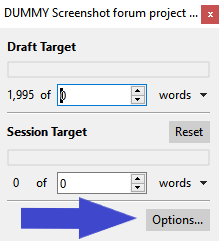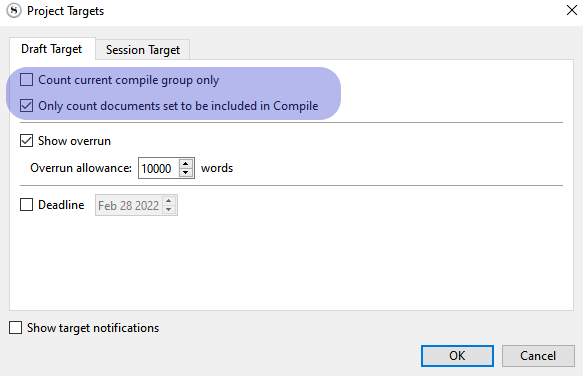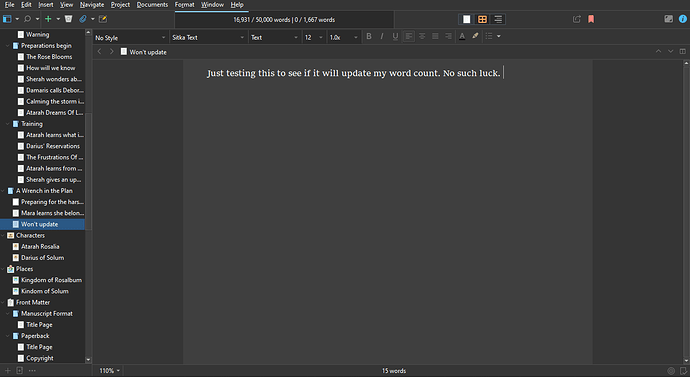I’m having an issue today where my word counts are not updating toward my daily goal of 1667 when using Scrivener. My current version is 3.1.2.0 for a 64 bit edition of Windows.
My word count has dropped to 16, 931 total in Scrivener over 10 days when it was just synced with the Nano Website via the Update Word Count feature about an hour ago to give me 220 words for the day, putting my count on the website at 17,151.
Does anyone know what I can/should do about updating my word count today since things are so far off? I’m scared to even try to sync.
Now it wants to tell me those 220 words are gone when the scene doc where I wrote them is showing that I’m now at 303 words for the same scene that gave me the 220.
Perhaps due to one of the options in the Project’s target’s options panel ?
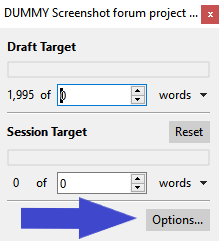
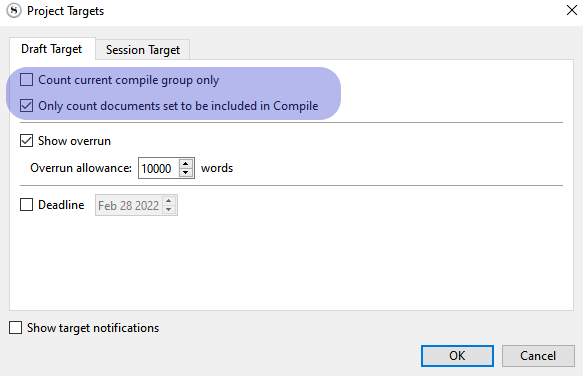

Does Scrivener only report 220 words internally ? [EDIT] After re-reading your post I’ll clarify: Is the count right in Scrivener or not ?
If your options seem fine, check and see if the document you wrote to isn’t excluded from compile.
If you have “Count current compile group only” checked, make sure in the compiler that your compile scope correspond to your draft.
Also check that the funnel right next to the compile scope’s dropdown isn’t blue. (There is a bug with that, where it messes up the stats.) 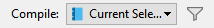
2 Likes
I don’t believe it’s an issue in the project target panel. I just opened a new daily target scene and typed a few words to test it and it’s not recognizing that I typed anything in that document yet (no movement on the words counting toward the daily goal. )
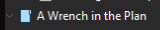
is outside of the draft folder.
That was it, thanks a bunch @Vincent_Vincent
1 Like