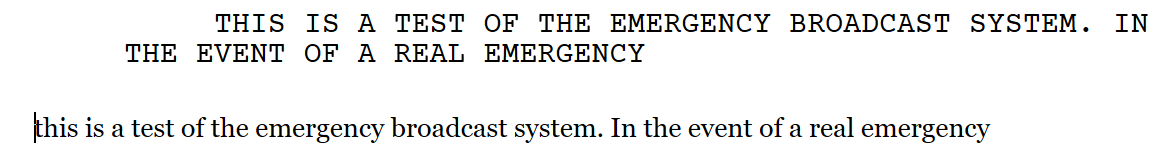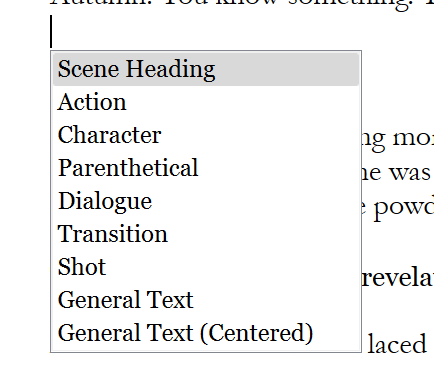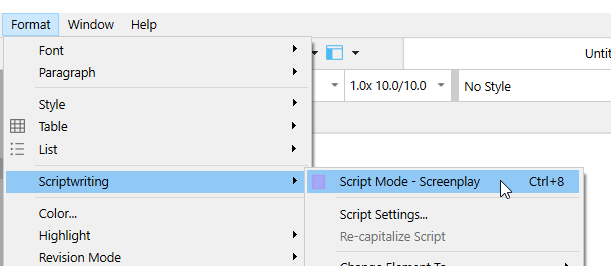When I copy a paste from another text editor and I press my ‘alt+shift+7’ key to change it to the the style I want, I get this weird font you see at the top of the pic. It’s supposed to look like the text at the bottom of the pic. Here’s the weird part. If I do a copy and paste in any other chapter the copy, paste, and style change works just fine. It’s only in the chapter I’m working in now. I have tried the following:
-
Redefine style from selection on some text that was correctly defined. It redid the style for the entire book.
-
Closed Scrivener and reopened it.
Any other ideas?