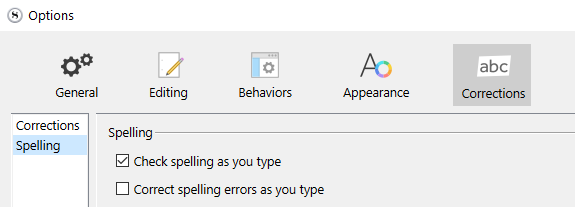Greetings everyone, my name is Dean and I’m a first-time poster. I’m extremely pleased with having purchased Scrivener. I decided to become an author and purchased this software to bring my ideas to life. I’m currently working on a memoir, and novel. This software makes writing, editing and organizing unimaginably fulfilling.
My problem is Spell Check/Autocorrect in the application:
Version: 3.1.5.1 (2073405) 64-bit - 06 Jul 2023. On Windows 11 23H2 x64.
Scrivener’s ability with regards to these functions are not that great to say the least. In fact, it can be quite frustrating at times especially when it takes a stab at what you intended on typing leaving you hitting the backspace key over and over. That’s not to say that it doesn’t work, it does. Just not as good as a mechanism in a heralded application like Scrivener should work.
I don’t care for drawing comparisons between products but I’m going to anyway.
While Scrivener maintains a leading role in terms of managing your work, Microsoft Word’s spell check and autocorrect are above and beyond extraordinary. When comparing in Word, the entire document is littered with spelling, punctuation and grammar issues, where Scrivener shows no indication of any errors.
Some ideas:
(1) Google has a Spell Checker Framework. It’s a master at these issues. The only limitation might be requiring a connection to the Internet in order for it to function. Reminiscing the days of being a coder, I probably would put options into the application such as, ‘Scrivener spell check’, ‘Google spell check’ switching automatically when you are online and off respectively.
(2) Perhaps this is an area worth considering AI for; to oversee correction of these items while allowing the writer to focus on their creativity. AI should not be used for developing content.
In the meantime, I will write in Scrivener, and double check in word which is a task that I’m not accustomed to doing with any real frequency. I just write and write and write.
Just my 2¢.
Have a blessed day.
Dean
Dania Beach, Florida