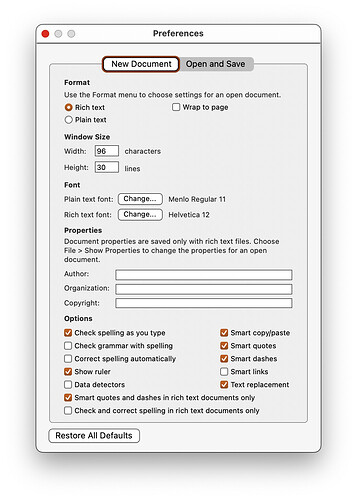See the links in the footnotes of my first post.
I’m surprised (and a little shocked) that TextEdit has preferences for that. But grammar checking is off:
Thanks for that, tompave. That shows the underlying bug that I’m trying to work around is still present on macOS, annoyingly.
And wow, this is a tricky one. It seems to be down to using “Automatic by language” as the spell-checking language. Try going to Edit > Spelling and Grammar > Show Spelling and Grammar, switch from “Automatic by Language” to “British English”, “American English” or whatever your own variant is, and then reload the document (e.g. by switching to another document in the binder and back again). All words should now be underlined correctly.
TextEdit’s behaviour is also a little weird and doesn’t underline everything correctly either. For instance, you suggested I type this sentence:
“How iss this even posible, preccious?”
With this sentence, “iss” and “posible” are underlined in TextEdit but not in Scrivener.
But try taking out the “even” in TextEdit, so that it becomes:
“How iss this posible, preccious?”
Now “iss” and “posible” aren’t underlined in TextEdit, either.
As I say, this is all down to “Automatic by Language” - with this setting (which is the default), macOS tries to guess which language it should spell-check against as you type - and it doesn’t always get it right, it seems. I believe that it recognises “iss” and “posible” as correctly spellings in some languages but finds their grammar odd in the longer sentence.
I can fix more errors by passing the current system language into my extra spell-check, but we’ll have to see if this causes more problems… I won’t be able to fix it so that it finds errors where TextEdit doesn’t, though.
All the best,
Keith
No it’s not. That’s a green underline signalling it’s querying a grammatical error.
![]()
Mark
Am I the only one who’s constantly amazed at the powers that be thinking red and green are useful colors, when so many of us are red-green color blind(ish)?
Hi Keith,
thank you for continuing to investigate this.
I can confirm that this works. By manually selecting an English language I can obtain consistent results in both TextEdit and Scrivener. ![]()
![]()
On the topic of “there” being incorrectly flagged as a typo, with that silly suggestion to replace it with “they’re” or “their”. That’s still there in TextEdit (red underline).
If I configure Scrivener to only check spelling (and not grammar), Scrivener doesn’t underline it, and I guess that this is thanks to the fix/workaround in Scrivener’s code that you described in your previous post. Interestingly, if I do enable both spelling and grammar checks in Scrivener, then “there” will still be highlighted in green (like in the screenshot in my previous post). It appears that that’s flagged as a spelling mistake in TextEdit, and as a grammar mistake in Scrivener. Even ignoring the incorrectness of the OS suggestion, mixing up spelling and grammar suggestions sounds like a bug in macOS. Just to explore all options, I wonder if your workaround in Scrivener’s code is somehow affecting it.
Yes, this matches my observations. It looks like it needs a few correct words in one language in order to detect that language, and if the first few words are incorrect it fails to detect the language at all. This makes sense, in a way.
Yes, it’s a bit confusing.
If you check the screenshot, you’ll see that the two apps use both red and green underlines for the same word. That’s the whole point of the observation I was making.