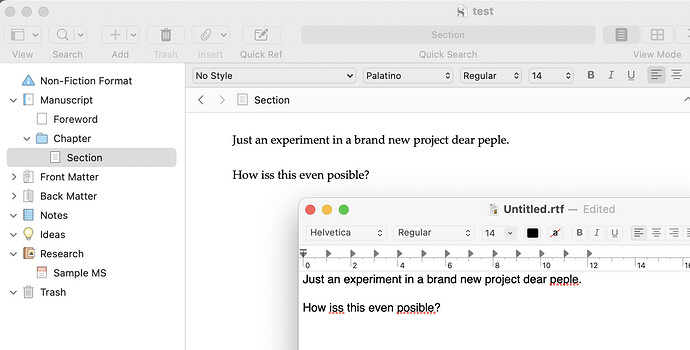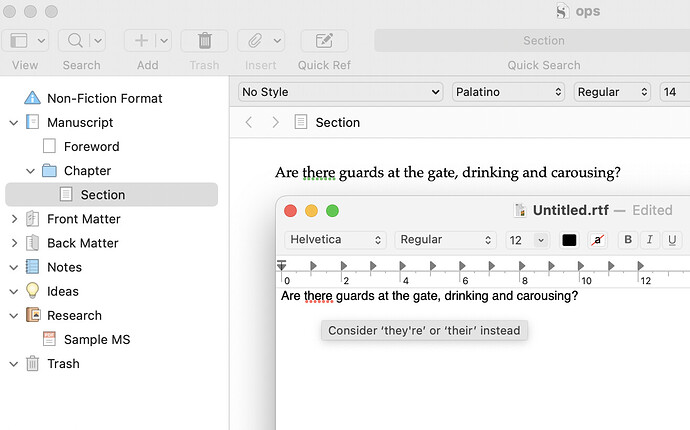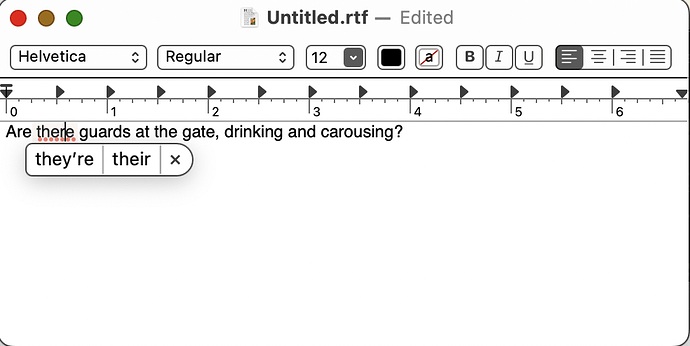Hello,
I used to use Scrivener years ago, and recently I’ve bought an upgraded license and started using the latest version. I’m running Scrivener 3.2.3 on macOS 12.3, on Apple Silicon, and I think it’s great.
However, I’ve noticed that spell checking is very unreliable. I’m referring to the “Spelling and Grammar” OS functionality on macOS, which many applications share. Scrivener’s menu commands (edit > Spelling and Grammar) seems similar to the ones on many other applications, so I assume it’s using the same OS APIs. (see comparison screenshots below [1]) In all applications, the “Spelling and Grammar” settings are set to “Automatic by Language”.
And yet, spell checking doesn’t work on Scrivener, or it only does for some words. For example, earlier I noticed that I mistyped “people” and “peple”, and Scrivener did not underline it in red. For context, my internet browser underlines “peple” in red in the very text-editing area where I’m composing this message, and in my experiments with other apps they all successfully underline typos that Scrivener simply ignores. As a matter of fact, when I come across an undetected typo in Scrivener I usually verify it with macOS’ TextEdit, and the latter always flags the typos flawlessly.
Examples of other words that the spell checker is happy to ignore, even though they’ll be correctly flagged in other applications: “abou”, “typ”, “comparis”, “hav”, “yees”. Most seem to be incomplete words, as if whatever module is responsible to determine if a word is mistyped is holding off judgement until I’m done typing, except that it doesn’t notice that the word is complete and the cursor has moved on (i.e. there is a space, a comma, a quote mark, etc).
Very plainly, sometimes it works, sometimes it doesn’t. At some point I thought that Scrivener uses a more permissive dictionary, somehow, even though I understand that spell checking is a OS feature. I’ve dismissed this hypothesis because sometimes I can get it to recognise an unflagged word as a typo. For example, now if I type “yees” it gets underlined in red.
All of this happens as I type normally, not when I paste text or do something weird, although I’ve also tried to paste text to see if it changed anything (it didn’t).
Something even more odd is that if I also enable the grammar checks (in addition to spelling), it starts flagging the ignored words as grammar errors, with a green underline instead of red [2]. However, if I mouse-hover genuine grammar errors some contextual text will appear explaining the issue [3], but this doesn’t happen with the typos underlined in green.
It’s just very confusing, and unreliable. I feel like in order to be sure that I’ve not made any typos I have to copy and paste all my Scrivener documents into TextEdit just to double check. It’s not a great user experience.
Am I doing something wrong?
PS: I’ve tried to search the forum for similar issues, but I’ve only found very old ones. A more recent one never got the problem resolved.
I have screenshots, but I’m finding it impossible to add them to the post. The post editor allows me to add them to the draft like any other Discourse forum I’ve used in the past, but then it tells me that’s forbidden when I click to create the post. I’ve uploaded the screenshots on imgur and added links, but that also fails because it tells me that I can’t add links to the post. I supposed that these are restrictions because I’m a new user. I like a challenge so I’ve also tried to add <img> tags with the base64 data of the images, but that fails with a 500 (I guess that the post ends up being too long). Adding the links as code seems to be the only thing that works.
[1]
Scrivener’s Edit > Spelling and Grammar menu: https://i.imgur.com/uaflayI.png
TextEdit’s Edit > Spelling and Grammar menu: https://imgur.com/PkkO9CH.png
[2] https://imgur.com/E3NMF5D.png
[3] https://imgur.com/MxYBPXa.png