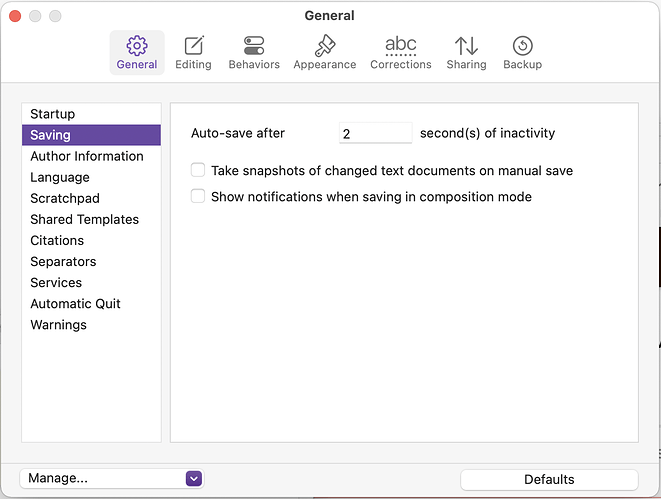I have a project which would open, and with which I could do some minor things such as resize, but would quickly give me the spinning wheel of death. Left alone, after perhaps a minute it would crash.
I used Show Package Contents to copy the most recent rtf files, then Time Machine to go back to an earlier version.
Based on a comment in this group, I used the recovered version to reset the auto-save interval from 2 seconds to 10 seconds. After that I reopened the problematical version, which now seems to be working correctly. Correlation is not causation, but this may have been the cause of the problem.
I have a copy of the problematical project and the crash report, in case anyone at L&L would like to look at it.
good that you solved it.
but please take not it is not an auto save interval. it is the time duration of “nothing happening”, eg inactivity to save changes. 2 sec is default and recommended. it should be so fast you will not notice.
Hmm, yes I would not suspect that the period between auto-saves changing would cause a hang—that would be very strange if it were that problem, but perhaps if the project takes longer to auto-save than two seconds, maybe it is getting stuck in a loop?
So here are a couple of things I would check:
-
For a while now, keep an eye on the red button used to close a project window; top left. There is dot that will appear in that button whenever the project is not saved. If you sit for long enough (10+ seconds), that dot should go away. That’s auto-save happening.
So just keep an eye on it, like I say, and consider if that dot never goes away. That would mean you never rest for more than ten minutes while working, and thus go for long periods of time without anything getting saved. If the hang was a side-effect of auto-save happening at all, then making auto-save a very rarely done thing might incidentally stablise the software.
-
Have your cursor ready in a text editor where you can safely make a mess. With a dot in the red button, hit
⌘Sto trigger a save manually. Immediately after that, start banging on the keyboard, and reckon how long it takes before you can type in the editor again. Is it a pretty long time or just a split second?
I have a copy of the problematical project and the crash report, in case anyone at L&L would like to look at it.
We might well need to go that route, if nothing obvious comes of the above. We will need to know your precise Scrivener and macOS version as well.
Hi Amber,
Thanks for responding to this. It appears to have been very much a one-off. As I said, that one project hung when I tried to open it, and I had to force-quit it. I did this three or four times. I opened a different project and changed the save interval, after which the first project gave no problems.The cure may have been simply opening another project first.
I tried the test you suggested, with a 1 second save interval, and Scrivener continued to work perfectly.
Sorry, but I have since discarded the crash report, so the only thing to do at this point is chalk it up to gremlins.
Again, thank you for being responsive.
–Dave Matuszek
All right! Well hopefully whatever was going on at that point in time doesn’t return. It could be anything, as you surmise, even having been unfortunate to be trying to work while Spotlight was indexing a bunch of stuff and taking up a lot of your disk speed to do so.