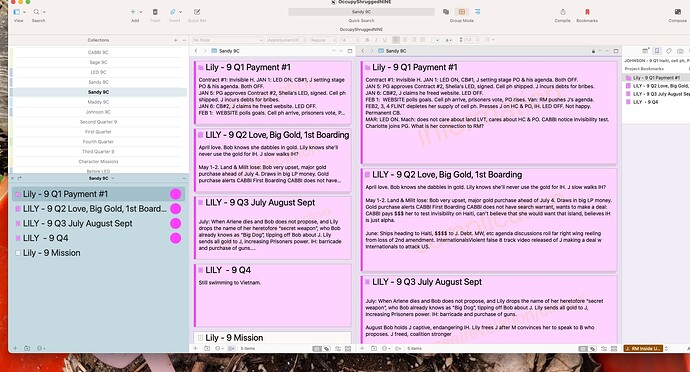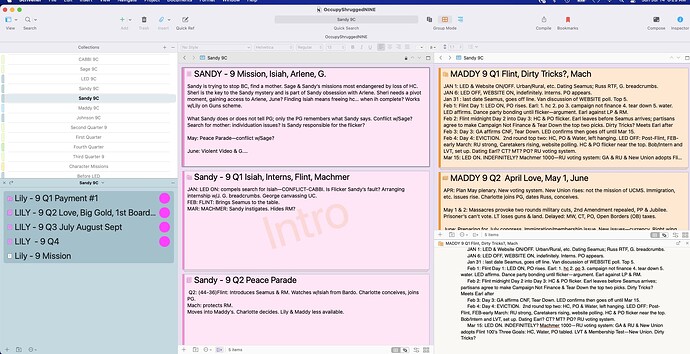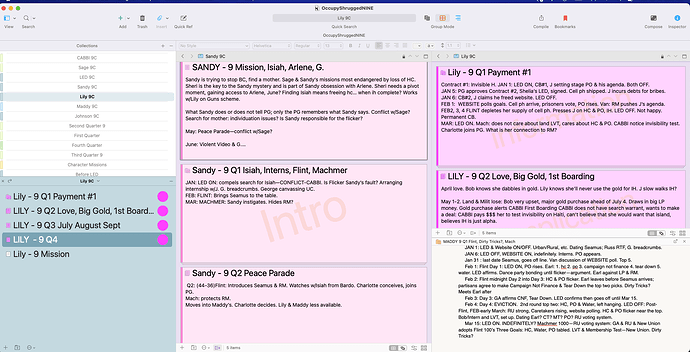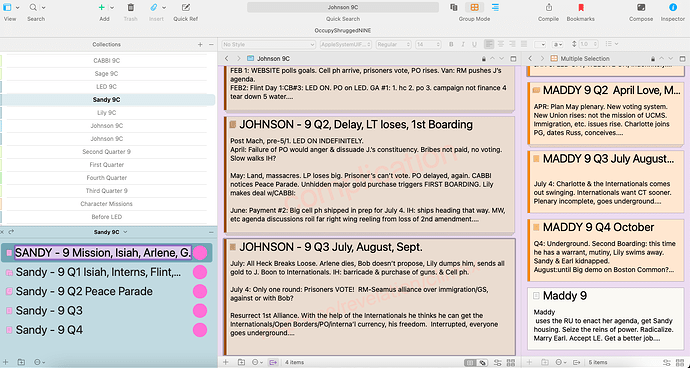I have eight standard collections of folders with documents/folders in them. They are all named after characters, Lily 9C, Johnson 9C, etc. That’s how it’s supposed to be, but right now there are 3 Lily 9C standard collections listed in my binder. Only one of them has Lily folders in it.
I choose one of the Lily 9C standard collections. Maddy’s folders load in the binder and in both Editor panes. All three locations show the collections as “Lily 9C.” As I have many times before, I change the name back to Maddy 9C in the Editor, which changes it in the binder and the other editor.
Next, I choose another Lily 9C folder. This one contains Johnson’s documents. I lock the right editor, which correctly shows Maddy 9C. When I go to load the Johnson documents, even though I’m sure I locked Maddy 9C, all the subdocuments of the first Johnson 9C folder I choose, load in both editors. Both editors show the correct title of the first folder in the Johnson standard collection, but the collection in the binder is still called Lily 9C.
So, I highlight all the documents in the standard collection that is titled Lily 9C, even though it holds Johnson 9c documents. They all load in both editors, and the title of the editors changes to “mutiple selections.” Even though it seems pointless, in the binder list, I change t the name of the collection back to Johnson 9C. It changes both editors. I lock the editor. Load Sandy 9C into binder. Highlight 4 of 5 documents. Editor changes briefly to “multiple selections” and to Sandy 9C. I lock the right editor. Right now all the standard collections in the binder have the correct name. But the editor on the left now says, Sandy 9C,even though the collections in the editor are Johnnson’s docs!!!]]
I’m going to ignore that and outline for awhile. But I want to re-arrange the cards in Sandy 9C folder. So I choose Sandy 9C from the binder and it loads Johnson 9C in the binder selection pane, with the title Sandy 9C. There are now 2 Sandy 9C standard collections, one with Sandy 9C docs, and one with Johnson 9C! This will continue during my whole writing session so at the end, when I look at my list of standard collections in the binder, most of them will have the same title. Why??? I just want three editor panes of standard collections and for the names of the collections to stay put!