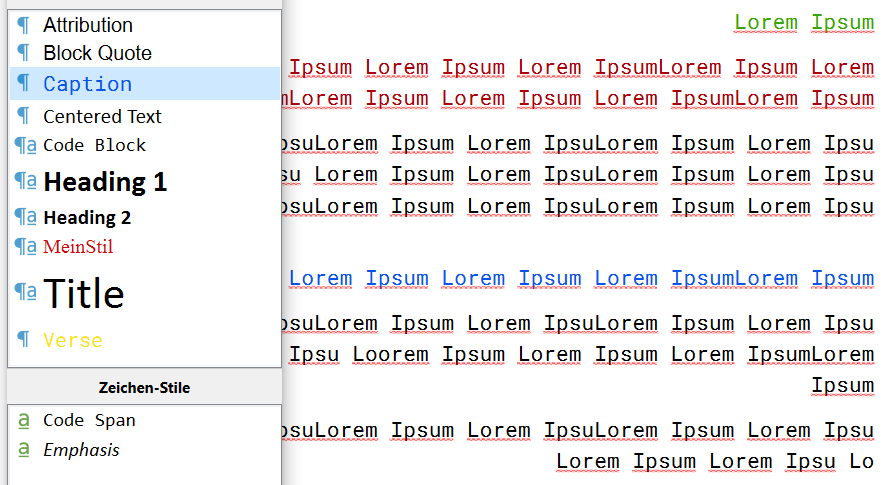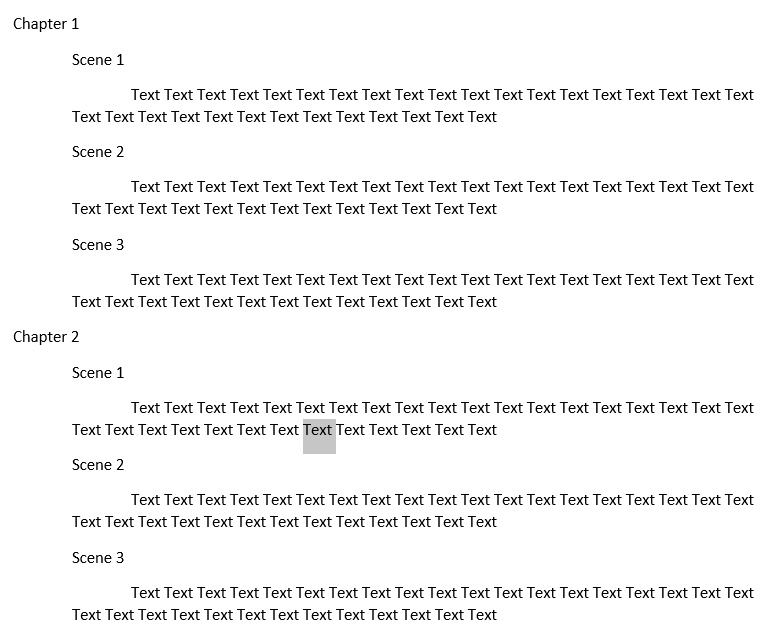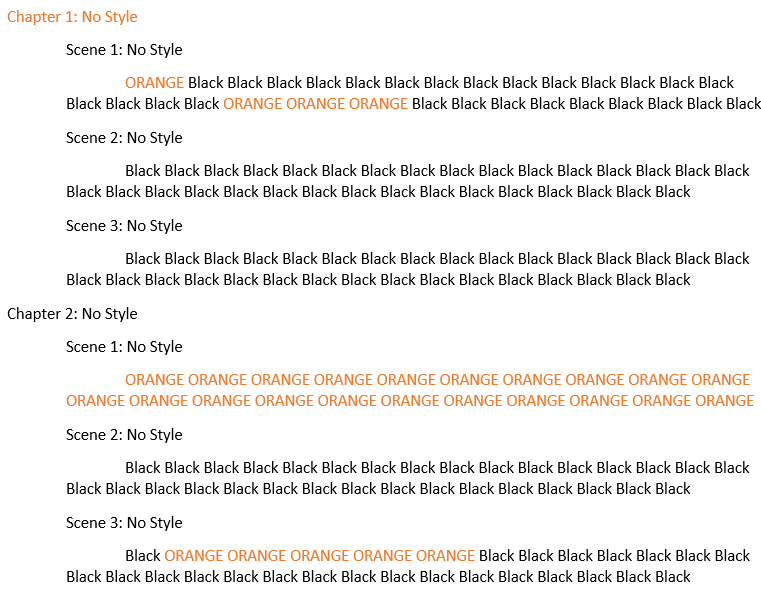I select text, change the color, and only the selected text is changed.
Yes, if that is all you do then this sounds like it is working as expected. It is the same in Word of course, if you use a style that applies a colour to the text, and then select some text somewhere that is styled, and change its colour, nothing automatically happens to the other text that is styled the same way.
This concept is referred to as “direct formatting”, as you probably know. In my opinion it should usually be avoided, only used as a tool for modifying how you want styled text to look. Maybe you want your caption to be orange instead of blue, so you change one of the captions to be orange, and then redefine the style to update the rest. This is done by right-clicking on the style in the floating style window and selecting the correct command from the contextual menu.
Now this is important, what Julian_M1 had to say is quite right, in your screenshot your Caption style only saves paragraph attributes (such as centre-alignment). It deliberately will ignore character attributes like colour. So if you want that to actually update other captions to orange (or whatever), then in the dialogue box that comes up during redefine, make sure to change the *Formatting dropdown, which current says, “Save paragraph style”, to “Save all formatting”. After you do that, you will see that the icon for the style changes to ¶a, indicating it saves and applies both paragraph and character attributes.
With your “image 2” description, I am sorry but I do not understand what you are meaning to say here. The screenshot itself looks like a text selection to me, rather than formatting, but it’s hard to say since a highlight can look like a selection.
For “image 3”, I really have no way of knowing where the orange is coming from. It is good to know that the compiler can take a style and change how it looks when you compile, but first of all you would have to go through a number of steps to create that style instruction and change its formatting to orange. It is not something that would be accidentally done. The other thing is that you say it is not styled, so how black text turns orange without a style, I can’t think of anything. Again the things that come to mind are very difficult to do accidentally, like putting this into the CSS pane:
span { colour: orange; }
That would certainly make any use of spans throughout the book turn orange, and spans can be used all over the place, wherever there is character formatting, but again I can’t imagine you typed that in without knowing it. 
It might help to provide a small sample project, and attach it to your response, that demonstrates this behaviour. This can be easier than words, especially if Google translate is involved.