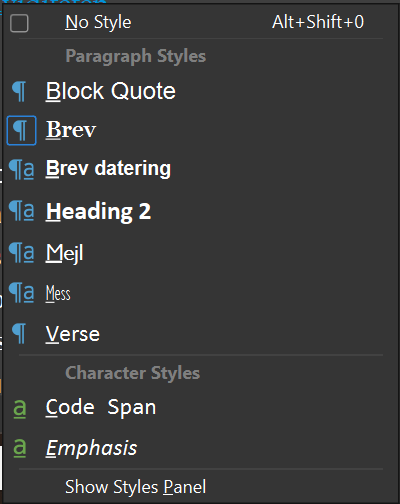I have a style which I use for text messages: 11 pt Gill sans regular with extra indents. However I cannot make this style stick when I close Scrivener. When I open it again the font (and style) has changed to Gill sans regular condensed, and when I change it back to regular it insteads turns into bold.
It is Microsofts original fonts, and they work just fine in Word.
Also, the styles menu does not look like a menu at all, more like the style panel.
Actually there are several ways to create and apply styles: through the Format Toolbar, Format menu, the Context menu, or the Styles panel.
Losing fonts from styles is odd. Microsoft hasn’t created Gill of course, so maybe the font is the problem. Do youu get the same result with other fonts?
Maybe you redefine Styles every time? I guess not, just clicking a Stylename in the panel is enough to apply a Style.
A conflict in fontnames might create the confusion. Is this Gill the only font in your system with this name?
I can’t remember the details, and I no longer have a Windows machine to look … but I recall Windows provides a way to “repair” corrupted fonts. If true, could this help?
I don’t know what causes corrupted fonts.
Thank you all! There must be something wrong with Gill Sans, so I had better use another font.
However, I think there is something buggy in the way Styles work. I need to change one of my styles (I am using it for letters). It says that all instances of that style will be updated throughout the document. However, nothing is updated att all, it still has the old format.
And when I open the Styles menu it looks like this
Is it suppose to look like that? It looks very much like the Styles panel. I think I remember being able to define styles on my own, chosing the typography and other formatting in the Styles menu. Am I remembering wrong? Now the only way I can create a style is by formatting text in the manuscript and creating a style from that.
That’s the only way.
Yes
It does happen that it doesn’t update. I use styles a lot, I have no idea why some styles update and others don’t. I don’t even know if one style does and another doesn’t or if it is more of a project related thing. – What I mean is that a certain style would sometimes update and sometimes wouldn’t. Depending on… that’s what I don’t know.
Is there no way I can define a style “manually”, instead of using text from a document? And what is the difference between Styels menu and styles panel, they seem to have exactly the same function?
No
And I personally think it is better this way. You end up doing the exact same thing, but you have time to make up your mind, don’t have to confirm or cancel anything right away, and you see the result exactly as it will be.
The styles panel floats and stays visible.
It has functions at the bottom for stuff such as select all text of a specific style etc.
LibreOffice and pretty much all of the other apps handle it as you described. But not Scrivener.
Thank you! You are absolutely right. I feel this is a bit of a loss of control. For instance, I cannot see and compare the properties of each style.
And I still don’t understand why the instances of the style are not updated throughout the document. I guess the only way is to “Convert to default formatting”, but that has to be done for every document…
Absolutely not.
This has no effect on styled text whatsoever.
The only way to make it update is to use the panel to select all text of that style, switch it to another style then back.
Well, yes, in a way this possibility is good. But I wish I could do both…
Well, actually it has… It makes my style look right. (dont’t know if it is intended though…)
Ah. Good to know. It shouldn’t, but if it does… Thanks for the cue.
I guess it force “redraws” the whole document. (?)
You can do it to multiple documents at once. (Select which in the binder.)
I have no idea. Maybe it is the same reason why the instances wouldn’t be updated. There might be some formatting in the text that shouldn’t be there that is removed by “Convert…”
Yes. If you convert a document to default formatting, any formatting that is not from a style will be overwritten.
But unless you compile as-is, it will anyways at compile.
[EDIT] Apologies if this reply above makes no sense. I think I had completely misunderstood what you had just said.
Yes. Probably that’s it. I suppose it reformats the whole thing, and if the style would’ve updated as it should, you’d have no way to know. It’d just reformat to what it already is.
Likely that’s why it fixes it when it “shouldn’t”.
Technically, convert to default formatting is for no-style text only.
Excellent! I didn’t know that.