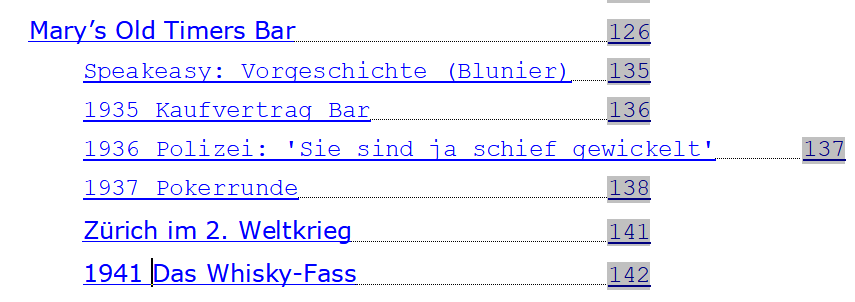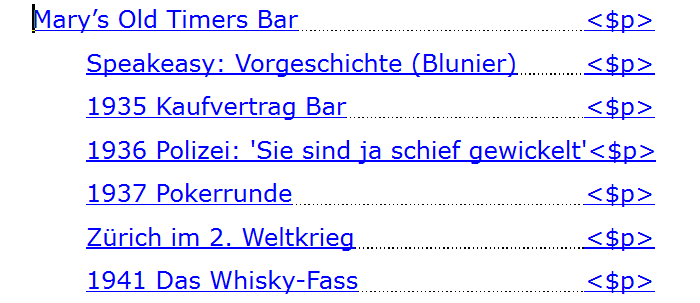We can do a Zoom session, if you want help figuring everything out.
If you don’t want to take up @drmajorbob’s generous offer, at least if you make a sample project that shows your problems with a compile, we can guide you to where you can remove these pain points. Scrivener’s V3 compiler has been hard for some to transition to from V1 (but less for new users who did not build up a muscle memory of how to do things the V1 way). The change was not made to confuse or confound, but because V1’s compiler was simply not capable to do what many of us users needed. For those of us who always thought about better semantic transformation and were deeply frustrated with V1 (and Word/OpenOffice etc.), V3 was truly a breath of fresh transparent air to be honest. This is not to dent your frustration, but merely to share that there is light in the dark.
I’m pretty sure the wheels on your car don’t look like this:
Beyond that, as far as I can tell you have not told us what you are attempting to do, what you have tried, or what results you have seen in sufficient detail to allow us to actually help you.
You are totally right: my imaginary formatting wheels for any text look different ![]()
I still remember the formidable “reveal code” window in WordPerfect (as mentioned in my very first statement). It’s now more than 30 years ago that WordPerfect set the norms for transparent text formatting - and exactly that’s what I miss and what I’m talking about the whole time.
Microsoft killed WordPerfect with the aggressive and imperialistic promotion of Word, where the formatting was hidden (“we perfectly know what you need…”). And nowadays nobody even remembers that this wheel was already invented … only one generation of Word users was enough to forget past achievements.
So: no offense, but astonishment and regret from my side.
It’s quite simple: I have a manuscript of about 250 pages which I wrote in Scrivener 1, then upgraded to version 3.
As I want to eventually publish this manuscript as a book-on-demand and an e-book, I am still looking for the best and easiest options.
But I got stuck with the compiling of version 3.
That’s why I opened this thread.
Scrivener does support Markdown.
Which doesn’t actually tell us much.
You clearly had quite a lot of formatting in Scrivener 1, otherwise you wouldn’t be having so much trouble.
If it were me in that position, I would have completely ignored Scrivener 3’s Styles in favor of the formatting that already existed in the project. But clearly you haven’t done that, or we wouldn’t be having this conversation.
So what did you do?
Not really: block quote, subtitles, caption - and paragraph.
The paragraph styling is now gone (find formatting and reset to “no style”).
The other formattings remain correct.
But other default formattings generated new problems: TOC, unordered lists.
And when I look closer to the compiled file (ODT) I see that the compiling was mimicking the formatting without declaring the style.
That’s also why the TOC links don’t really work. The heading just imitates the settings for the compiling, but doesn’t say “I am a title of first (or second) order”. One has to do this while in LibreOffice.
And lastly: the compiled ODT file in total is set as “English (USA)”, although the manuscript is written in German and the Language of Spelling is set to the dictionary “German (Switzerland-de-ch)”.
The only possibility to change Scrivener’s Language is in Option / General / Language which is still set to “English” because this makes it easier for me to follow the hints in the Manual.
There is no Language Chooser in “Project”.
Because, as I said, Styles did not exist in Scrivener 1, this may not have had the results you expected. “No Style” text can, and often does, have non-standard formatting. To revert text to the default formatting, use the Documents → Convert → Text to Default Formatting command. (This is the Mac command. My Windows system is inaccessible at the moment so I’m not sure it’s in the same place there.)
This would be the expected behavior unless you explicitly assigned a Style either in the Editor or via the Compile command.
Katherine
I do sympathise with you, grac. In similar correspondence last year, I announced my inability to get the formatting as I wanted it for my nonfiction writing. Some formatting greater than I could achieve in Scrivener would have been helpful even at the draft stage of the manuscript.
I was unable to get consistent appearance of the various list styles and the question of nested lists was absolutely beyond achievement. In my writing, I do find it helpful to be able to see some of the layout on the page while writing. I don’t need complete wysiwyg.
My solution was to make best use of Scrivener’s great Research and Outlining features plus the reorganisation facilities through the binder right up to first draft. Now I export to my word processor for the page layout (maybe 100 images - variously aligned and maybe with word wrap) and formatting. That then permits export to pdf for p.o.d. paperbacks or to epub for eBooks.
I fully understand that Scrivener is essentially designed for ‘text by the mile’ which is more easily compiled to good results by fiction writers. I’m now content with and reconciled to my work flow in which Scriv has its place, an important place.
The only improvement I would like to see is to retain the filename extension for image files when importing them. After import, I cannot see if they were gif, jpg or png unless I write a placeholder name in the text. I never understood why Scrivener keeps the image file name but strips off the extension.
This is the recommended workflow. Different people will want to switch to a different tool at different points, depending on the complexity of the project and their own preferred way of working. While we are always happy to hear that people remained happy with Scrivener all the way through to publication, we don’t expect that to be the case for all – or even most – users.
Thank you for your backing. It feels good not being the only one on the planet to struggle with the primitive and unreliable compiling of Scrivener (mimicking formatting). You describe very similar experiences as I have (TOC, lists etc.).
This is very interesting and new for me - Scrivener is nothing more than just one stage in the complex process of generating a finished digital product. If this sentence would be cited on the website of Scrivener, a lot of false expectations wouldn’t arise.
But contrast this sentence with the corresponding one in Scrivener’s Website:
Getting it out there
Once you’re ready to share your work with the world, compile everything into a single document for printing, self-publishing, or exporting to popular formats such as Word, PDF, Final Draft or plain text.
This is pure nonsense and a typical sentence of marketing guys: “Don’t tell the whole truth, but also don’t really tell a lie.”
In consequence, we wouldn’t have sacrificed our time in this thread, when marketing guys wouldn’t fib about Scrivener: it’s not a replacement of other apps, but just a stage tool.
You have a specific expectation, related to Wordperfect from 20 years ago. Scrivener’s model does not follow Word or Wordperfect, but disengages the formatting in the editor with the formatting in the compiler. There isn’t anything primitive about it, it is a carefully designed tool which does not fit your mental model of how it should work. That is fine, we each have a preference. I also used to use Wordperfect for DOS and then Windows long ago and appreciated its ability to reveal formatting. But mashing up writing and formatting in one inflexible bundle (reveal codes or no), is by far the more primitive way to work (and fair enough, Wordperfect was developed in the 1980s).
Apart from bugs or misunderstandings, Scrivener’s compiler has been reliable, flexible and powerful in my experience. For many of us, it can take us from idea to formatted document, and where it can’t natively do something, it enables a whole host of tools to trigger automatically. There is no other software available that has anywhere near its flexibility. Yes, if you come to it thinking in the Wordperfect model, you may not get the best of it. Scrivener cannot satisfy everyone, but I’d argue no tool can as there are so many ways to layout and format a document. But looking at the Scrivener manual, written and formatted using Scrivener (which drives a LaTeX backend), and to say it is primitive and unreliable is simply unfair.
I don’t know what exactly you mean by unfair. My thread is about the lacking of style-transparency in Scrivener. Mentioning the very early “Reveal Codes” of WordPerfect was only one of the examples I was referring to regarding format transparency.
I also mentioned the strict segregation between content (HTML) and styling (CSS), for example in CMS systems of which I installed quite a few (TYPO3 and WordPress).
All these examples show that modern styling should strictly separate content and formatting.
So what is unfair in discussing the in-transparent mixture of these things in Scrivener?
Because you making the assumption that the editor is the formatter. Scrivener does come with some compiler presets that chain these together to appear as if they are the same thing, but in fact the Section Layouts / Formats are doing the job of linking up the internal RTF formatting of the editor back out to the multiple backends the compiler supports (PDF / RTF / ODT / DOCX / markdown etc.)
And yes, some of these defaults do just copy across the formatting without doing any work to make the formatting “semantic” (as most? users don’t think in semantic terms anyway, just as most Word or Wordperfect users apply formatting directly without structuring with styles). But in Scrivener the editor and compiler are two islands and this is an active process, you can regulate what formatting does and doesn’t jump across the bridge. You criticism is in fact not of Scrivener itself, but more likely of some of the pre-made rules from the generic compile formats.
Now, I’m sure there are weaknesses in some of the transformations that Scrivener uses going from an editor feature to a compiler rule. No software is perfect, and Scrivener is no exception! I suspect if you were to give specific examples you could provide more actionable criticism (and if you made a minimal project it would help us to help you): you say for example there is no clear language marker in the Scrivener editor and so ODT can’t set the language, this seems like a valid criticism (however note: at least with Scrivener’s ODT via markdown you can specify the lang property using metadata).
I have shared fairly complex Scrivener templates which make full use of editor styles and Section Types. I use Scrivener’s editor-styles and Section Types as a semantic container for content. It may look a certain way in the editor, but I know this will never make it to my output (nor will any direct formatting). The compiler by default strips ALL formatting from the content (i.e. strict separation of content from style), then I use the compiler-styles and Section Layouts to intentionally inject semantic markup to tag the document structure. I build these bridges and am in complete control, there is simply no need for a reveal code as there are no hidden codes, it is all clearly visualised in the compile format editor. No other writing tool gives me a stricter or more transparent separation of my words from how they will look. ![]()
At first: thank you for these clear words - the clearest hitherto.
And no, I never assumed that the editor is the formatter. All I meant is that it is unclear, what formatting comes from where.
So please tell me how to compile lists and TOC correctly to get the wished result?
See also:
First off + disclaimer: (a) I’m a Mac user; (b) I use a very capable Mac-only word processor (NWP) with a powerful macro language; (c) I’ve never used LibreOffice or any of the other OpenOffice variants, so I can’t give any advice there.
That said, before Version 3, when there were no Styles in Scrivener, I developed a technique to be able to apply styles in NWP to RTFs exported from Scrivener, which could be used for language marking if it came up.
I created pre-sets for each heading style, for block quotes, and for first paragraphs without indent following headings, images, tables etc. These presets within Scrivener were of the appropriate appearance to distinguish them in the editor, but they each had a just-off-black colour assigned, undetectable to the eye like #FFFFFE, #FFFEFF, #FEFFFF, but clearly different for the computer. In NWP, I had a macro which searched for text in the various colours and assigned the appropriate styles.
Since Version 3, I no longer need that, though I still use a macro to do various conversions. It seems to me that a similar technique could be used, using more visible colours, to set up language marking… e.g. a character style of violet colour labelled “French”, and then in NWP include code in the macro to find all text in that colour and mark it as French language.*
Could you do that in LibreOffice? Does it have a macro language? Could AutoHotKey provide the necessary code.
![]()
Mark
- PS @nontroppo’s solution using MarkDown would presumably apply at document-level in Scrivener (I wait to be corrected). My solution, if viable, could be applied to anything from a single word upwards.
That’s a pretty clever method, Mark @xiamenese – and a real use of old time programming methods somewhat misty to memory ![]()
I had a quick look at what Open Office can do, and apparently it now can have macros in anything from its own Basic to many ‘straight’ contemporary languages.
@grac, this would be a very ‘correct’ way to layer what you want on Scrivener’s basis – and you would be in full control.
Veil Glück ![]()
Clive