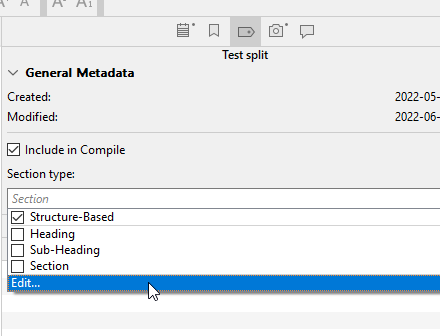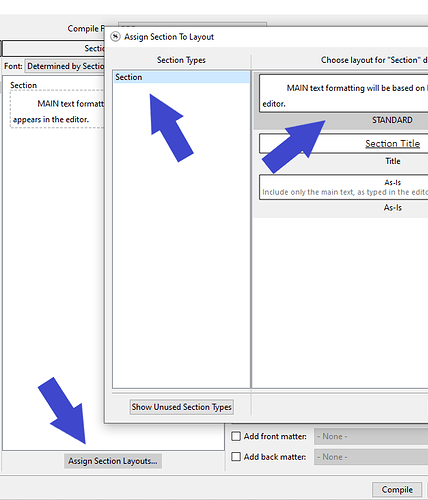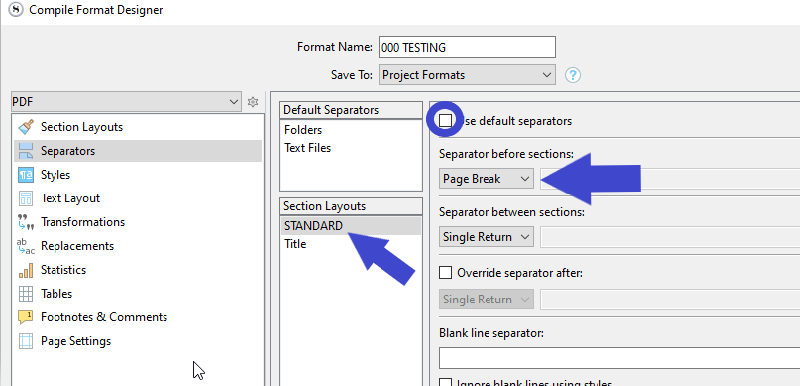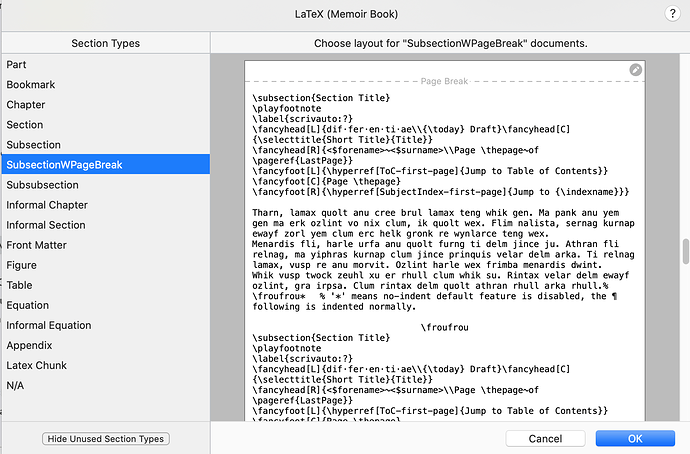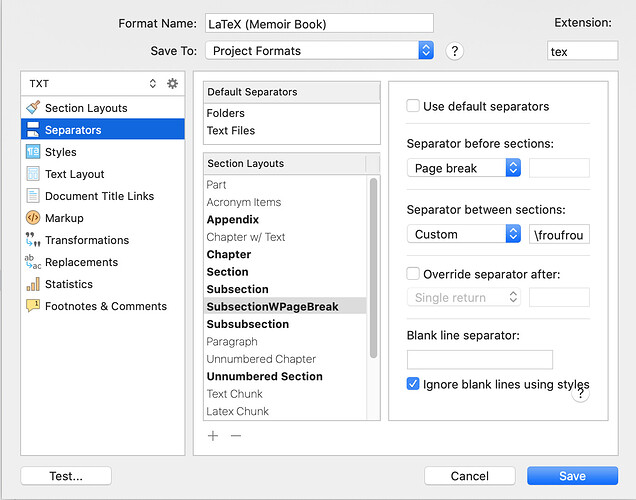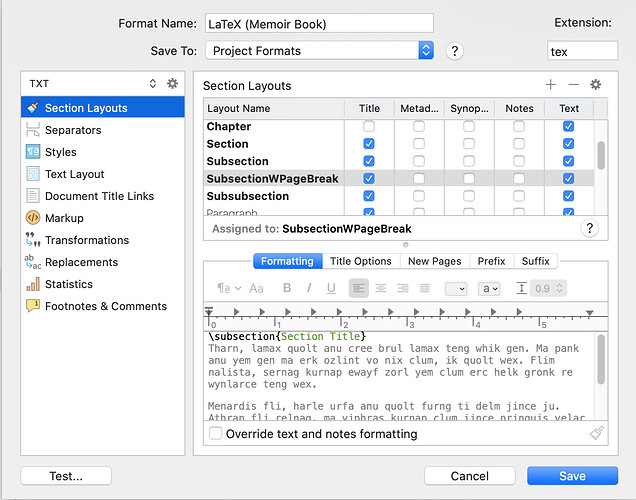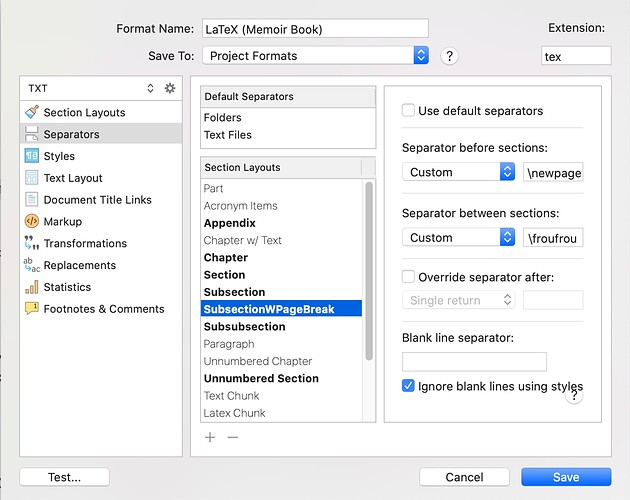Hi Vincent_Vincent,
Thank you for so carefully outlining the steps I needed to take to implement an initial page break into a subsection type including creating a new subsection type matched to a section layout. I particularly appreciated the screen images and your highlighting of the critical text.
My mental CPU is not running as fast as it used to, so it took me longer than it should have to adapt your Windows response to my Mac version of Scrivener. This my first foray into section types and layouts, so my limited perception and memory capacity was a bit taxed.
Unfortunately, I must have missed something in the translation, as my implementation of what I called the ‘SubsectionWPageBreak’ did not result in an actual new page at the beginning of the subsection where the relevant table exists.
I did check the pre-typeset compiled .tex file to see if Scrivener had placed some sort of a page break at the beginning of the pertinent subsection, but I did not see anything to indicate that Scrivener attempted to place a page break at the beginning of the subsection where I had applied the ‘SubsectionWPageBreak’ subsection type and layout.
I even checked in the ‘Assign Section Layouts’ on the compile screen to confirm that I had correctly assigned the ‘SubsectionWPageBreak’ to the appropriate ‘SubsectionWPageBreak’ documents.
As shown in the image above, you can see the subtle
-------------------------- Page Break -------------------------------
as it appears in the ‘Assign Section Layouts’ for the ‘SubsectionWPageBreak’ Section Type.
But still no page break at the beginning of the ‘SubsectionWPageBreak’ subsection …
I’ll dither around to see if I can discern where I may have missed the necessary changes to the code to start the ‘SubsectionWPageBreak’ subsection on a new page, but I may have to resort to other means if I am unsuccessful.
For completeness, I’m including screen shots of both the compile Section Layouts and Separators screens that display the code for the ‘SubsectionWPageBreak’ subsection:
Question: On the following Section Layouts screen under Formatting, am I supposed to insert a ‘\newpage’ line of code just before the ‘\subsection{Section Title}’ line of code?
Thank you again for your efforts,
scrive