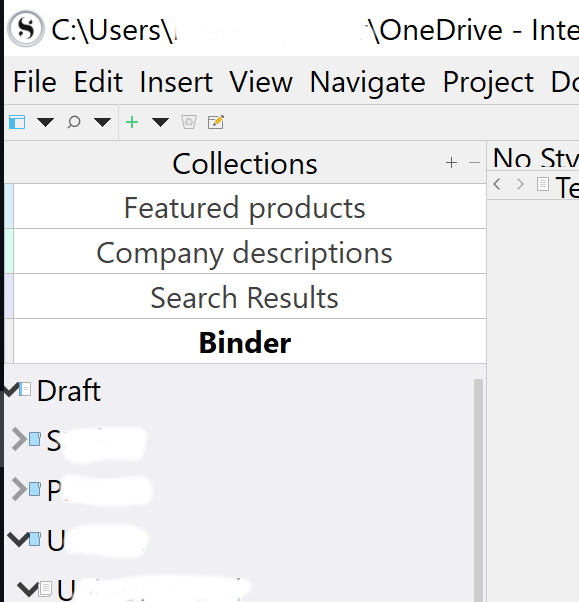Scrivener 3 Beta opens with oversized scaling on a 4k monitor (internal or external, 3840 x 2160). Here is the initial full-screen view. If this looks normal at first, notice how small the text in the file path is (top left). I tried various combinations of the Windows 10 compatibility settings
- Override high DPI scaling. Tried all options - not resolved
- Run in compatibility mode for Windows 8 - not resolved
- All combinations of the above, together - not resolved
After trying a few of these settings the compatibility troubleshooting wizard opened. I ran it, and then Scrivener opened correctly. The troubleshooter enabled compatibility mode for Windows 8, and I believe also enabled the run-as-administrator option. However, when I manually reset the options to the default (not in compatibility mode, override high DPI deselected, and run as admin deselected) Scrivener still opened with the correct scaling.
Update: running Scrivener as an administrator seems to result in the correct scaling. The issue came back after closing Scrivener for a while, so I opened it as an admin without changing the Windows scaling settings from the defaults. It worked.
Hello! Thanks for all the info on this, we’ll start looking into it. In the meantime I have a clarification question.
Does this include the deselecting “Enable High DPI” in Scrivener Options? Or just in the Win10 Compatibility Tab?
Thanks.
Just the Windows 10 Compatibility Tab. High DPI is enabled in Scrivener, and I have not changed this option since I had not noticed it. I can give it a try.
More information: Windows 10 text scaling could be a contributing factor. I am currently using the default setting, which, with a 15" 4K display, turns out to be 250%. Scaling to this proproportion in Windows has always caused problems, but was an uncommon scenario in the past. With the increasing popularity of high-resolution displays, it will undoubtedly become more common. I have attached a few screenshots showing how the Windows scalining affects the document titles in the Scrivener Binder. Letters with tails get cut off during document renaming.
To be clear, this may be a separate issue from the original one about launching the application. Some of the time, Scrivener opens with inflated proportions (as in the original screenshot) and other times it opens properly. I can not explain why, since I have not changed any settings in Windows or in Scrivener, other than what I described above. The issue went away when I opened Scrivener as an administrator, but I have opened Scrivener several more times since then without launching it as an admin, and have not had the same problem again.


If you haven’t already, try disabling High DPI in the Scrivener Program and see what effect that has on this issue.
Here is how Scrivener looks with High DPI disabled in Scrivener. Icons are very small and text appears to have remained at the preset Windows scaling size. The expanders in the Binder remain large.
New hypothesis, and possible conclusion, about what is happening:
- Clipping of the text (e.g., while renaming documents) is due to the large Windows 10 scaling (250%)
- Scrivener 2.9.03 Beta is behaving as expected. That is, the new High DPI mode is working and the overall appearance is much better than in v1 for Windows.
- The intermittent scaling issues are a hardware issue unrelated to Scrivener. When another application demonstrated the same intermittent scaling problem, I became suspicious of my USB-C display adapter. I have disconnected it and switched to a HDMI cable with no intermediary adapter. As far as I can tell, the primary issue is resolved.
If my hypothesis is correct, the offending hardware was a Plugable USBC-6950-DP adapter. NB: The computer and display adapter are both new, the Windows 10 installation and drivers are up-to-date, i7 processor, 16 MB RAM, and no reason to suspect any viruses.
Conclusion: Consider whether Scrivener should accomodate up to 250% Windows text scaling, since this is the Windows 10 default for a 4k monitor in a common laptop display size (15"). The intermittent scaling issue appears to be unrelated to Scrivener.
I see. In that case I will mark this thread as Suggestion for us to look into later how we can better work with higher Scaling.
Thank you for help in this.