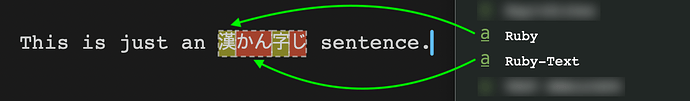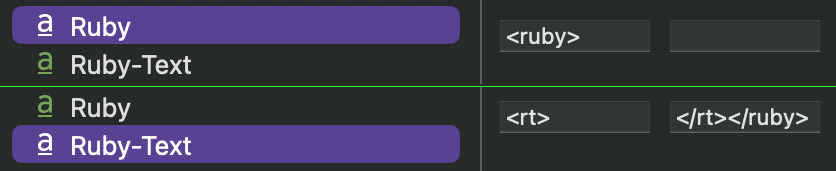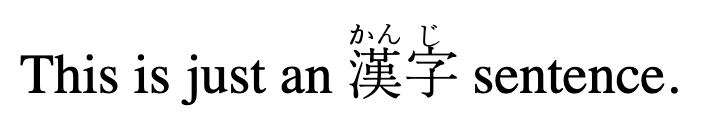I think something like this was requested before, but fifteen years ago, so it might be worth raising again. I’m currently trying to use Scrivener to translate a Japanese novel, and in a lot of ways it has been really helpful for organizing my writing, in particular having the text in one pane and my translation in the other. However, the kinds of furigana/ruby text support that HTML (and so e-books) and Word enjoy is totally absent, so I have to bring in the original text as a PDF. This is a stop-gap but native handling of furigana and ruby text would be a real plus for those of us who work partially or wholly in the relevant East Asian languages. It’d be nice to be able to play around with that kind of format in the text engine, and it would be helpful when writing in Japanese, where it can be used for all sorts of literary effects beyond just phonetic clarification.
Based on what I’ve seen of the intended visual result, that would almost certainly require core text engine support (Cocoa on Mac, Qt on Windows) to become reality. It looks like advanced layout would be required to position text above words, and treat the whole compound layout as a singular unit that cuts and pastes, word wraps properly, and all that stuff you’d expect of it.
Does Scrivener support Ruby Characters – Such as these? I know it can be done with HTML, but I don’t want to mess with styles and replacements/prefixes/suffixes until I get a working solution that requires me to export to html then convert HTML to Word.
Documentation has been unhelpful (from how to make characters [aka people] to ruby scripting) unfortunately, and I haven’t seen anything about it in the user manual. Which doesn’t give me hope but maybe it’s named differently.
Ruby Characters: Ruby characters and text annotation - Globalization | Microsoft Learn
And/or: HTML ruby Tag
In short: No.
Not only that, it would probably mean having to say good-bye to RTF. There’s support for Ruby text in Pages (not RTF), Apple calls it “Phonetic Guide Text”, but it doesn’t even survive copy & paste to TextEdit (RTF). The last RTF version dates back to 2008, not exactly encouraging. I suspect if Apple wants to go anywhere with it, they’ll have to break it.
Actually, there is a way. ![]() Not a good one if the whole text is supposed to look like this, but… character styles (the colored boxes are just there for demonstration purposes):
Not a good one if the whole text is supposed to look like this, but… character styles (the colored boxes are just there for demonstration purposes):
In combination with some Compiler magic:
Resulting in this HTML code:
This is just an <ruby>漢<rt>かん</rt></ruby><ruby>字<rt>じ</rt></ruby> sentence.
Looks like this in the browser (or ePub reader):
And before the grammar police kicks in the door: I know it’s not “an sentence”. It was originally “an example”. Too lazy to create the screenshots again.
Could you please explain your “compiler magic”? I tried to copy what you have based on the screenshots, but all I get with ebook compiling is a tag mismatch error warning.
The result of which is the page displays up to the error, so I get something like this:
この漢字かんじ
Instead of the intended sample text (which should have furigana above each kanji): この漢字の読み方は何ですか
I was wanting to write a Japanese / English grammar book, but it looks like Scrivener is not a good place to do so =/.
Yeah, it’s rather horrible for this use case. Like all other non-WYSIWYG editors without native Ruby support (or at least a live preview).