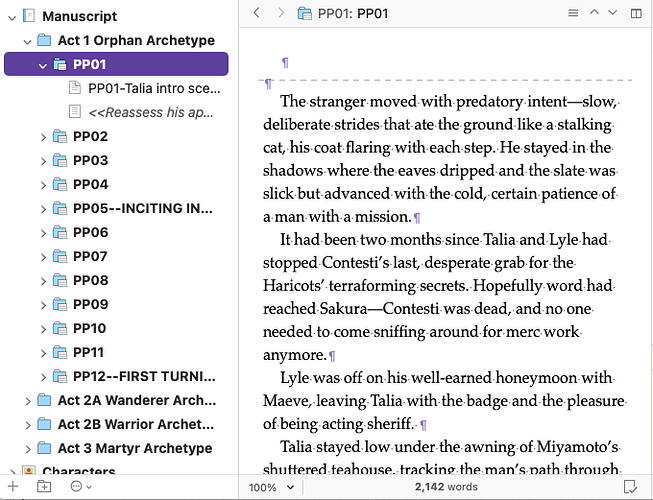How do you turn the counter off? Searching for “word count” in the Scrivener Manual PDF didn’t bring up anything relevant. And on this forum I only found a post referring to it disappearing in scriptwriting mode (but I’m not writing a script  ). I very much agree that in the absence of an option to exclude inline annotations, it’s more of a distraction than anything else.
). I very much agree that in the absence of an option to exclude inline annotations, it’s more of a distraction than anything else.
Similar to the use cases described by many of the other participants in this thread, I am using inline annotations extensively for comments to self, potential outtakes, alternative phrasings to be revisited, and so on. I would love to be able to have the word count reflect the actual words I intend to compile, i.e., without inline annotations (ideally with an option to toggle inline footnotes on and off). However, if that is technically not possible for performance reasons – thank you, @AmberV for the thorough explanation (here as well as in some of the other linked threads  ) – then I’d rather not have any number visible at all and be forced to bring up the stats manually.
) – then I’d rather not have any number visible at all and be forced to bring up the stats manually.
One question, though, regarding performance: If the main issue is that having a live word count visible in the footer bar while typing while excluding inline annotations is too complex, then wouldn’t the solution be to simply delay updating that number? Couldn’t it be solved programmatically by only updating the word counter after being idle for 5 or 10 seconds, for instance? Generally, it seems to me that that would be far more useful than that number instantly reflecting every single word typed. While I’m typing, my focus is usually on what I’m typing, and only every once in a while I glance to the bottom of the screen to see where I’m at.
So it would be nice, instead of clicking the footer to have it calculate the stats, if the last calculation could continue to be shown in the footer – not as the exact live word count, but as a rough orientation of where I’m at (where I was at a few seconds ago), and of which I’m aware that will update only every once in a while (perhaps even with an ability to set the time interval at which it updates, depending on my hardware). Wouldn’t that be the best of both worlds?
Perhaps there could be even an option for the user to choose between having either an exact live word count in the footer, or a rough, delayed word count, the latter with several options of including/excluding inline annotations, footnotes, inspector comments etc.