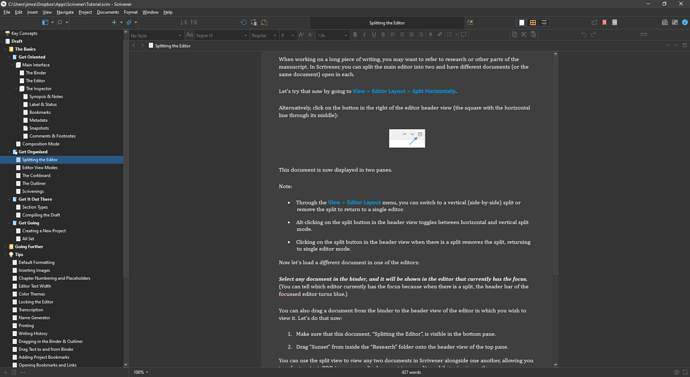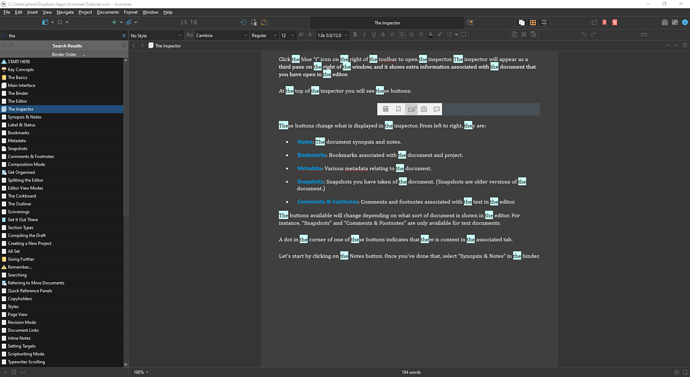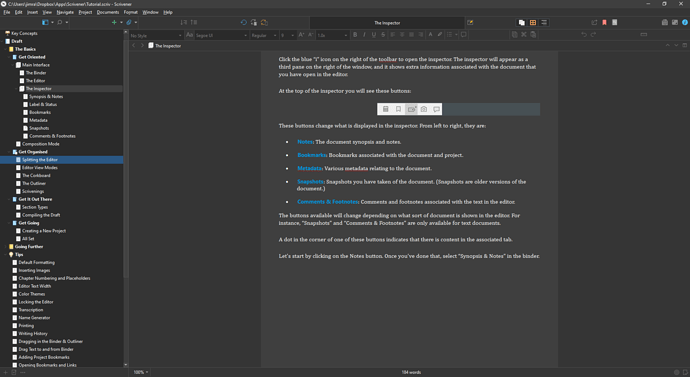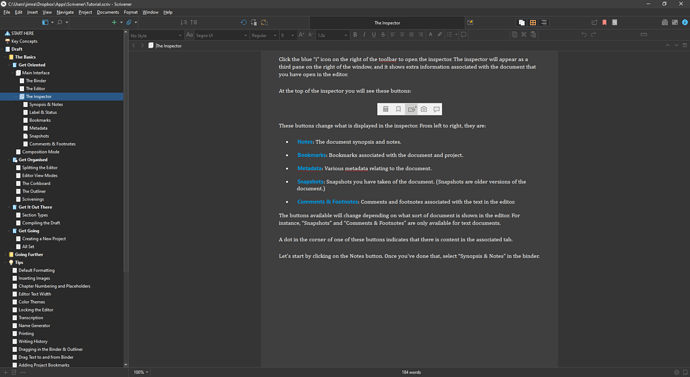One aspect of Scrivener I find maddening is that the document you are working on does not sync with the binder view. You must select Navigation, etc. How can I ensure that the current document is always selected in the binder?
Could you explain exactly what’s happening in more detail, please?
It’s only possible for the Binder and the current document to get out of sync if you are using some more complex setup than simply Binder + Editor. The options on the Navigate menu exist to allow you to specify exactly what the Binder does in that situation, but Scrivener should remember your choices. If that’s not the behavior you’re seeing, probably some change to the navigation options would give better results.
Have you perhaps disabled the Show current editor document indicator in binder setting, in the Appearance: Binder: Options tab?
I started a different thread on this, but: Suppose I’m in Doc 1. I use the search box to find some text in a different doc, Doc 2. I locate my cursor in Doc 2 and begin working in that doc but the binder still highlights Doc 1.
One editor pane or two?
Just one editor pane.
If setting File > Options > Appearance > Binder > Options > *Show current editor document indicator in binder is enabled, here’s what I see by recreating @olonoff’s steps -
Edit document Splitting the Editor, which is highlighted blue in the Binder.
Do a search and select document The Inspector, which is highlighted blue in the Search Results.
Click the Search magnifying glass to exit search mode. The original document I was editing, Splitting the Editor, is still highlighted blue in the Binder. The document I am currently editing, The Inspector, is highlighted in light gray, sort of a secondary highlight.
I actually like this behavior, because it gives me options.
I can do any number of searches and still have my original document highlighted if I want to return to it, with the current document secondarily highlighted. (I could also return to the original document by navigating backwards in Binder history, by pressing the Show last document viewed left arrow in the editor Header. 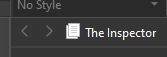 )
)
But if I don’t care about the original document and want to highlight the current document in the Binder, I can right-click on the document icon in the editor Header and choose Reveal in Binder .

Now The Inspector is highlighted blue in the Binder.
@olonoff Is this what you’re seeing?
Best,
Jim
Looks to me like you are in Windows. I’m on the Mac. I’m going to need to spend a little more time to understand what you are saying, but in the meantime, I’m getting used to the behavior and worrying about it less. Thanks for your effort.
Note that @JimRac’s screenshots are from the Tutorial project, available from the Help menu. If you haven’t already, spending some time with the Mac version might help make Scrivener’s behavior more predictable.