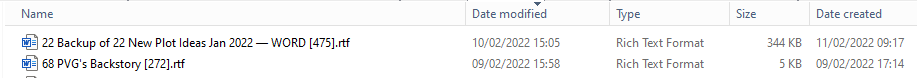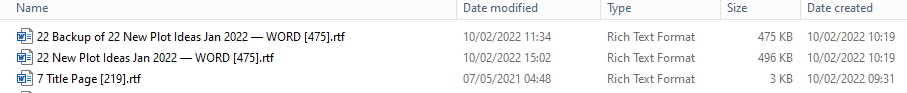Useful and comprehensive info, thanks.
However I’m tagging @AmberV because I have just observed a serious problem with sync folders on startup this morning: one of my files has disappeared from the the sync folder AND Scrivener!
UPDATE Some time later (2.5 hours of puzzlement, panic & perplexity) … TL;DR I think the problem is that Word is set to automatically create backups and the Scrivener file identifier in [ ] is therefore on two files (See screenshot of SyncToy backup below), and this has confused Scrivener, though I can’t quite see the sequence of events that causes file deletion - was it the two consecutive syncs?
Obviously if this is true (can you confirm?), the problem is avoided by setting word not to automatically create backups, but that’s a handy thing to have… maybe Scrivener should not ignore the rest of the filename? What does Scrivener do with deleted things? Delete them, or send them to the bin (alas I emptied my bin before doing other backup work)
Original horror story
Here’s a reconstructed sequence of events, actions, etc. leading up to this situation, with illustrations where possible/appropriate.
I have a document “New Plot Ideas Jan 2022 —”; I need to restructure it in a way I can only do in Word so
I duplicated it (I’m paranoid) and added WORD to the document name, synced to the folder and then edited “New Plot Ideas Jan 2022 — WORD”. Based on the timestamp of the word backup file Backup
Based on the timing of the Scrivener backup, I quit Scrivener at 10/02/2022 15:06 and I then (thank god!) ran “SyncToy” to backup files to an external drive at 15:20. I have trawled through the backup (using Agent Ransack) looking for a unique string added to the Word edited file and I have not found it, so the file might have disappeared on sync on close rather than sync on open this morning
The file “New Plot Ideas Jan 2022 — WORD” is confirmed present in the SyncToy backup location (phew!)
This morning, after startup sync, the binder shows this
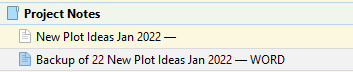
i.e. the Word-created backup file “Backup of New Plot Ideas Jan 2022 — WORD” has been created and the original file “New Plot Ideas Jan 2022 — WORD” has been deleted from Scrivener.
Inspection of the sync folder shows it looks like this
and full searching of the folder shows that the original file “New Plot Ideas Jan 2022 — WORD” no longer exists!
Fortunately (I can hardly believe I took that extra, rare backup at this time!) in the SyncToy location we find…
So the file "“New Plot Ideas Jan 2022 — WORD” did exist after Scrivener had been shutdown… and now it doesn’t.
Unless this can be explained and the issue avoided I cannot trust sync folders not to completely “lose” work, so I’m turning it off NOW.