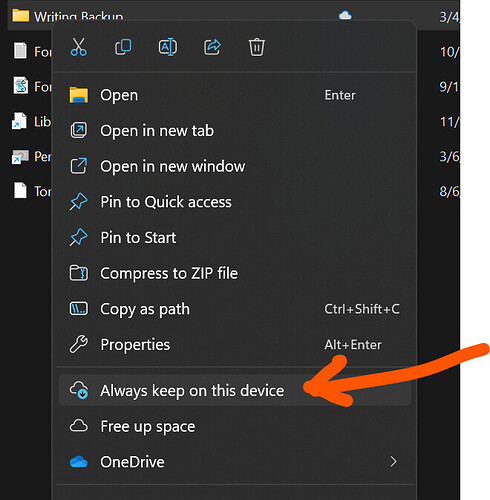You didn’t answer my question. What does ‘block-moved them’ mean?
Dropbox is not the only option for desktop Scrivener, but, based on feedback on these forums from Windows users, it is recognized by L&L as one of the more reliable options. But careful users have used other services as well.
How large are your Scrivener projects that you need to go to a paid level?
For my Scrivener projects, I use the free level of Dropbox, which supports up to 2 GB.
For everything else on my PC, including Scrivener zipped backups, I use OneDrive.
I have experience with Dropbox, Onedrive, Google Drive, and iCloud on Windows PCs for syncing various types of files. My experience and feedback is only for Windows; Mac users will have a completely different experience.
I would never rely on the Google Drive or iCloud apps on Windows for syncing anything important and/or complex.
The Dropbox app is head and shoulders above the others in transparency and responsiveness–it’s easy to know which files were synced and when they were synced, and it always syncs when I expect it to. Still, even with Dropbox, I am very careful to monitor that syncing has completed, that my wifi is consistent, and that my backup system is thorough.
If for some reason the Dropbox service became unavailable to me, my next choice for desktop syncing would be Onedrive. Yes, I would trust Onedrive with my desktop Scrivener projects. I have seen a number of posts here from Windows users who successfully do so. However – I would also be very very careful to monitor syncing, wifi stability, and my backup system.
My advice –
if you feel like you’re the type of person who will apply a consistent level of care and attention to a process like syncing, then give OneDrive a try. (As already stated, I feel Dropbox would be a better choice, if you can fit within the storage requirements of the free level or can afford the paid level.)
But if you expect syncing to ‘just work’ without any effort on your part, then don’t do it at all. Consider another method of sharing projects between PCs.
Best,
Jim