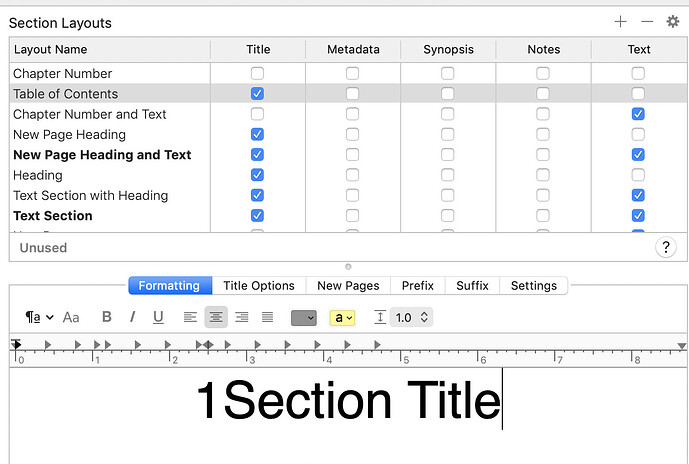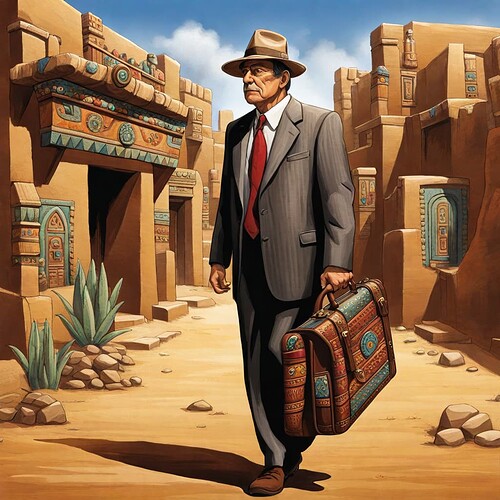But where are the built-in ToC formats? Or, how do you build one with dot leaders for pdf export?
A n y o n e? F e r r i s?
Surely, someone must know the answer to this question.
Trying to delete tab stops. There is no way to do so, unless there is another secret setting deep within the rabbit hole.
One of the disappointing features of Scrivener is the existence of all these rabbit holes. The interface needs updating.
I just figured out how to remove tabs on this screen: select the tab and drag it upwards, as if you were conducting a Mexica human sacrifice, and send its bleating heart into the sky. Nowhere is this documented, by the way.
Did it fix the problem? Of course not… Just look at those pathetic dot leaders…
You actually need one right-aligned tab not far from the right edge of the ruler…
Can you right-click the Ruler to see what happens? ![]()
OK, I got it working:
- Create a TOC Section Type in Project > Settings > Section Types > Section Types
- Double click (duplicate and Edit) any Compile Format you want to use.
- Create a new TOC Section Layout in the Section Layouts pane with the Plus-sign icon.
- Select the new ToC Section Layout and check the Title and Text Content Type checkboxes
- In the Formatting tab, select the Section Title so its highlighted and and format it.
- In het Formatting tab, select the Text so its highlighted, remove all the tabs (you know how).
- Right-click the Ruler at 16" and insert a Right Tab. It should show up in the ruler.
- Save the Format.
- Assign the Toc Section Type to the ToC Section Format. (don’t forget this one
 )
) - Compile to PDF:
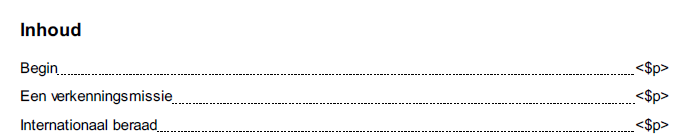
The Placeholders will resolve when you print or show a print preview of the pdf.
Hope this helps
(A bug would be that you cannot see the right-aligned tab on the ruler when you revisit the Section Layouts Formatting tab)
(The Manuscript / Times Compile Format does not have a “TOC” Section Layout)