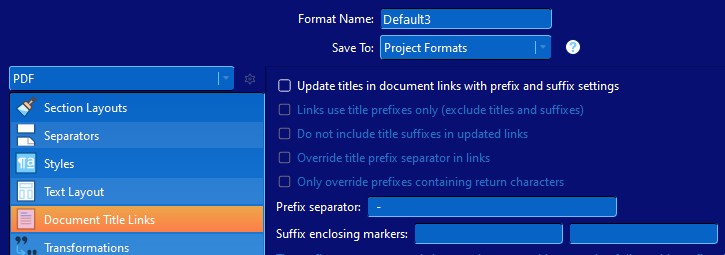Having trouble creating a correct table of contents in squareness 3.4. I follow the usual instructions and make a TOC and edit and then paste into my document but all I get is the chapter numbers on one side a bunch of dots and the page numbers on the other, I don’t get the titles of my chapters. What am I doing wrong?
Using Squareness???
When Edit > Copy Special > Copy documents as ToC, and pasting on your ToC page, you can edit the text to your heart’s delight.
“Oops!” - Squareness read Scrivener!
You mean copy link as “Copy Documents as structured link list”?
BTW - this is for PDF to print as paperback - not an interactive PDF with links.
I created the table of contents by selecting my chapters going up to edit and then choosing copy special TOC and pasting them into a document I created called table of contents. I did a compile it looked fantastic came out with the chapter number the name the name of the chapter and the page number. It looked fantastic. Then I looked again… chapter 1 was called chapter 1–not its name. What happened?
Uncheck the box “Update titles in document links with prefix and suffix settings” in the Compile Format Designer “Document Title Links” pane. To reach the Compile Format Designer, double-click the Format you use in the Compile Overview Window.
Hope this helps
Thanks for the help AntoniDol. All sorted now!