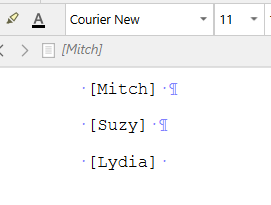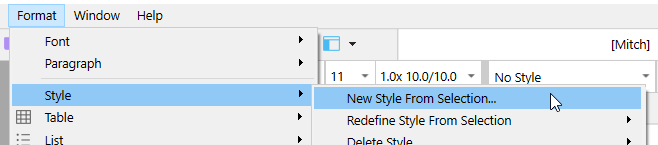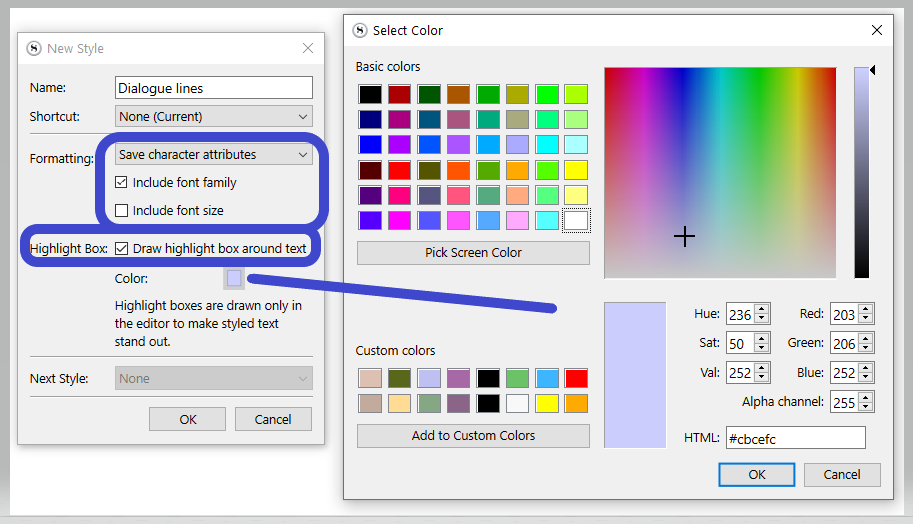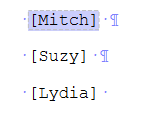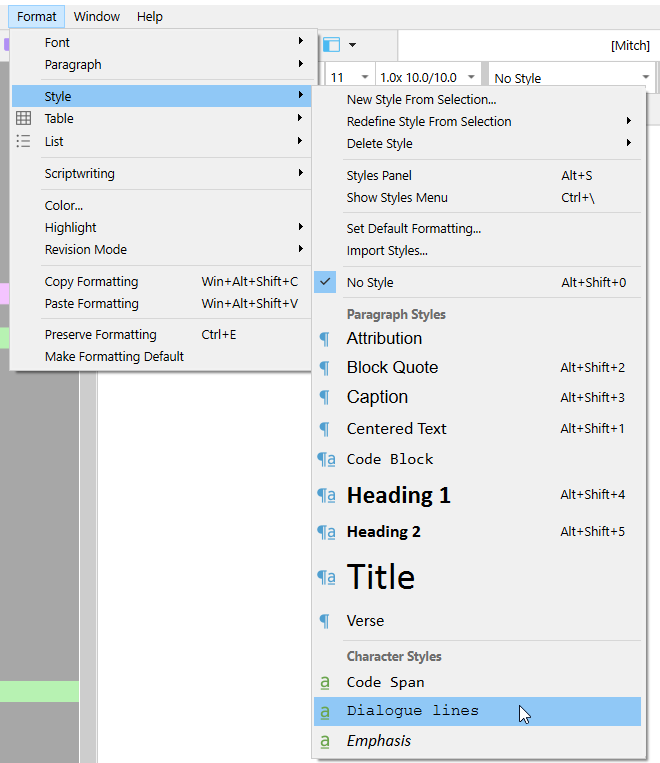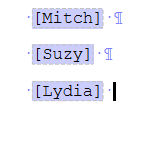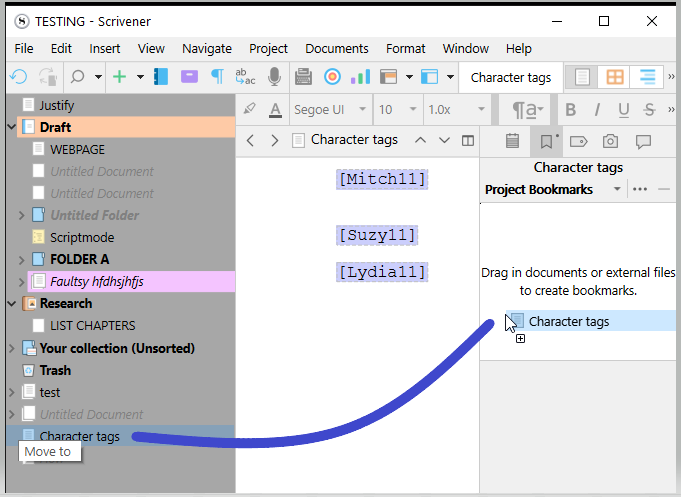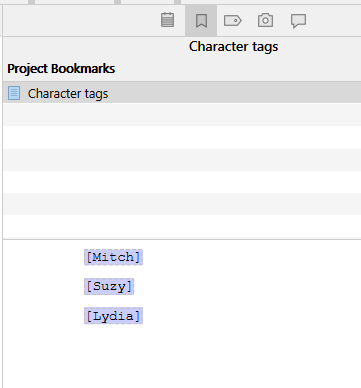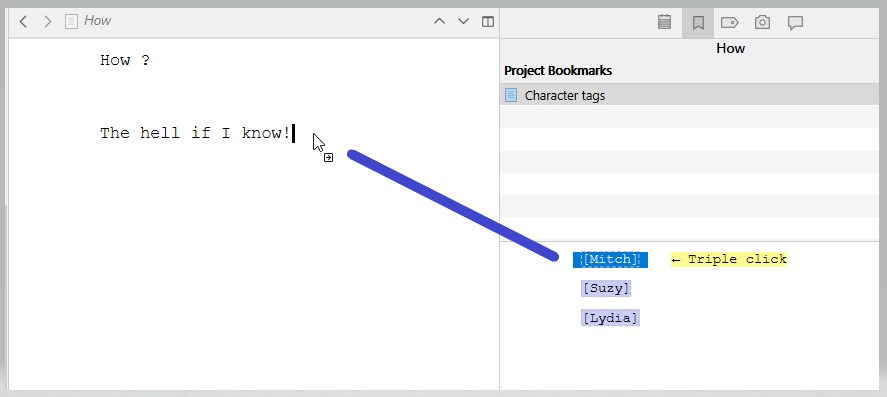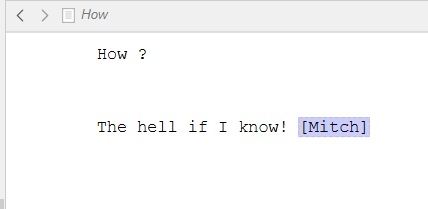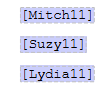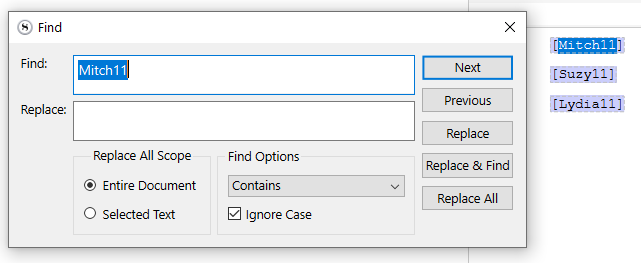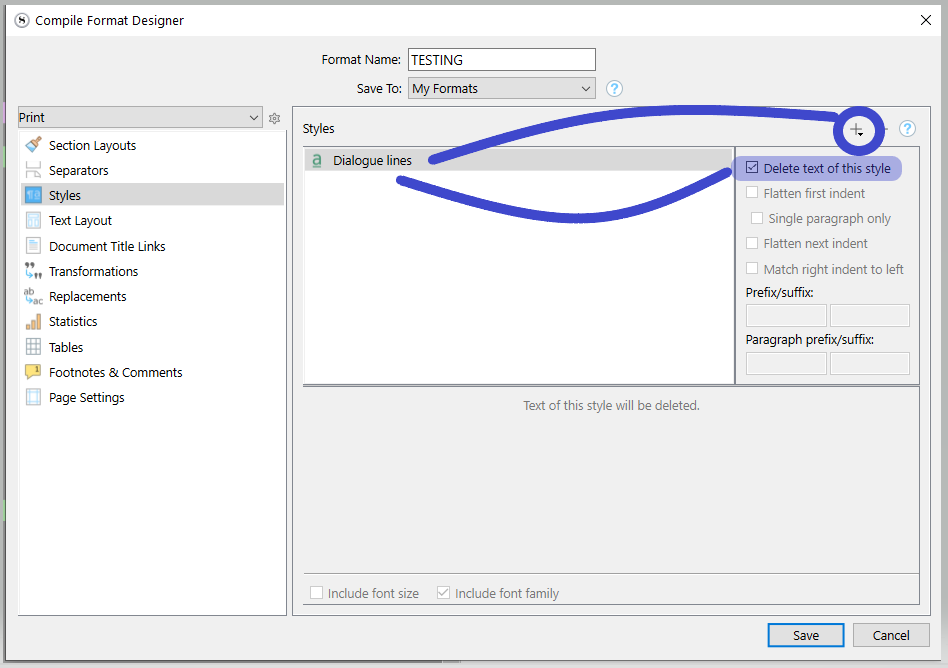Hi, new user here. I’m searching for a particular feature I heard that you could do on Reedsy but so far havent been able to find if its possible in Scrivener.
What i’d like to be able to do is somehow tag each line of dialogue with a different marker based on who is speaking, so that once im in my revision stage I could filter out everything and only see dialogue by the character i select, in order to make sure theres a consistent tone of voice and personality.
Incase that isnt clear, an example would be my main character Ava would have all of her dialogue tagged, and then in review I could select or search or something and then be presented only with every line of her dialogue, without the story present, so i could make sure all her dialogue reads in one voice.
I know theres a dialogue only view which grys out everything that sits outside quotation marks, but this is a little more granular then that.
Any assistance is appreciated 
How about using an in-line comment as a tag? You can make them unique like ;ava; or @ava@ etc., so you can search for them, and they can be excluded at compile.
3 Likes
There is no way you’ll be able to “solo” a character’s line (hide other character’s line of dialogue) in the editor.
But the above suggestion (very good) will allow you to use Edit>Find>Find… to jump through a document, landing on a specific character’s line to the previous/next.
And yes, dedicating a character attribute style to those tags will allow you to have them removed from compile. Easy.
2 Likes
Ok, that seems like a pretty good compromise, just being able to tab through different search results effectively achieves the same result.
Could you quickly run me through how to do inline comments like that?
In the editor, blank new document.
Type : [Short character name] (Say, Mitch for Mitchel – between brackets.)
[Mitch]
HOW TO continued + Screenshots
Add a space before and one after. → …[Mitch]…
Repeat for all your characters.
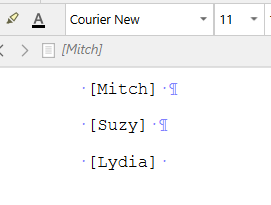
Select Mitch + the brackets
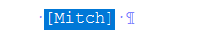
Create a character attributes style like this :
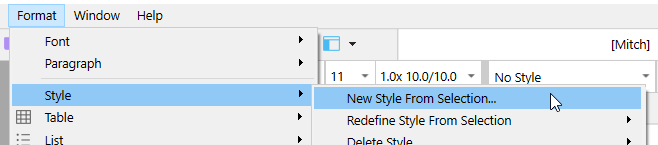
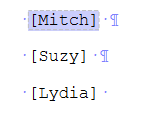
Select the next character just the same, and apply that style, but not to the space before and after.
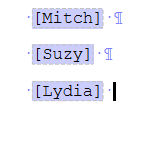
Add that doc to project bookmarks.
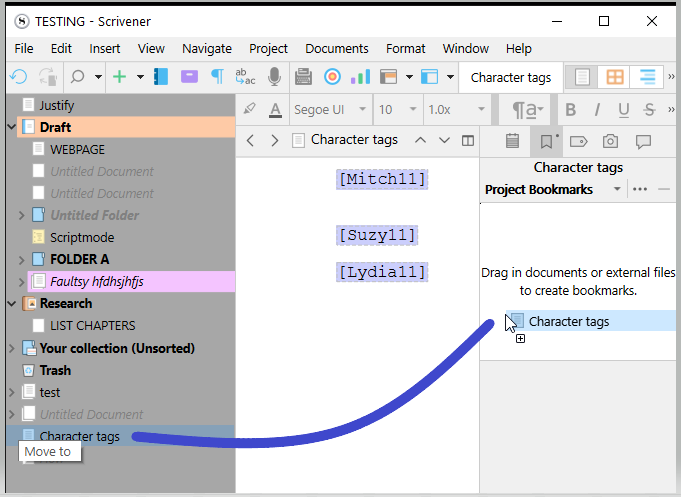
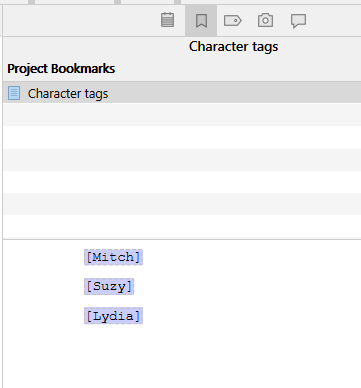
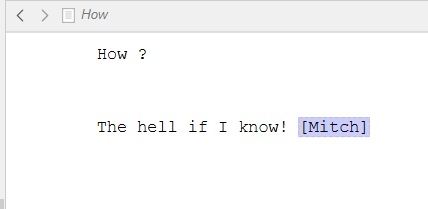
You can make those tags look whatever way you want. Font, Box color ect ect.
I use tags like that a lot, and as a rule, I avoid having my style save the font size, though.
. . . . . . . .
You can add an extra after their names if you don’t want Find... to locate real intext occurrences.
→ (Pick something that will select as well when double-clicking.)
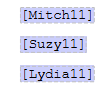
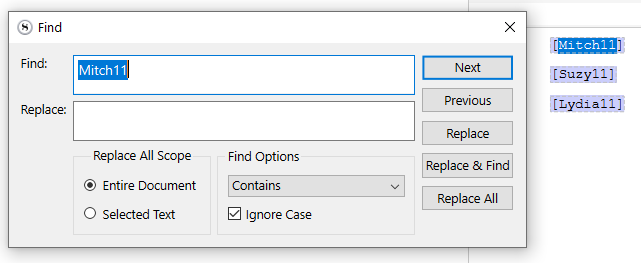
. . . . . . . . . . .
Compile format
. . . . . . . .
P.S. @xiamenese’s approach (which is just as good) doesn’t involve the use of a style (I believe), and rather relies on replacements to remove the tags at compile.
This above is how I go about it.
2 Likes
Thank you so much, i’ll try this and see how I get on. Appreciate it!
1 Like
You are welcome.
I forgot to say that you may place the tag anywhere you want.
It doesn’t have to go at the end of the dialogue line. (That’s what the unstyled space before and after are for.)
Actually, I don’t think this is correct. I’m not at my computer at the moment, so I can’t elaborate, but on the Mac, there is a tick box in the compiler, if I remember rightly, to not compile comments.
You guys (Mac) have inline comments? As in “real” inline comments?
We (Windows) don’t.
Perhaps you meant annotations ?
Yes, annotations, my bad. I don’t use them… it’s four o’clock in the morning and I can’t sleep! 
1 Like
![]()