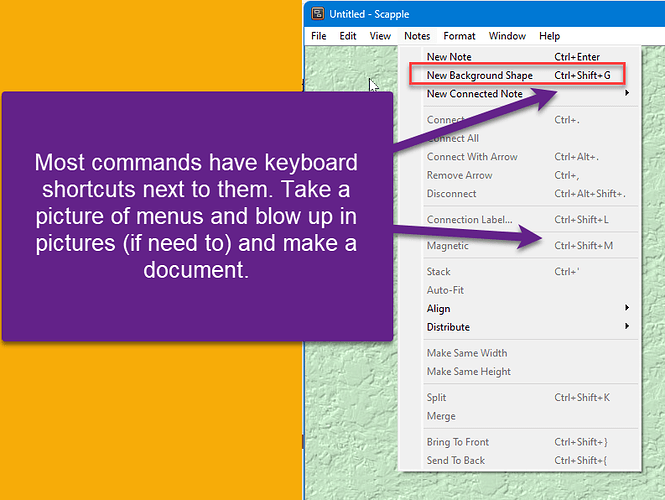I have been playing with Scapple for a few days now. I noticed that the text size in the UI and drop-down menus is extremely small and difficult for me to read. I am a senior citizen and need to have larger text size.
I had the same problem with Scrivener 3 for Windows, but I found out how to fix that. I haven’t been able to figure out how to fix it for Scapple.
Does anybody have any idea on how to do this?
Regards,
Alan
I was unable to find any setting to change the menu fonts, the only thing you could do is make a list of shortcuts for favorite commands and put in word document with big print and have off to side if need to do things like new background shape, make magnetic, etc.
All you have to do is View/Zoom or pinch-zoom the map.
he is talking about drop down menus and inspector menus which do not change in size.
It’s a UI thing. Not a document thing. I set Windows to use fonts at 125% size.
If Windows 10, click Start Windows logo Start button > Settings Gear-shaped Settings icon > Ease of Access > Display . To make only the text on your screen larger, adjust the slider under Make text bigger . To make everything larger, including images and apps, choose an option from the drop-down menu under Make everything bigger .
2 Likes
Thanks to everyone here for their suggestions. My problem stems from the size of the font in the interface itself. I have tried to increase the system-wide Windows font beyond 125%, but that ruins the interface of many programs that I use.
I hope that the creators of Scapple will find a way of making their interface more legible. I realize it is an inexpensive and scaled-down program and that there are other mind-mapping programs out there.
I have not decided yet on what I am going to use. But I like the Scrivener program and find it to be useful beyond its intended purpose. It can also be used as just a personal notebook for keeping and organizing notes.
True. Beyond 125% is a bit much. The GUI will suffer. I suggest decreasing the resolution of your video screen then. From 2K to 1K, for example. 1280x720 maybe? Instead of 1920x1080.