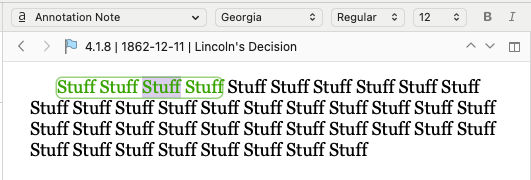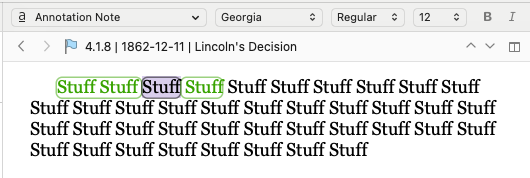I have text that I set as a style to be a blue inline annotation. Sometimes, if I have the blue annotated text highlighted, and then click away to no style text (which by default is black), the annotated text highlight will change to black inline annotation, rather than blue inline annotation. How can I fix this?
Hi
It is a bit hard to understand.
You speak of inline annotation, which is neither a style nor a highlight. (You also speak of annotated text, but which would then be everything but, the inline annotation.)
If you made it into a style, I guess you mean a character attribute style, otherwise it wouldn’t make sense as the whole paragraph would be “inline something”. And the in such a style, the “highlight” would either be the style’s background color box, or a genuine highlight. Both of which once black, would affect the text. The style’s box would invert the font color ; the highlight would redact.
If it is not a style, then it has no colored background box nor highlight, and by “highlight” one can then suppose you actually mean the color of the line/box around your inline annotation text/content and the font color.
I think you should provide a before and after screenshot.
I have three character styles: all make text an inline annotation, one in green, one in blue, one in gray.
Sometimes, I select a word that has one of the three styles applied, and then click elsewhere to type something else, and the previously selected text will change from green, blue, or gray inline annotation to black inline annotation.
In the attached pictures I have a character style called “annotation note” applied, which switches from green to black once I navigate away.